EXFO FTB-8100 Series Transport Blazer for FTB-200 User Manual
Page 3
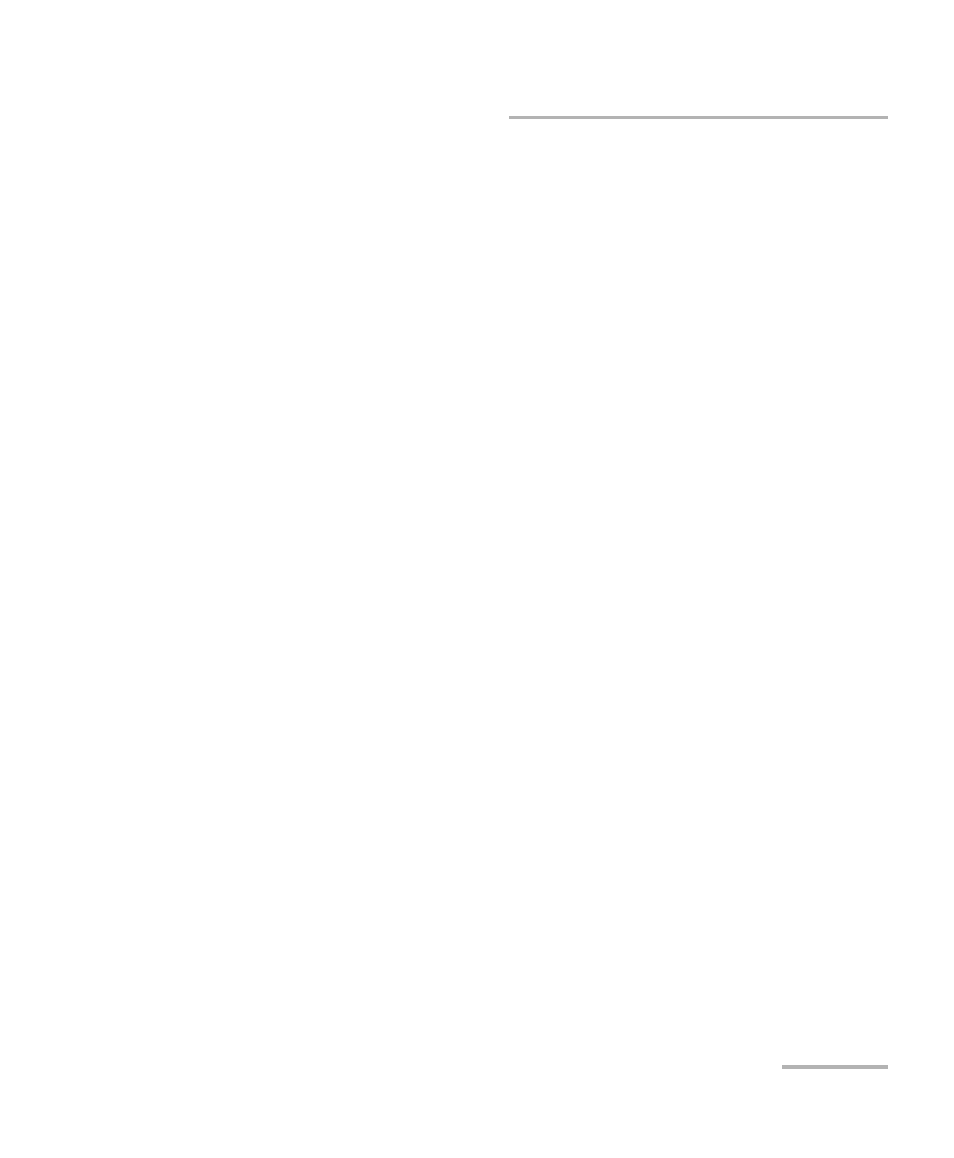
Contents
SONET/SDH Application
iii
Contents
1 Introducing the FTB-8100 Series Transport Blazer ..................................... 1
Module-Related Information ...................................................................................................4
Platform-Related Information .................................................................................................4
Conventions ............................................................................................................................5
Laser Safety Warnings .............................................................................................................7
Installation Instruction Warnings ............................................................................................8
Modules ................................................................................................................................13
Port Availability on FTB-8100 Series Module .........................................................................16
OTN/OC-N/STM-N Interface Connections ..............................................................................18
Electrical SONET/DSn/SDH/PDH Interface Connection ............................................................20
Clock Interface Connections .................................................................................................21
Ethernet 10/100/1000Base-T Interface Connection ...............................................................22
Ethernet ADD/DROP Gig-E Interface Connection ...................................................................22
Status LED ............................................................................................................................22
5 Introducing and Using the Graphical User Interface ............................... 23
Starting the FTB-8100 Series Transport Blazer Application ....................................................23
Main Window .......................................................................................................................25
Global Test Status and Controls ............................................................................................31
Favorites ...............................................................................................................................34
Test Report Generation .........................................................................................................36
Usual Tab Elements ...............................................................................................................43
Keyboard Usage ....................................................................................................................46
6 Creating and Starting a Test Case ............................................................. 51
Supported Paths/Mappings ...................................................................................................51
Introducing the Test Setup ....................................................................................................54
Typical Test Cases ..................................................................................................................55
