Ethernet 10/100/1000base-t interface connection, Ethernet add/drop gig-e interface connection, Status led – EXFO FTB-8100 Series Transport Blazer for FTB-200 User Manual
Page 34
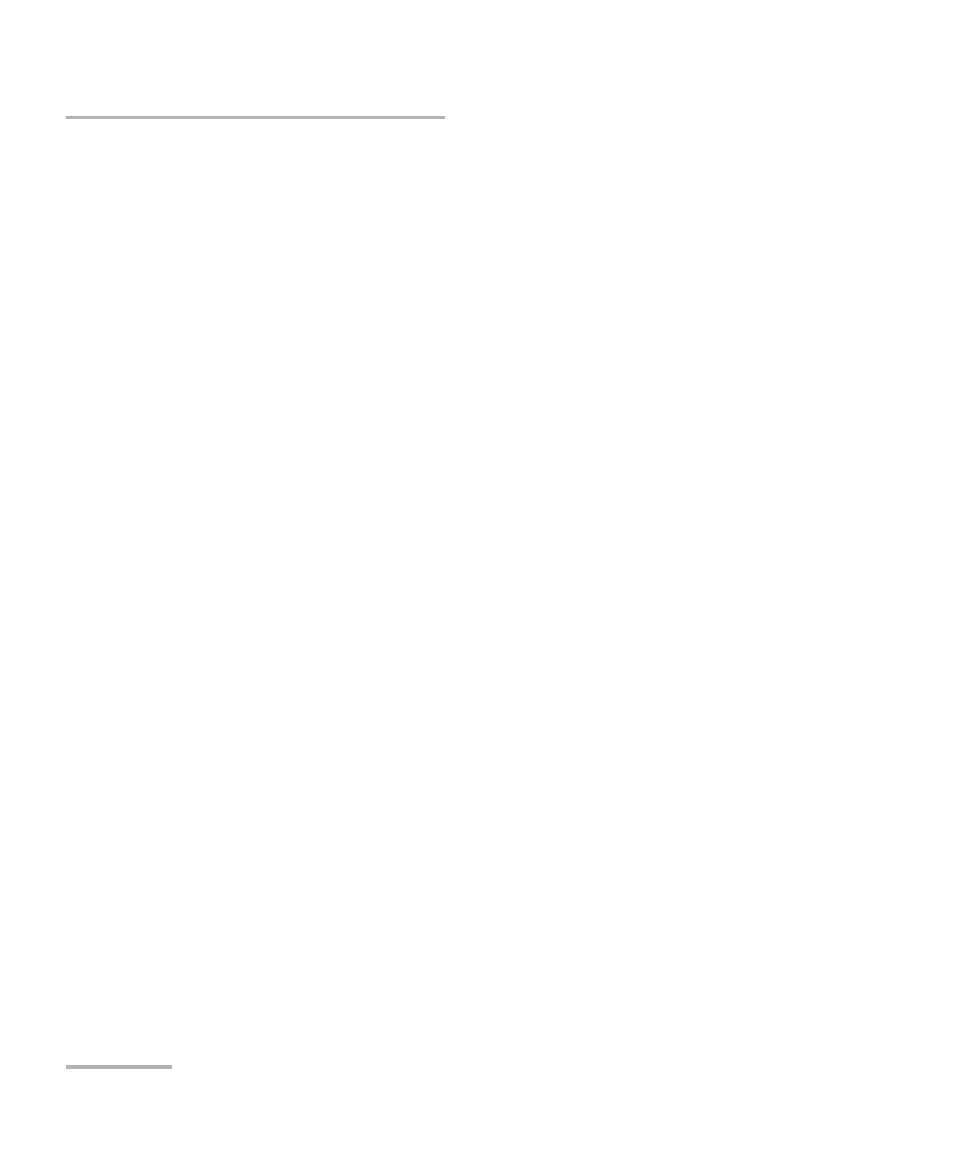
Physical Interfaces and LEDs
22
FTB-8100 Series Transport Blazer
Ethernet 10/100/1000Base-T Interface Connection
Ethernet 10/100/1000Base-T Interface
Connection
ETHERNET 10/100/1000M port: The FTB-8120NG/FTB-8130NG/
FTB-8120NGE/FTB-8130NGE provides an Ethernet port for electrical
10/100/1000 Mbps Ethernet connection allowing Ethernet testing through
GFP.
Note: GFP testing is only supported on the FTB-400/500 platforms.
Ethernet ADD/DROP Gig-E Interface
Connection
Note: GFP testing is only supported on the FTB-400/500 platforms, not available
on the FTB-200.
ETHERNET ADD/DROP port: The FTB-8120NG/FTB-8130NG/
FTB-8120NGE/FTB-8130NGE provides a 1Gig-E port for optical 1000Base-X
Ethernet connection allowing GFP and Ethernet testing.
Status LED
Indicates the status of the FTB-8100 Series module. The STATUS LED is
green when the module is active and operates normally. The STATUS LED
is yellow when the module is in the booting process. The STATUS LED is
red to indicate a failure of the module.
