6 list of error messages – KEYENCE BL-600 Series User Manual
Page 77
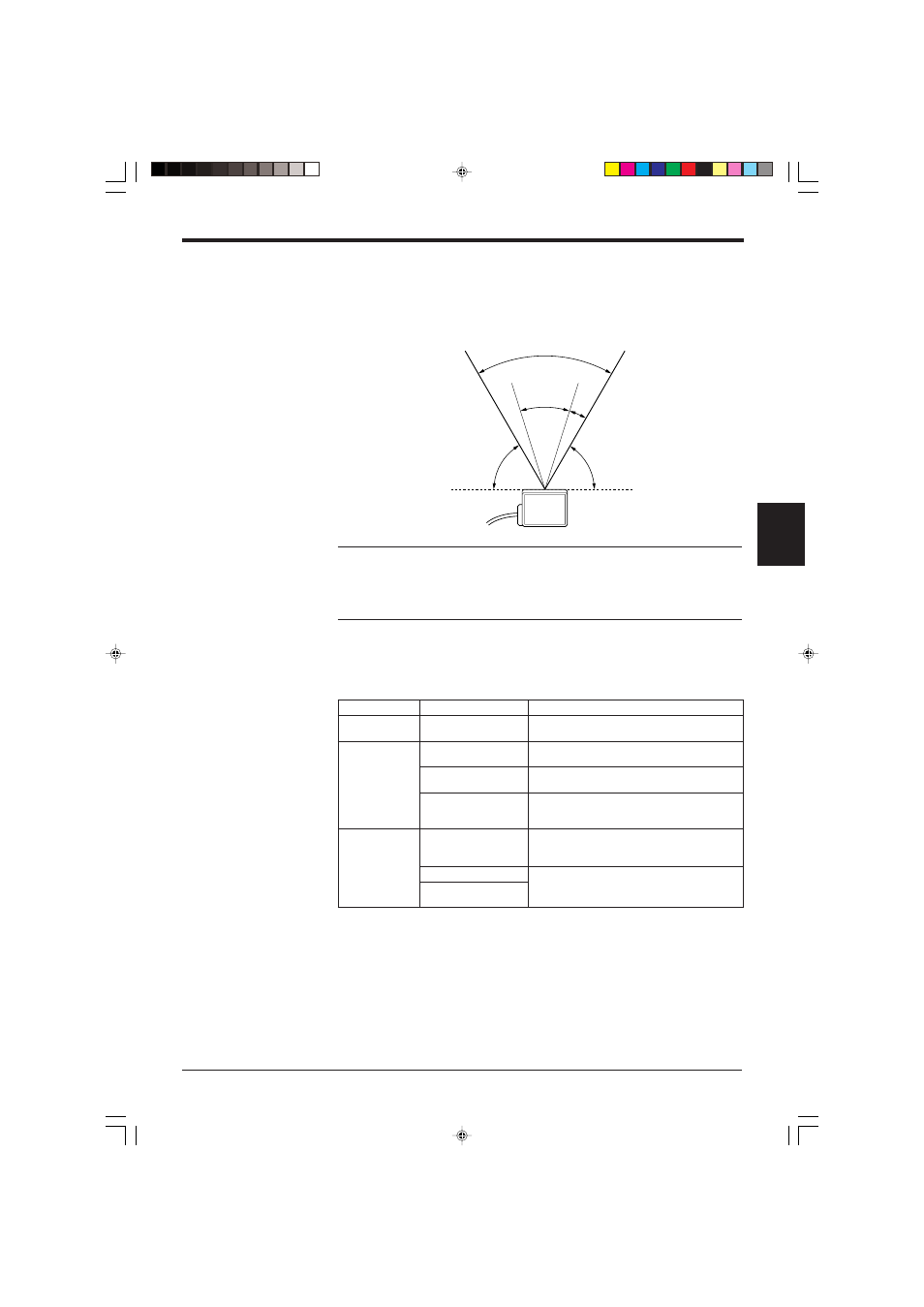
67
Chapter 4 Setup Software
4
6. When the setting is complete, quit the test mode.
Click the [QUIT] button.
*
The changed scanning width is retained even after the BL-600 Series is
turned off.
Note 1: The scanning width cannot be specified to exceed the angle range be-
tween “c” and “d” (60
°).
Note 2: The angle specified in the steps above should be used as a guide. If a
precise setting is required, adjust the position of each bar code reader separately
after installation.
d
b
60
°
a
c
Approx. 60
°
Approx. 60
°
e
g
a
s
s
e
m
r
o
r
r
E
s
t
n
e
t
n
o
C
g
n
i
r
u
d
s
r
o
r
r
E
p
u
t
e
s
s
i
a
t
a
d
d
e
r
e
t
n
E
“
”
]
K
O
[
.
t
c
e
r
r
o
c
n
i
.
t
c
e
r
r
o
c
n
i
s
i
a
t
a
d
d
e
r
e
t
n
e
e
h
T
.
a
t
a
d
t
c
e
r
r
o
c
e
h
t
r
e
t
n
e
-
e
R
g
n
i
r
u
d
s
r
o
r
r
E
n
o
i
t
a
c
i
n
u
m
m
o
c
h
t
i
w
n
o
i
t
a
c
i
n
u
m
m
o
C
“
”
]
K
O
[
.
d
e
li
a
f
0
0
6
-
L
B
0
0
6
-
L
B
e
h
t
h
t
i
w
n
o
i
t
a
c
i
n
u
m
m
o
c
g
n
i
r
u
d
r
o
r
r
E
.
)
s
g
n
i
t
t
e
s
g
n
i
d
n
e
s
r
o
f
(
➮
.
6
5
e
g
a
p
e
e
S
0
0
6
-
L
B
m
o
r
f
t
u
o
d
a
e
R
“
”
]
K
O
[
.
d
e
li
a
f
0
0
6
-
L
B
e
h
t
h
t
i
w
n
o
i
t
a
c
i
n
u
m
m
o
c
g
n
i
r
u
d
r
o
r
r
E
.
)
s
g
n
i
t
t
e
s
g
n
i
d
a
e
r
r
o
f
(
➮
.
6
5
e
g
a
p
e
e
S
s
i
l
e
d
o
m
d
e
i
f
i
c
e
p
s
e
h
T
“
”
]
K
O
[
.
t
c
e
r
r
o
c
n
i
e
h
t
t
o
n
s
i
e
r
a
w
t
f
o
s
p
u
t
e
s
e
h
t
n
i
t
e
s
l
e
d
o
m
e
h
T
.
d
e
t
c
e
n
n
o
c
s
i
t
a
h
t
l
e
d
o
m
e
h
t
s
a
e
m
a
s
➮
.
2
4
e
g
a
p
e
e
S
e
l
i
f
s
r
o
r
r
E
g
n
i
t
i
d
e
g
n
i
r
u
d
e
li
f
g
n
i
s
s
e
c
c
A
“
”
]
K
O
[
.
d
e
t
c
e
j
e
r
.
d
e
t
r
e
s
n
i
s
i
k
s
i
d
y
p
p
o
l
f
o
N
.
d
e
t
c
e
t
o
r
p
-
e
t
i
r
w
s
i
k
s
i
d
y
p
p
o
l
f
e
h
T
.
ll
u
f
s
i
k
s
i
d
y
p
p
o
l
f
e
h
T
”
]
K
O
[
.
d
n
u
o
f
t
o
n
e
li
F
“
e
li
f
t
c
e
r
r
o
c
a
r
e
t
n
E
.
t
c
e
r
r
o
c
n
i
s
i
e
m
a
n
e
li
f
e
h
T
.
e
m
a
n
➮
.
0
6
e
g
a
p
e
e
S
.
t
c
e
r
r
o
c
n
i
e
m
a
n
e
li
F
“
”
]
K
O
[
4.6
List of Error Messages
