3 sending/receiving settings – KEYENCE BL-600 Series User Manual
Page 64
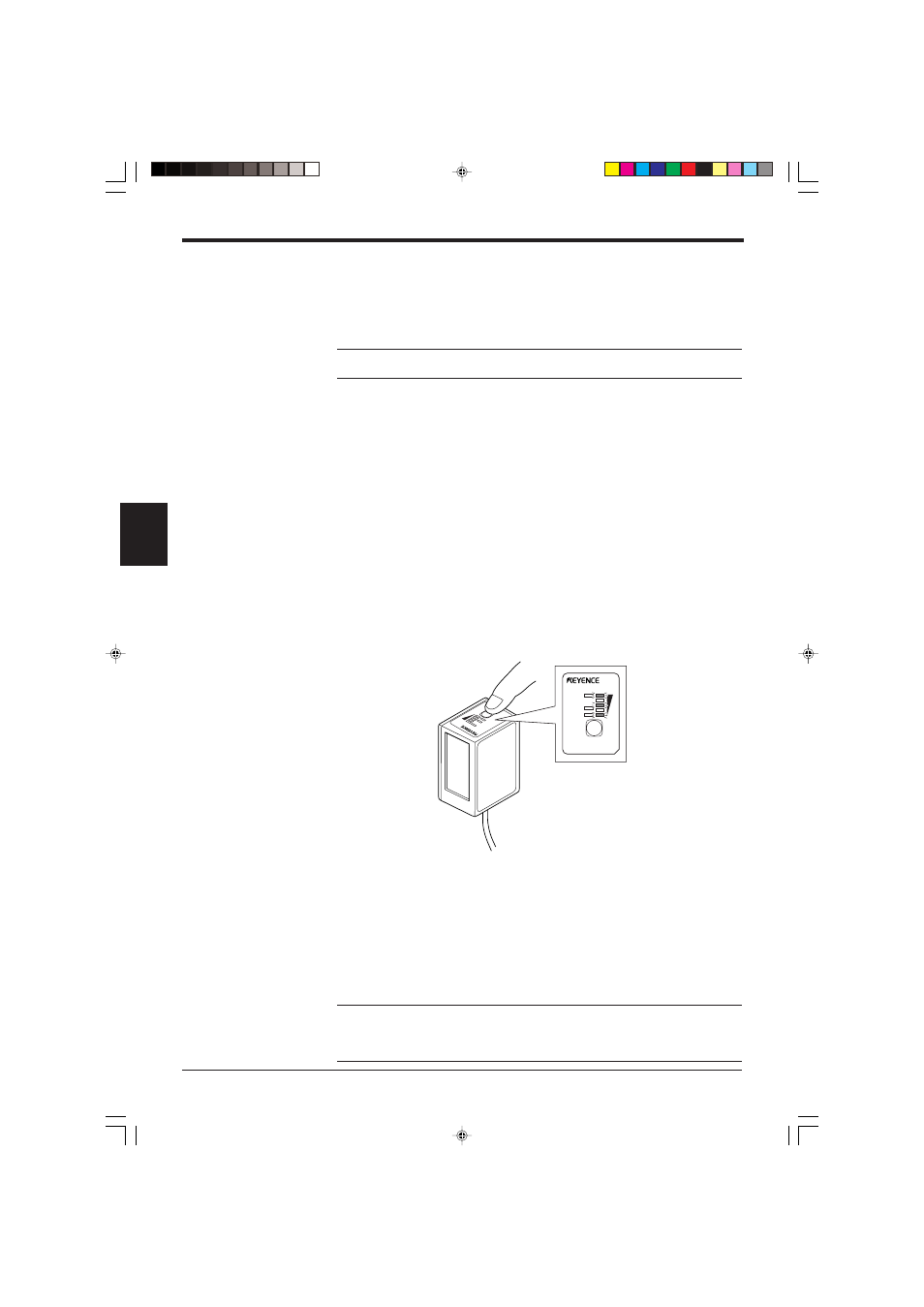
Chapter 4 Setup Software
54
4
4.3
Sending/Receiving Settings
This section describes how to send data to or receive data from the BL-600 Series.
4.3.1 Sending/receiving settings to/from the BL-600 Series
Perform the following procedure to read the settings of the BL-600 Series or to
send the updated settings to the BL-600 Series.
*
To send/receive settings to/from the BL-600 Series via the BL-V35, refer to the
BL-V35 User’s Manual.
1. Connect the BL-600 Series, special power supply unit, and personal computer.
➮ See “Chapter 3, Connection and Wiring”.
2. Set the BL-600 Series to “setting data send/receive waiting status”.
1) Press the BL-600 TEST switch for 8 seconds.
2) When the 1st, 3rd and 5th STABILITY LEDs from the top flash simulta-
neously, the communication protocol is temporarily set as indicated below.
•
Baud rate: 9600 bits/s
•
Data length: 7 bits
•
Parity: Even
•
Stop bit length: 1 bit
•
PLC link: Disabled
•
Multi-drop link: Disabled
Reference: If you know the current communication parameter settings of the BL-
600, this step is not necessary. You can send data to the BL-600 by setting the
communication parameters of the host computer using [[Com Port]] so that they
conform to the current settings of the BL-600.
LASER ON
OK/NG
TIMING
TEST
LASER ON
OK/NG
TIMING
TEST
BL-600
“Test SW output”
If “Enable” is set, the BL-600 Series sends the read bar code data or the
successful reading rate data to the PC while in test mode.
If you do not want to send data while in test mode, remove the check from
“Enable”.
➮ See pages 96 and 98.
* This setting is effective for all reading operations using the TEST switch.
Reference: “Quiet zone” is the margin required on the right and left of a bar code.
Normally, it should be 10 or more times wider than the narrow bar width.
