3 multi-label read mode 2 (multi 2) – KEYENCE BL-600 Series User Manual
Page 100
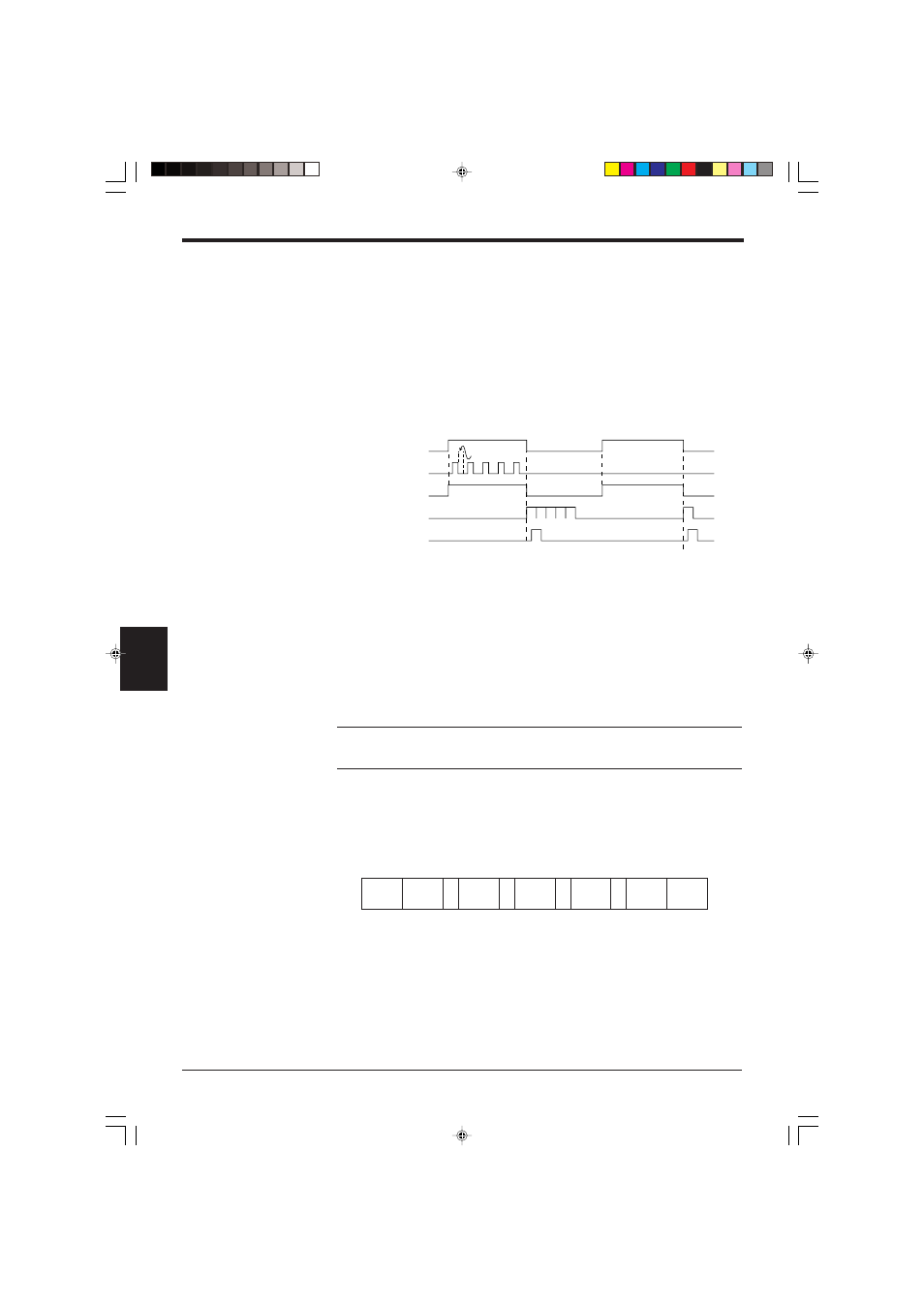
Chapter 6 Functions for Reading Operation
90
6
6.2.3 Multi-label read mode 2 (Multi 2)
Multi-label read mode 1 allows the BL-600 Series to continuously read all of the
several bar codes printed on one label during one trigger input signal.
*
The number of readable bar codes varies depending on the capacity of the
transmission buffer of the BL-600 Series.
➮ See page 112.
In multi-label read mode 2, all the read data is sent at one time after the trigger
input turns off.
■ Timing diagram
*
The BL-600 Series continuously reads bar codes in the following periods.
•
For a “Level signal” trigger
➮ See page 86.
:
During the trigger input signal
•
For a “One-shot” trigger
➮ See page 87.
:
During the preset input time has passed
*
It is necessary to set the “Repeat-reading time”
(
➮ See page 42.)
to prevent the BL-
600 Series from reading the same bar code twice.
Set the “Repeat-reading time” longer than the time it takes for the read bar code
to go out of the field of the laser beam (100 ms to 25.5 s).
Note: The same type of bar code cannot be read during the specified repeat-
reading time. Different types of bar codes can be read continuously during the
period.
*
The OK signal turns on if the BL-600 Series reads at least one bar code. (Com-
parison to the preset data is not performed.)
The NG signal turns on if the BL-600 Series fails to read any of the bar codes.
■ Data format
The read data is sent to the personal computer in the following format.
*
Each data packet is separated by a comma (, : 2CH) (intermediate delimiter).
*
The unit sends as many data packets the number of bar codes read.
*
The number of bar codes varies depending on the capacity of the transmission
buffer of the BL-600 Series.
➮ See page 112.
➮ See page 113 for “header string” and “delimiter”.
Repeat reading
time
1 2 3 4 5
1 2 3 4 5
OK
NG
Trigger input
Bar code
Laser beams
Communication time
OK/NG output
Header
1st data
,
,
,
,
2nd data
3rd data
4th data
Delimiter
•••••••
