KEYENCE BL-600 Series User Manual
Page 75
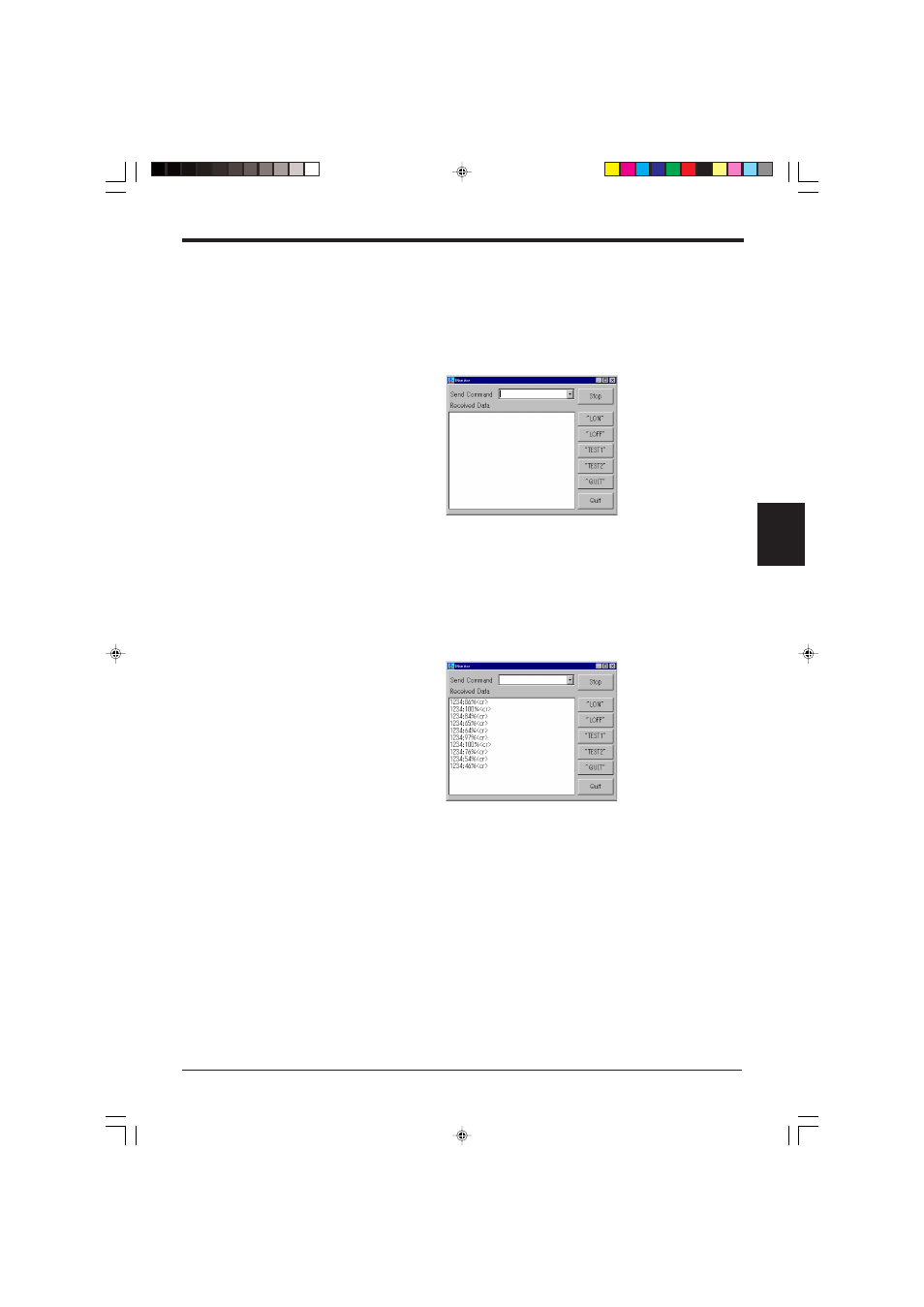
65
Chapter 4 Setup Software
4
4.5.3 Starting the test mode
The test mode of the BL-600 Series can be started with a command button.
1. Set the communication parameters of the personal computer according to those
of the BL-600 Series.
➮ See pages 54 and 55.
2. Click on [[Monitor]]. The MONITOR screen will appear.
3. Start the test mode by clicking the [TEST1] or [TEST2] button.
Operation of the BL-600 Series
[TEST1] button: Activates the reading rate check mode.
[TEST2] button: Activates the tact check mode.
*
You can also start the test mode by typing “TEST1” or “TEST2” (uppercase
only) in the “Send Command” field and sending it.
4. When the [QUIT] button is clicked, test mode is finished.
*
You can also end the test mode by typing “QUIT” in the “Send Command”
field and sending it.
- LR-TB2000 Series (12 pages)
- LR-TB5000 Series (12 pages)
- LR-ZB250AN/AP (4 pages)
- LR-ZB250AN/P (3 pages)
- LR-ZBxN/P Series (3 pages)
- LR-ZBxxB (3 pages)
- OP-85135 (1 page)
- PZ-G Series (2 pages)
- PZ-V/M (2 pages)
- PS-N10 Series (12 pages)
- PX-10 (10 pages)
- CZ-V21A(P) (10 pages)
- CZ-K1(P) (8 pages)
- CZ-V1 (8 pages)
- FS-N10 Series (6 pages)
- FS-N10 Series (116 pages)
- FS-N15CN (1 page)
- FU-93(Z) (2 pages)
- FU-V Series (2 pages)
- FS-V30 (6 pages)
- FU-A40 (1 page)
- NU/FS-N Series (16 pages)
- FS-V33(P) (8 pages)
- FS-V21 (4 pages)
- FS-V22 (4 pages)
- FS-V11(P) (4 pages)
- FS-V1(P) (4 pages)
- LV-N10 Series (12 pages)
- LV-N10 Series (112 pages)
- LV-S62 (1 page)
- OP-84350 (1 page)
- LV-SA (10 pages)
- LV-SB (12 pages)
- OP-87305 (1 page)
- LV Series (10 pages)
- LV-B102 (1 page)
- EV-108M(U) (1 page)
- EZ Series (1 page)
- EM Series (1 page)
- ES-M1(P) (3 pages)
- EX-V Series (120 pages)
- EX-500(W) Series (16 pages)
- GV Series (10 pages)
- IA Series (8 pages)
- LB-1000(W) (24 pages)
