7 order of the additional information – KEYENCE BL-600 Series User Manual
Page 116
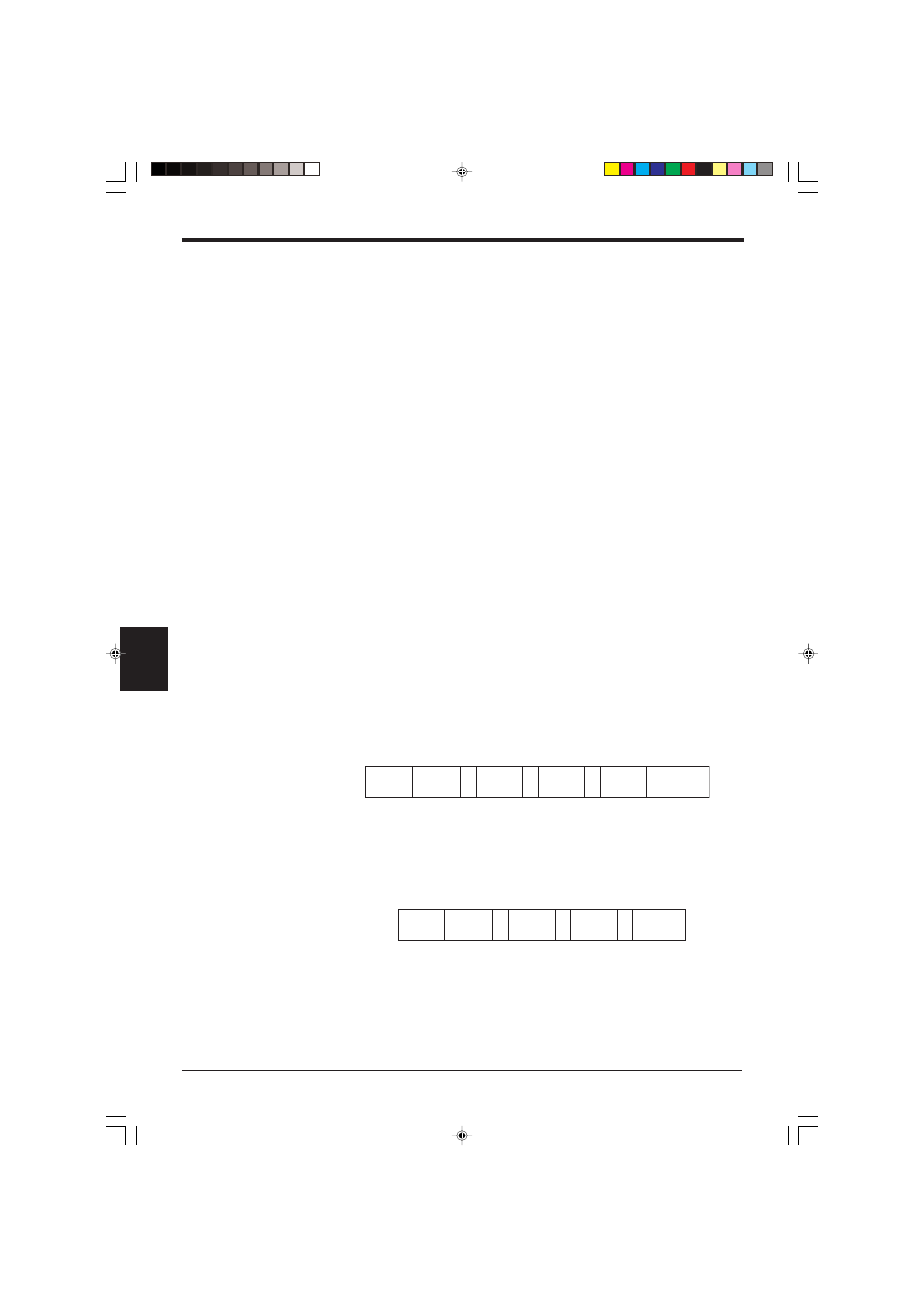
Chapter 6 Functions for Reading Operation
106
6
■ Conditions for effective PMI
To use PMI effectively, use the function under the following conditions:
•
Set the BL-600 Series so that it emits the laser after the bar codes have com-
pletely entered the field of the laser beam.
If the BL-600 Series emits the laser before the bar codes enter the field of the
laser beam, it will start counting scans with no bar codes, resulting in an inaccu-
rate PMI.
•
Use the PMI add function for stationary or slowly moving bar codes. If the bar
codes move at a fast speed, the scan count for each bar code decreases,
resulting in an inaccurate PMI. Use the function if the decoding count in the tact
check mode
(
➮ See page 94.)
is at least 20.
•
The PMI add function is only effective in “Single label read mode”.
■ Useful examples of PMI applications
● Controlling the printing quality of bar codes
Monitor the PMI constantly. If the PMI value is degraded, the printing quality of
the bar code may have a problem. Inspect the bar code.
● Preventing problems before they happen
If using several BL-600 Series units, monitor the PMI of all the units constantly.
•
If the PMI value of a specific unit is degraded:
The unit may have a problem, such as a dirty transmitter/receiver.
•
If the PMI value for a specific bar code is degraded:
The bar code may have a problem, such as a low printing quality.
As shown above, PMI allows you to identify problems. You can take appropriate
action before a reading error actually occurs.
6.6.7 Order of the additional information
If you select to include all the additional information functions, they appear in the
following order:
*
You can change the partition mark as desired (one character), except the
delimiter of the scan count.
*
No partition mark is used for the symbology identifier.
•
If the PMI add function is used, the decoding and scan counts cannot be added.
Code type
Readout
data
Scan
count
Decoding
count
Label
orientation
:
:
:
:
Symbology
identifier
Code type
Readout
data
Label
orientation
:
:
:
PMI
Symbology
identifier
