KEYENCE BL-600 Series User Manual
Page 68
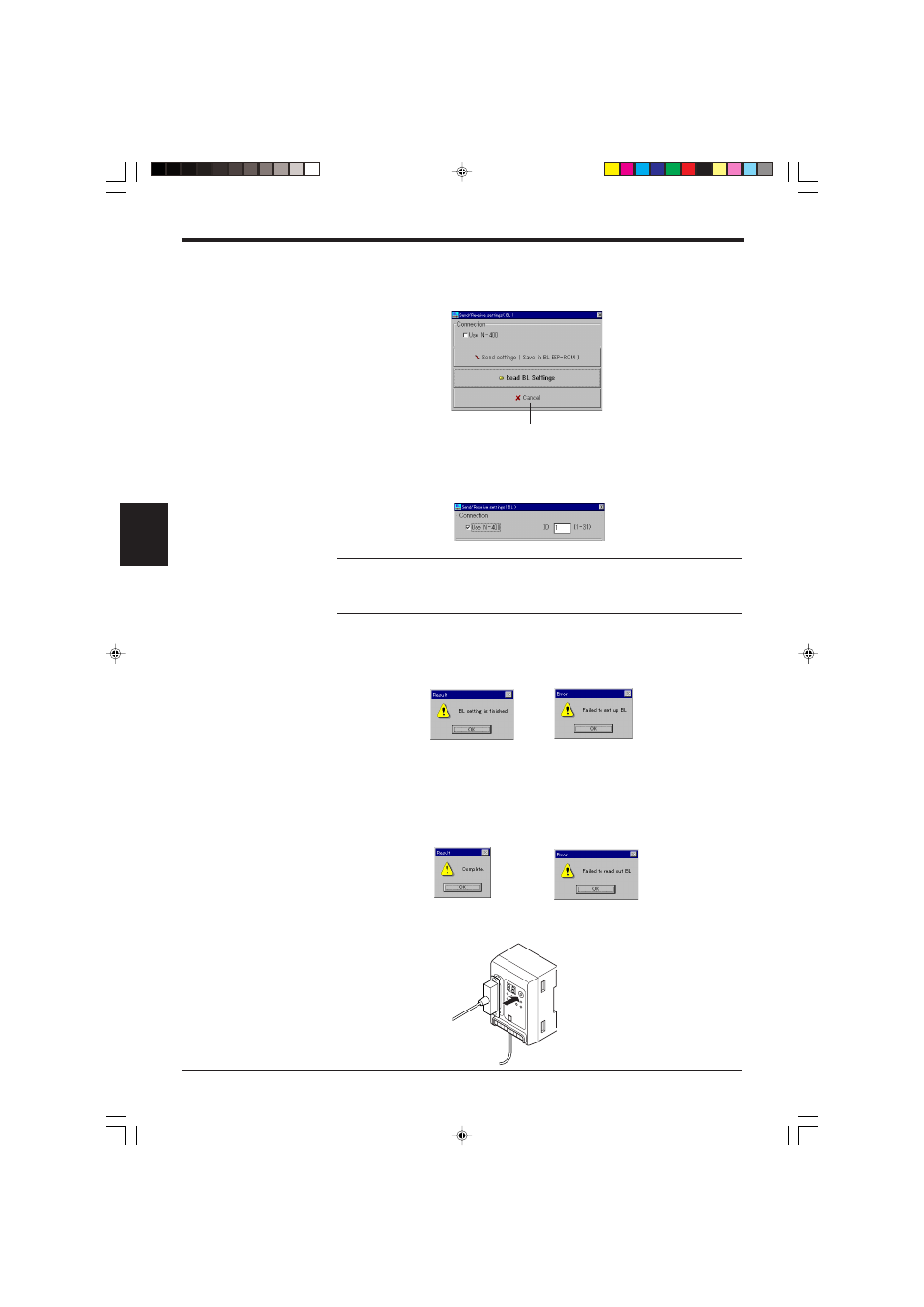
Chapter 4 Setup Software
58
4
2) The “Send/Receive settings (BL)” screen appears.
•
To send the updated settings to the BL-600 Series
Select “Use N-400” and enter the ID number of the desired BL-600
Series. Then, click the [Send settings] button.
•
To read the settings of the BL-600 Series
Select “Use N-400” and enter the ID number of the desired BL-600
Series. Then, click the [Read BL settings] button.
Note: If improper settings are sent to the BL-600 Series, communication with the
N-400 is disabled.
To avoid problems, read the settings of the BL-600 Series first, then change only
the necessary items.
4. Sending/reading result
The following messages appear to indicate whether the sending/receiving
operation was successful or whether it failed.
If the operation failed, check the following points:
•
Check that the N-400 displays “SO (50)”.
•
Check that the settings for the [[Com port]] are specified as described in step 2.
•
Check that the N-400 and special power supply unit are turned on.
•
Check that the multi-drop link between the N-400 and the BL-600 Series is
properly established.
5. Canceling the “communication waiting status”.
Press the TEST switch of the N-400 once. The “communication waiting status”
is canceled.
Click the [Cancel] button to return
to the previous screen.
Sending succeeded
Sending failed
Reading succeeded
Reading failed
Press the TEST switch once.
