KEYENCE BL-600 Series User Manual
Page 117
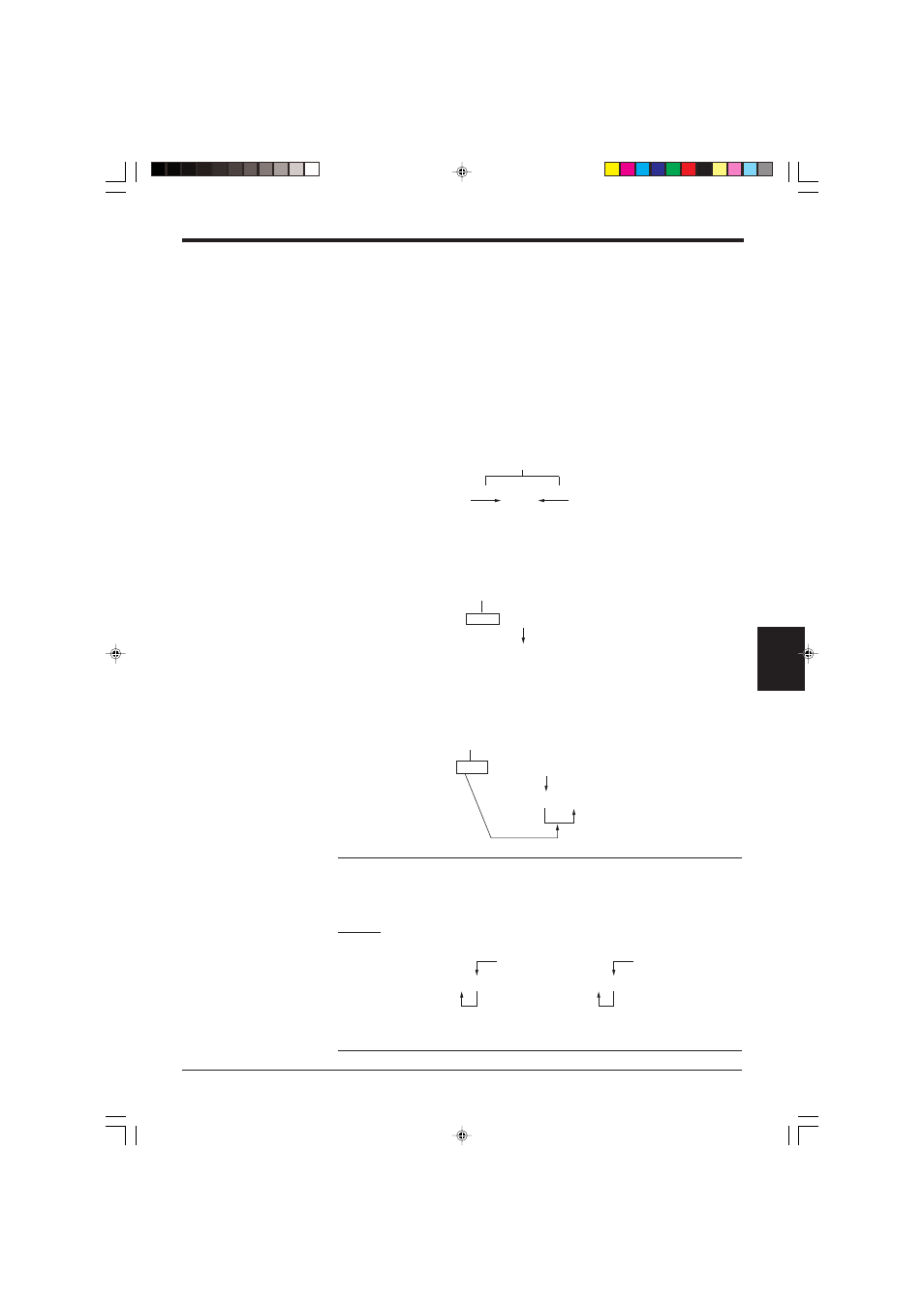
107
Chapter 6 Functions for Reading Operation
6
6.7
Max. Code Length (Designated Digit ) Output Function
The max. code length output function allows the BL-600 Series to output only the
designated digit(s) to the PC.
For example, you can extract “345” for the output from the bar code data
“49123456”.
Individually set the function for Codes 1 to 4 by the following procedure.
➮ See page 52.
1. Set “Direction”.
Set the direction, “Forward” or “Reverse”, from which you would like to start
counting.
2. Set “Starting”.
Specify from which digit you would like to begin selection (designation start
digit) in the direction specified in step 1.
3. Set “Effective”.
Specify how many digits you would like to select for output (designation effec-
tive digits) starting from the designation start digit specified in step 2.
Note 1: The data is output in the forward direction regardless of the selected
direction.
Note 2: When the bar code group includes those having different digits, take
special care on the designated direction when setting the digits to be output.
Example
Designating and outputting “34” from bar codes “158423421” and “58423421”
Note 3: When comparing to the preset data, all the digits of the bar code are used.
1 5 8 4 2 3 4 2 1
5 8 4 2 3 4 2 1
Designate 2 digits starting from 3rd digit by counting reversely.
4 9 1 2 3 4 5 6
Forward
Reverse
Direction
4 9 1 2 3 4 5 6
5th digit by counting forward
Starting
4 9 1 2 3 4 5 6
3 digits starting from 5th digit by counting forward
Effective
