KEYENCE BL-600 Series User Manual
Page 138
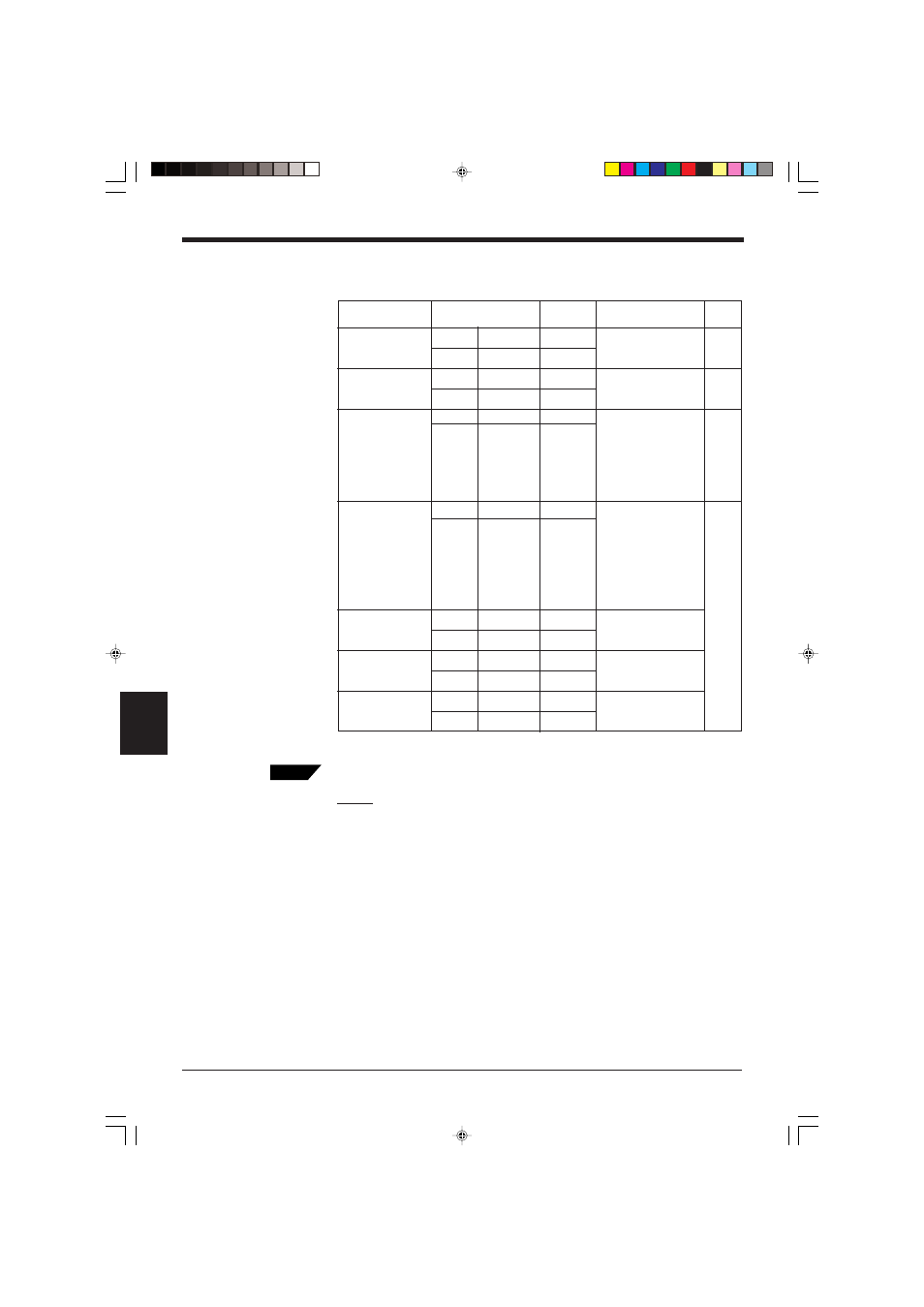
Chapter 7 Serial Communication
128
7
■ Utility Setting (Stability LED, OK/NG output duration, Preset data for
compare)
To register the preset data, send the following command.
Example
Register “ABC123” as preset data.
WP68ABC123
Tips
Function
Command being
Response
Description
Error
sent
code
Change
WP09n
OK
n=0: Disable
Confirm
RP09
09n
1: Enable
Change
WP40nnn
OK
nnn= 001 to 255
Confirm
RP40
40nnn
(by 10 ms step)
Change
WP68aaa...
OK
aaa...= Preset data
Confirm
RP68
68aaa...
(Up to 32 characters)
* For CODE128,
see P.136 to 137.
* To delete the
preset data, send
WP68.
Change
WP0Mn
OK
Confirm
RP0M
0Mn
Change
WP0Rn
OK
n= 0: OFF
Confirm
RP0R
0Rn
1: On
Change
WP85n
OK
n = 0: Disable output
Confirm
RP85
n
1: Enable output
Change
WP93nnn
OK
nnn= 000 to 255
Confirm
RP93
93nnn
Indication of
Stability LED
Setting OK/NG
output duration
Registration of
preset data for
compare
Scaling factor for
the quiet zone
Reading a
reversed bar code
Outputting the
test mode result
n = 0: 4x
1: 5x
2: 6x
3: 7x
4: 8x
5: 9x
6: 10x
7: 11x
Changing the
decoding match
count
00, 02,
05, 07,
14
00, 02,
05, 09,
14
00, 02,
05, 12,
13, 14,
17, 18
00, 02,
05, 07,
14
