Chapter 4, Setup software – KEYENCE BL-600 Series User Manual
Page 47
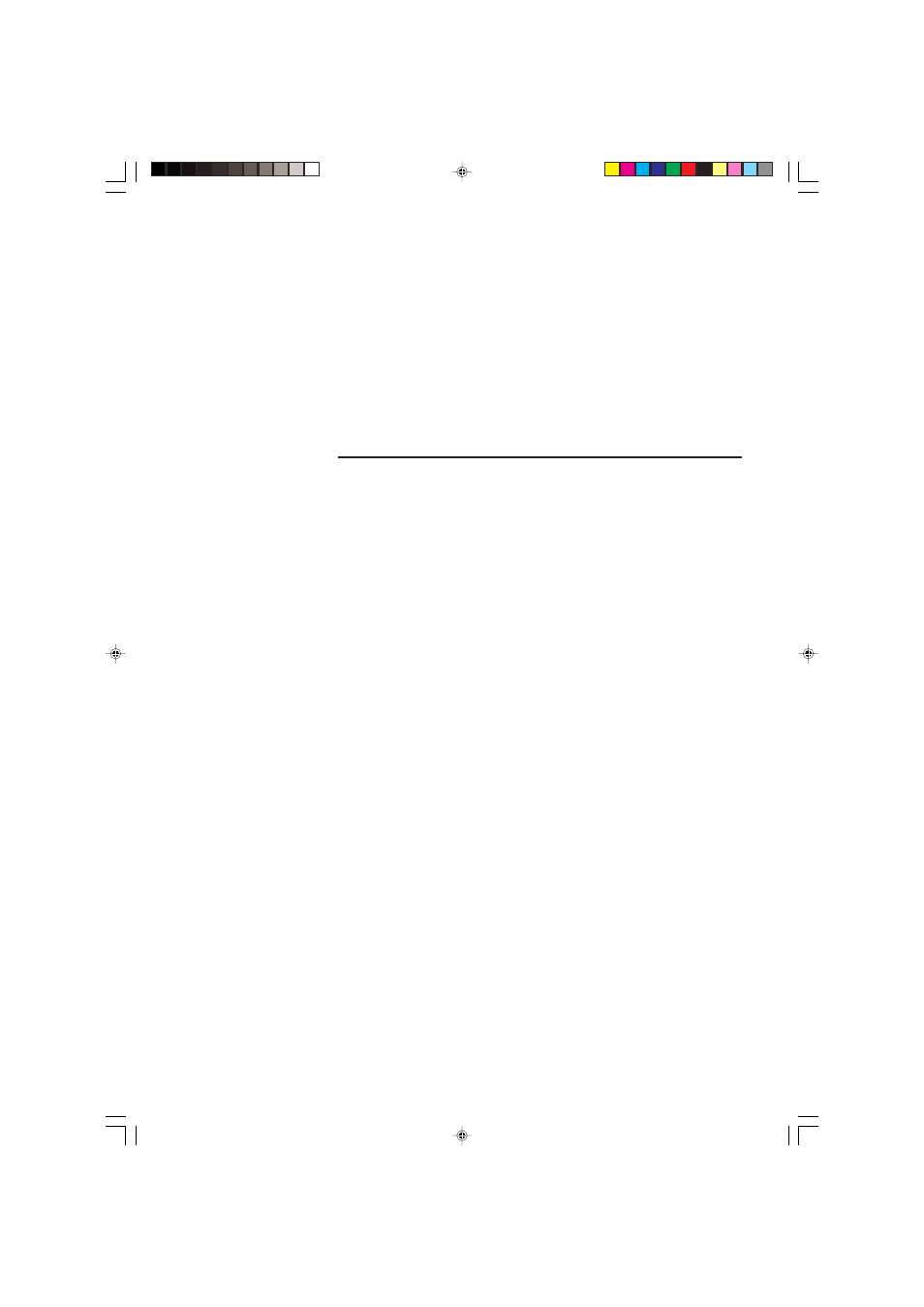
Chapter 4
Setup Software
This chapter describes the usage of the setup software to set or perform reading
tests of the BL-600 Series.
4.1
Installing and Operating the Setup Software .................... 38
4.1.1 Installation and operation procedures .................................... 38
4.1.2 Installing setup software ........................................................ 39
4.1.3 Installation/Start-up ................................................................ 39
4.1.4 Initial screen ........................................................................... 40
4.1.5 Basic operation ...................................................................... 41
4.2
Setup Procedure .................................................................. 42
4.2.1 Model selection ...................................................................... 42
4.2.2 [[Main]] (Operation setting) screen ........................................ 42
4.2.3 [[Comm Settings-1]] (Communication parameters 1) screen .... 45
4.2.4 [[Comm Settings-2]] (Communication parameters 2) screen .... 46
4.2.5 [[Code setup]] (Bar code setting) screen ............................... 49
4.2.6 [[Utility]] screen ...................................................................... 53
4.3
Sending/Receiving Settings ............................................... 54
4.3.1 Sending/receiving settings to/from the BL-600 Series ........... 54
4.3.2 Sending/receiving settings to/from the BL-600 Series
via the N-400 ......................................................................... 57
4.4
Reading/Saving/Printing File .............................................. 59
4.4.1 [[Files] screen ........................................................................ 59
4.4.2 Reading a previously saved setting file ................................. 59
4.4.3 Saving updated settings in a file ............................................ 60
4.4.4 Comparing the contents of the file currently being edited
with a saved file ..................................................................... 61
4.4.5 Printing contents of a setting file ............................................ 61
4.4.6 Resetting the edited settings to the initial (factory) settings ... 62
4.5
Using Monitor ....................................................................... 62
4.5.1 Receiving data and checking the result ................................. 62
4.5.2 Command transmission ......................................................... 63
4.5.3 Starting the test mode ............................................................ 65
4.5.4 Changing the scanning width ................................................. 66
4.6
List of Error Messages ........................................................ 67
4.7
Example of Printing from the Setup Software .................. 68
