6 [[utility]] screen – KEYENCE BL-600 Series User Manual
Page 63
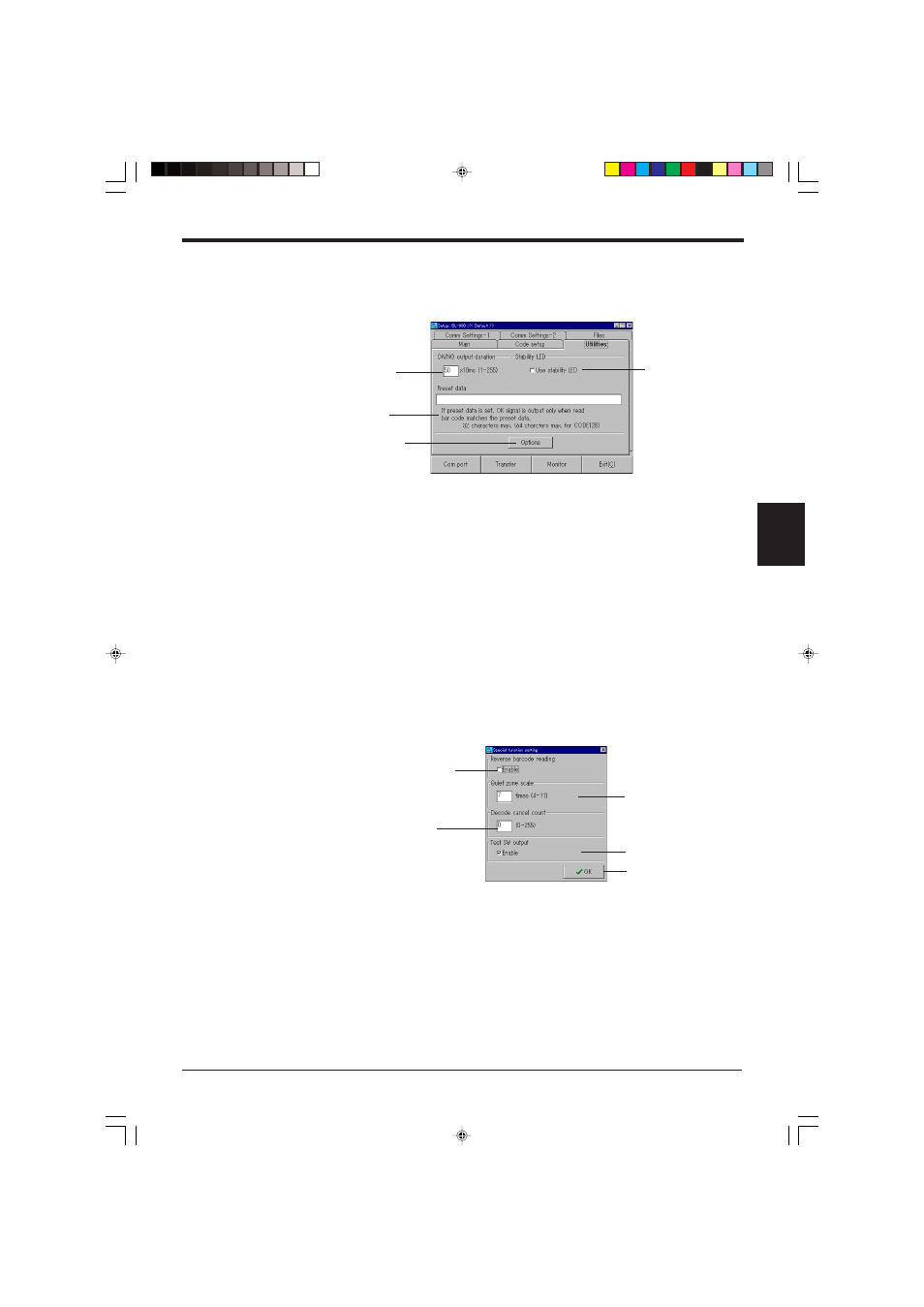
53
Chapter 4 Setup Software
4
4.2.6 [[Utility]] screen
1. Set the following items.
“OK/NG output duration”
Set the “OK/NG output duration” with a numerical value between 1 and
255 (10 ms to 2.55 s).
“Preset data”
➮ See page 101.
Set the length, up to 32 characters, of the bar code data to be entered.
*
If CODE-C is set for CODE128, up to 64 characters can be set.
“Stability LED”
➮ See page 99.
If “Use stability LED” is set, the BL-600 Series displays the STABILITY
LEDs, which indicate the reading reliability during normal reading operation.
2. Set the items for [Options].
When the [Options] button is clicked, the “Special function setting” screen
appears.
Set each item.
“Reverse bar code reading”
If “Enable” is checked, the BL-600 Series reads bar codes printed in reverse
(white-on-black).
“Decode cancel count”
Do not change from the initial value.
“Quiet zone scale”
Set the minimum value of the quiet zone width to be read with the BL-600
Series. Specify the scale factor of the quiet zone with reference to the
narrow bar width (the narrowest bar width in the bar code). Do not change
the initial value unless the quiet zone of the target bar code is small.
“Stability LED”
[Options] button
➮ See below.
“Preset data”
“OK/NG output
duration”
Click the [OK] button to
return to the [[Utility]] screen.
“Reverse bar code reading”
“Decode cancel count”
“Quiet zone scale”
“Test SW output”
