4 multi-label read mode 3 (multi 3) – KEYENCE BL-600 Series User Manual
Page 101
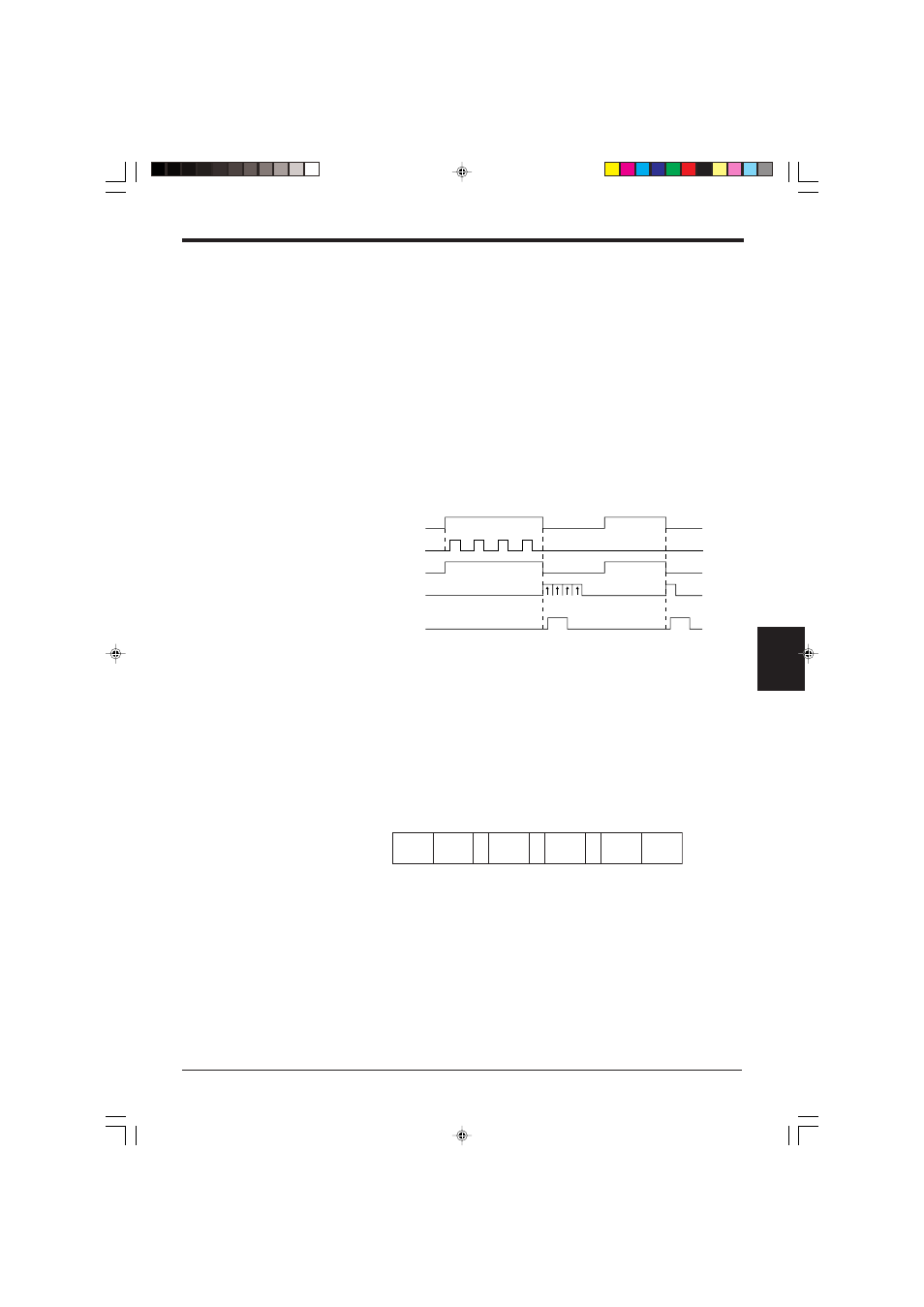
91
Chapter 6 Functions for Reading Operation
6
6.2.4 Multi-label read mode 3 (Multi 3)
•
Multi-label read mode 3 allows the BL-600 Series to continuously read one of
each of the 4 bar code types, “Code 1” to “Code 4”, as specified in the [[Code
setup]] screen of the setup software
(
➮
See page 49.)
during one trigger input
signal.
*
If three types are specified in the [[Code setup]] screen, the BL-600 Series
reads three bar codes. If two types are specified, it reads two bar codes.
•
Even if several bar codes (4 max.) exist in the field of the laser beam, the BL-
600 Series can simultaneously read all the bar codes, provided the data of all
the bar codes is different.
The BL-600 Series sends all the read data at one time in the order of “Code 1” to
“Code 4” after the trigger input turns off.
■ Timing diagram
*
The BL-600 Series continuously reads bar codes in the following periods.
•
For a “Level signal” trigger
➮ See page 86.
:
During the trigger input signal
•
For a “One-shot” trigger
➮ See page 87.
:
During the preset input time
*
The OK signal turns on if the BL-600 Series reads all the bar codes specified for
“Code 1” to “Code 4”.(Comparison to the preset data is not performed.)
The NG output turns on if the BL-600 Series fails to read at least one bar code.
■ Data format
The read data is sent to the personal computer in the following format.
*
Each data packet is separated by a comma (, : 2CH) (intermediate delimiter).
*
If the reading fails for any one of the Codes 1 to 4, or the corresponding bar
code does not exist, an “ERROR”
(
➮ See page 112 for the reading error codes.)
is sent
instead of the read data.
➮ See page 113 for “header string” and “delimiter”.
OK
Trigger input
Bar Code
Laser beams
Communication time
OK/NG output
Code 1 Code 2 Code 3 Code 4
Code 1
Code 2
Code 3
Code 4
NG
Header
Data read
from Code
1
Data read
from Code
2
Data read
from Code
3
Data read
from Code
4
,
,
,
Delimiter
