KEYENCE BL-600 Series User Manual
Page 106
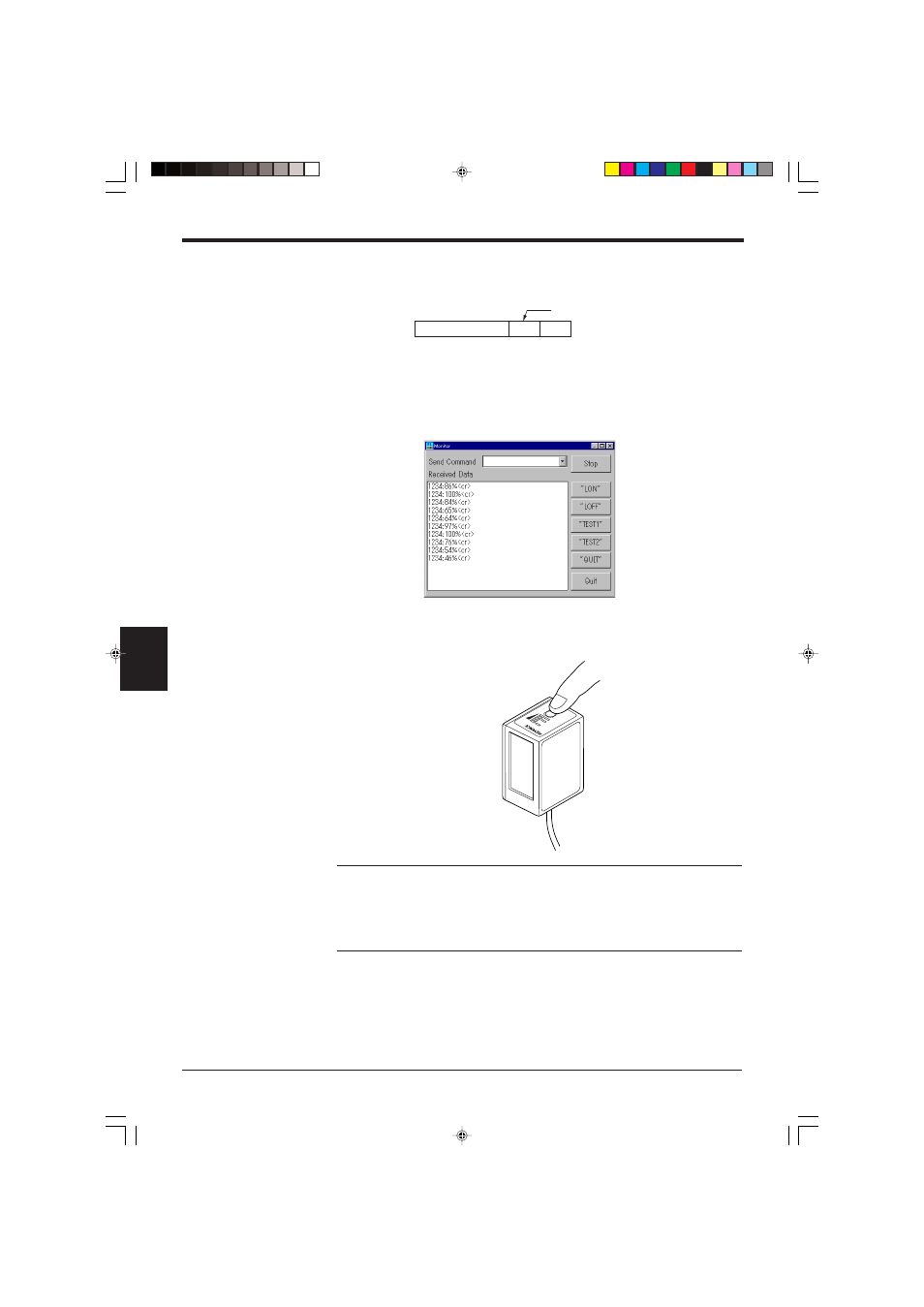
Chapter 6 Functions for Reading Operation
96
6
4. The BL-600 Series sends data.
In test mode, the BL-600 Series sends the data in the following format every
100 scans.
*
You can set the BL-600 Series so that it will not send data while in the test
mode.
➮ See page 54.
*
To check the reading rate on a PC screen, connect the BL-600 Series to a
PC and use the [[Monitor]] screen of the setup software.
➮ See page 62.
5. Quit the test mode.
Press the TEST switch again to quit the test mode. The STABILITY LED turns
off.
Note 1: If the additional information function
(
➮ See pages 102 to 106.)
is used while in
the test mode, the BL-600 Series adds the specified data in the same manner as in
normal operation. However, only if the “Reading rate check mode” is selected, will
the “Decoding count” and “Scan count” data not be added.
Note 2: If a PLC link is used, the read data, reading rate, and decoding count are
not written while the test mode is active.
Readout data
m
:
Partition mark
m = Reading rate (1 to 100) (Zero-suppressed)
LASER ON
OK/NG
TIMING
TEST
Press once.
