KEYENCE BL-600 Series User Manual
Page 57
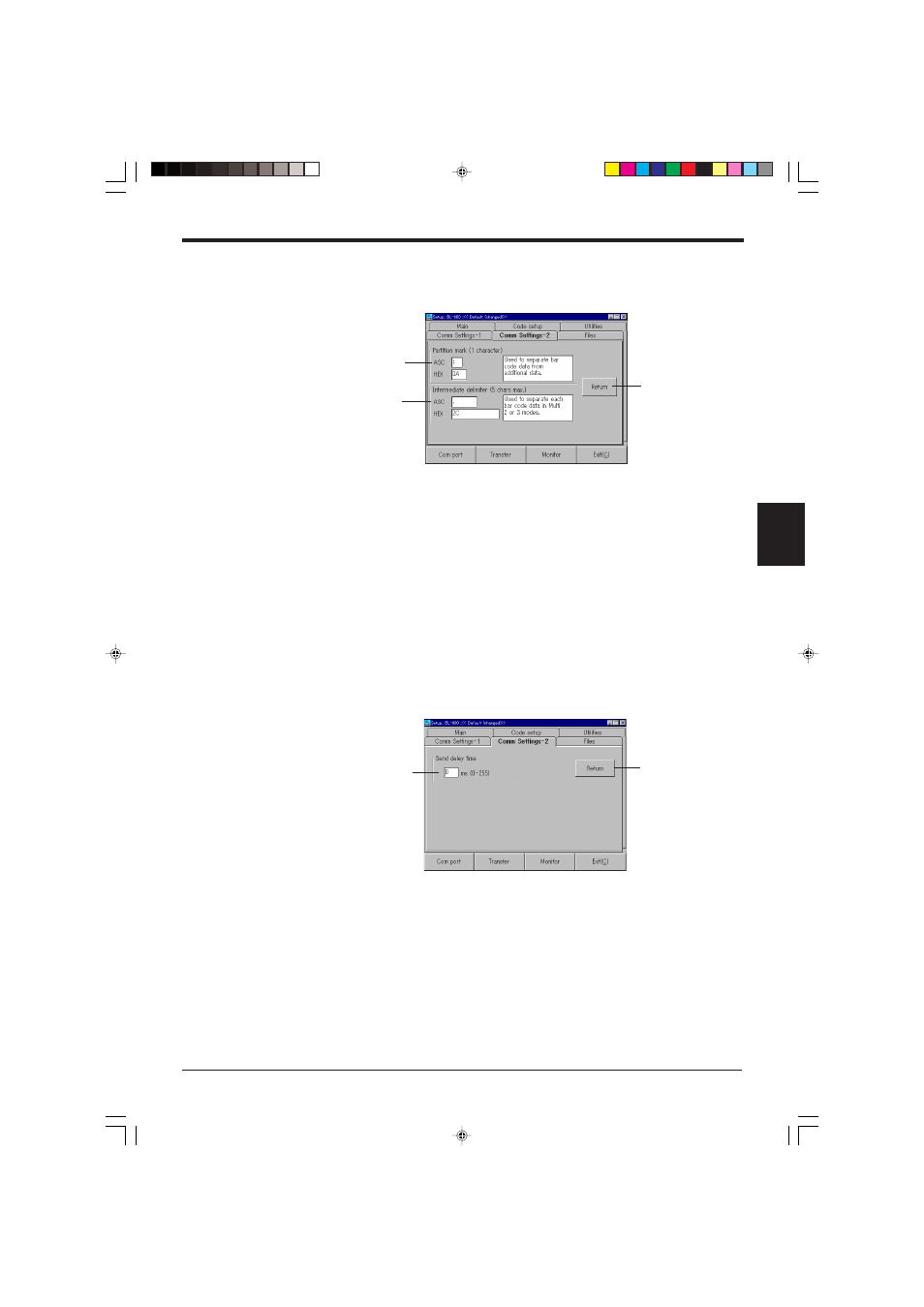
47
Chapter 4 Setup Software
4
2. Set the items for [Character].
When the [Character] button is clicked, the following screen appears.
Set each item.
“Partition mark (1 character)”
Specify the partition mark to separate the bar code data read with the BL-
600 Series and additional information.
➮ See pages 102 to 106.
Any one character can be used. Normally, the initial setting of (:) should be
used.
“Intermediate delimiter (5 chars max.)”
Specify the intermediate delimiter to separate each bar code data read in
“Multi-label read mode 2 “
(
➮ See page 90.)
or “Multi-label read mode 3”.
➮ See page 91.
Any characters, up to 5, can be used. Normally, the initial setting of (,)
should be used.
3. Set the item for [Option].
When the [Option] button is clicked, the following screen appears.
Specify the “Send delay time”.
“Send delay time”
Specify the response time, within the range of 0 to 255 (ms), for the time
between the instant the BL-600 Series receives a command from the PC
and the instant the BL-600 Series sends back a response.
“Partition mark”
(1 character)
Click the [Return]
button to return to the
[[Comm Settings-2]]
screen.
“Intermediate
delimiter”
(5 chars max.)
“Send delay time”
Click the [Return] button
to return to the [[Comm
Settings-2]] screen.
