KEYENCE BL-600 Series User Manual
Page 136
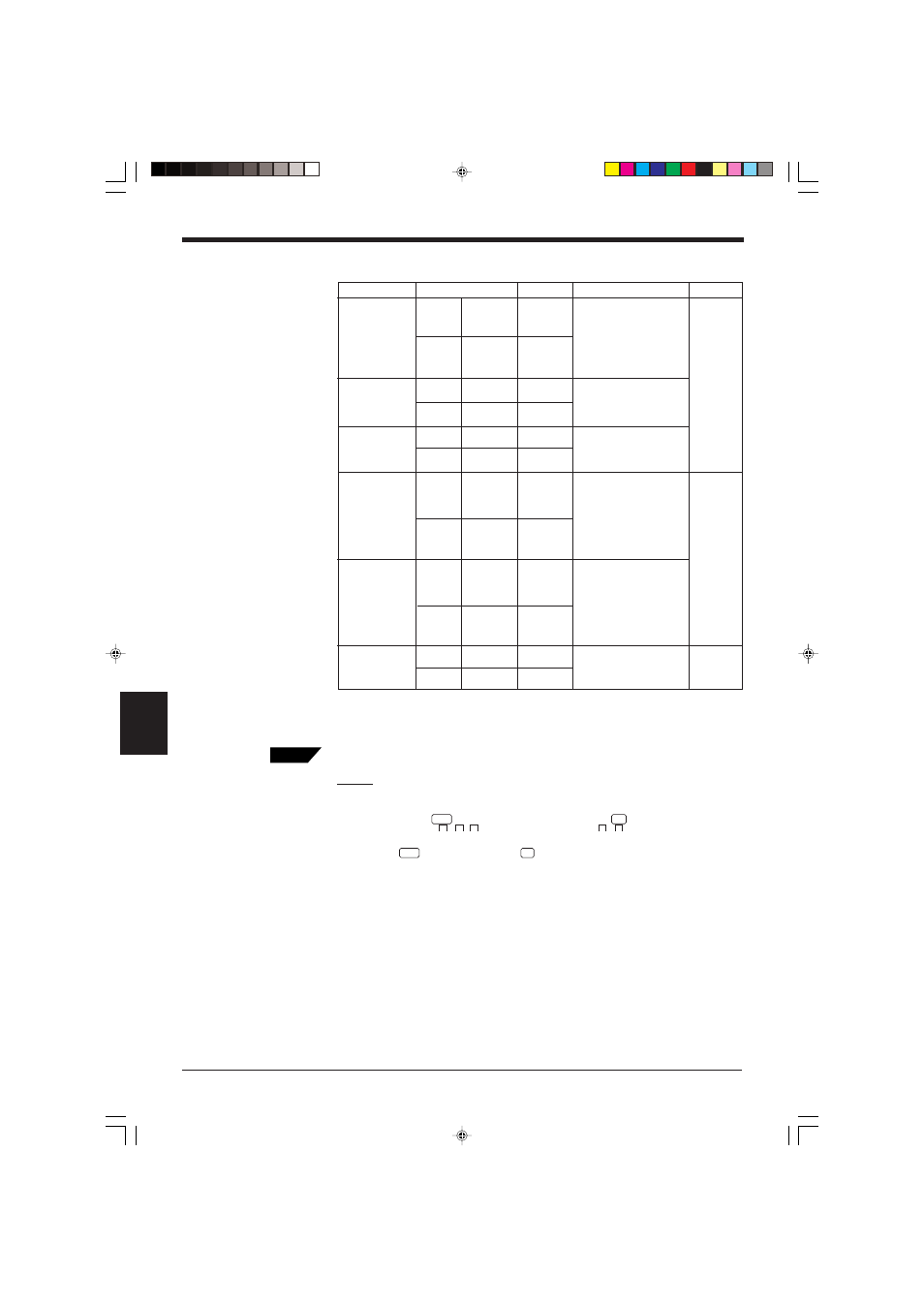
Chapter 7 Serial Communication
126
7
■ Setting communication parameters 2 (When the PLC link is not used)
Handshaking
protocol 1
Function
Command
Response
Description
Change
WP07n
OK
n = 0: No handshaking
n = 1: Use protocol
Confirm
RP07
07n
Handshaking
protocol 2
Change
OK
n = 0: PASS/RTRY
protocol
n = 1: ACK/NAK protocol
RP08
Confirm
08n
Header
Change
WP08n
WP51hhh... OK
hhh... = Header (up to
five characters)
* To set a header, use
HEX (hexadecimal)
codes.
* hhh... = FF: Header is
not set.
Confirm
RP51
51hhh...
Delimiter
Change
WP52hhh... OK
hhh... = Delimiter (up to
five characters)
* To set a delimiter, use
HEX (hexadecimal)
codes.
* hhh... = FF: Delimiter is
not set.
Confirm
RP52
52hhh...
*To set details of the
protocol, use handshak-
ing protocol 2.
Error code
00, 02,
05, 07,
14
00, 02,
05, 06,
10, 12,
14
To set the header and delimiter, send the following command:
Example
Set the communication data format to
Tips
WP51013031
SOH 0
1
SOH
*
=01h, 0=30h, 1=31h, A=41h, CR =0Dh
WP52410D
A CR
Adding
checksum
Change
WP39n
OK
n = 0: Do not add
n = 1: Add
Confirm
RP39
39n
Transmission
delay time
Change
nnn = 000 to 255
(by 10 ms step)
WP98nnn
Confirm
RP98
OK
98nnn
00, 02,
05, 09,
14
