5 using monitor – KEYENCE BL-600 Series User Manual
Page 72
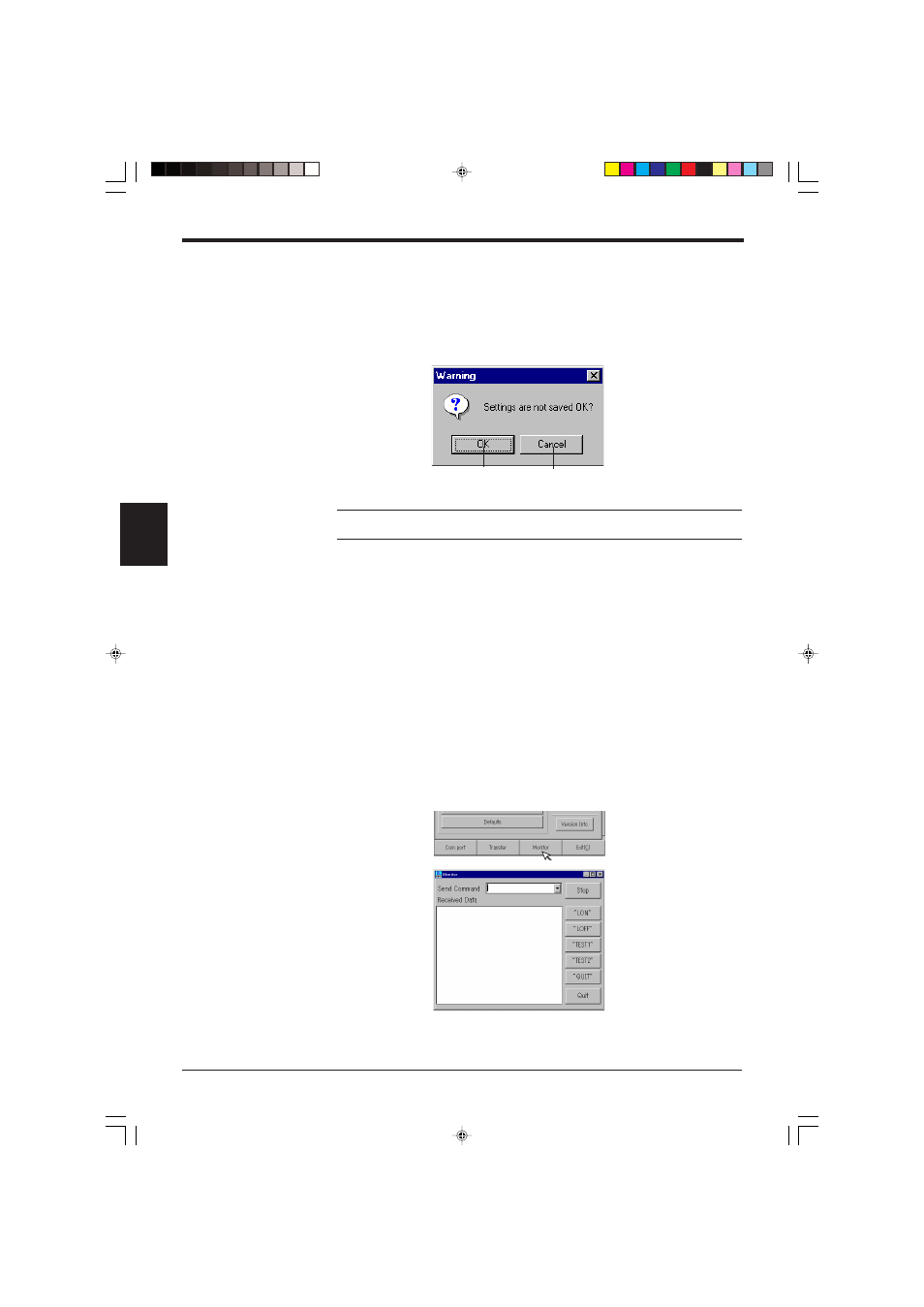
Chapter 4 Setup Software
62
4
4.4.6 Resetting the edited settings to the initial (factory) settings
1. Click the [Defaults] button.
If you click this button without saving the file currently being edited, a warning
message appears.
2. To continue the initialization, click the [OK] button.
Note: The [Defaults] button operation is used to initialize the edited settings of the
setup software. The settings on the BL-600 Series cannot be initialized.
4.5
Using Monitor
This setup software provides the “Monitor” program to check if the BL-600 can
send data properly. The “Monitor” program allows you to display the data read by
the BL Series on the host computer’s monitor screen, and also to send a command
from the host computer to the BL-600 or BL Series.
4.5.1 Receiving data and checking the result
The bar code data read with the BL-600 Series can be received with a personal
computer and checked on the screen.
1. Set the communication parameters of the personal computer according to those
of the BL-600 Series.
➮ See pages 54 and 55.
2. Click on [[Monitor]]. The MONITOR screen will appear.
[OK] button Click [Cancel] to return to the
previous screen.
