KEYENCE BL-600 Series User Manual
Page 73
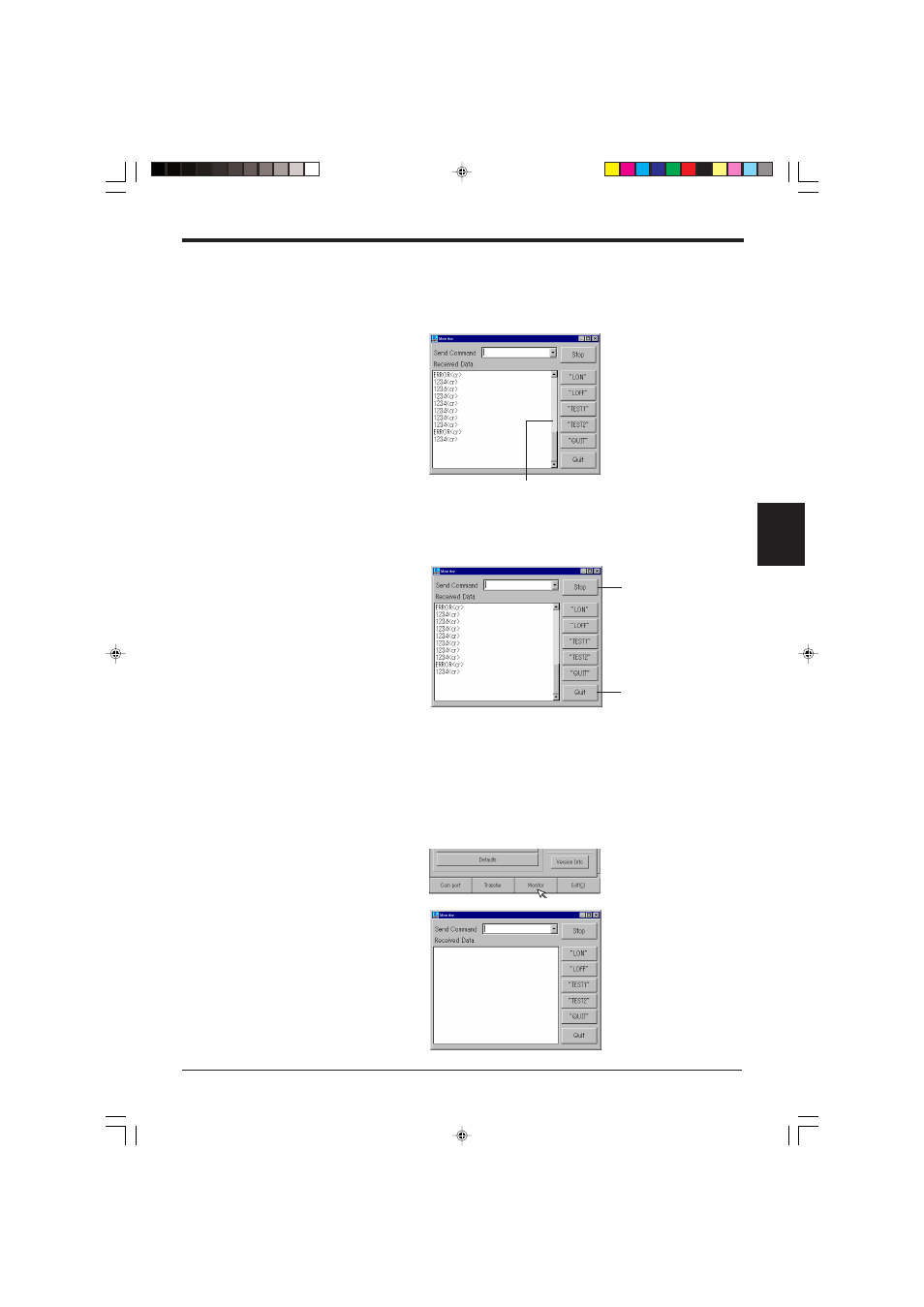
63
Chapter 4 Setup Software
4
3. Receive the bar code data.
•
The bar code data read with the BL-600 Series is displayed on the “Re-
ceived Data” field.
•
You can also see the history of the previous data (up to 1000 lines) using the
scroll bar on the right of the “Received Data” field.
4. Stopping the bar code data display
1) Click the [Stop] button. The name of the button changes to [Start] and
display of the received data is stopped.
2) When the [Start] button is clicked, the name of the button changes to [Stop]
and display of the received data is restarted.
4.5.2 Command transmission
➮ See pages 114 to 128.
1. Set the communication parameters of the personal computer according to those
of the BL-600 Series.
➮ See pages 54 and 55.
2. Click on [[Monitor]]. The MONITOR screen will appear.
Scroll bar
[Stop] button
Click [Quit] to return to the
previous screen.
- LR-TB2000 Series (12 pages)
- LR-TB5000 Series (12 pages)
- LR-ZB250AN/AP (4 pages)
- LR-ZB250AN/P (3 pages)
- LR-ZBxN/P Series (3 pages)
- LR-ZBxxB (3 pages)
- OP-85135 (1 page)
- PZ-G Series (2 pages)
- PZ-V/M (2 pages)
- PS-N10 Series (12 pages)
- PX-10 (10 pages)
- CZ-V21A(P) (10 pages)
- CZ-K1(P) (8 pages)
- CZ-V1 (8 pages)
- FS-N10 Series (6 pages)
- FS-N10 Series (116 pages)
- FS-N15CN (1 page)
- FU-93(Z) (2 pages)
- FU-V Series (2 pages)
- FS-V30 (6 pages)
- FU-A40 (1 page)
- NU/FS-N Series (16 pages)
- FS-V33(P) (8 pages)
- FS-V21 (4 pages)
- FS-V22 (4 pages)
- FS-V11(P) (4 pages)
- FS-V1(P) (4 pages)
- LV-N10 Series (112 pages)
- LV-N10 Series (12 pages)
- LV-S62 (1 page)
- OP-84350 (1 page)
- LV-SA (10 pages)
- LV-SB (12 pages)
- OP-87305 (1 page)
- LV Series (10 pages)
- LV-B102 (1 page)
- EV-108M(U) (1 page)
- EZ Series (1 page)
- EM Series (1 page)
- ES-M1(P) (3 pages)
- EX-V Series (120 pages)
- EX-500(W) Series (16 pages)
- GV Series (10 pages)
- IA Series (8 pages)
- LB-1000(W) (24 pages)
