KEYENCE BL-600 Series User Manual
Page 62
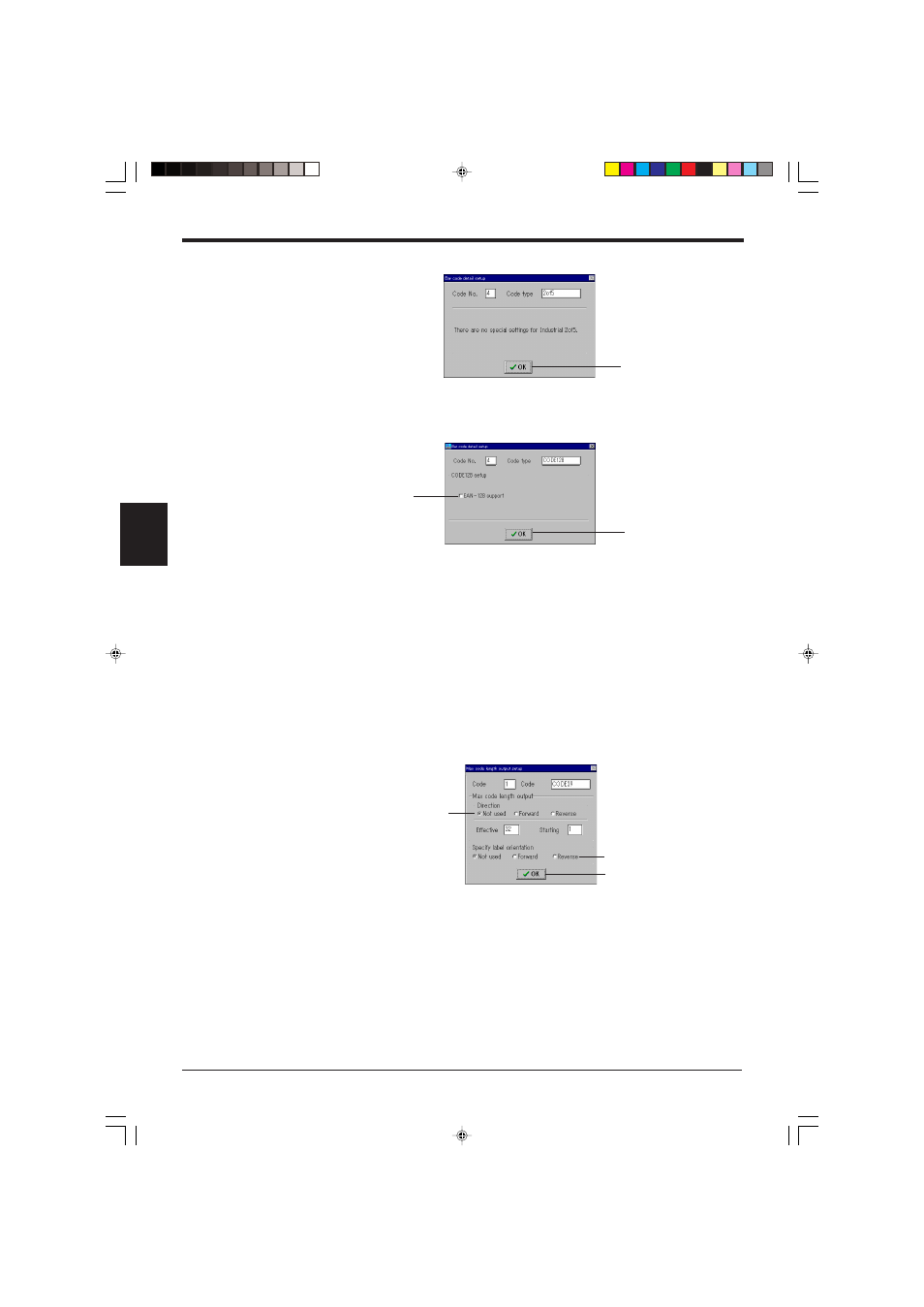
Chapter 4 Setup Software
52
4
For “(Industrial) 2of5”, “COOP 2of5”, and “CODE93”
There are no detail setting parameters for these bar codes.
For “CODE128”
“EAN-128 support”
Check “EAN-128 support” to enable the BL-600 Series to accept the data
configuration of EAN-128 specified as the international standard distribution
code.
➮ See page 166.
*
The check digit setting is not provided on the screen, but the BL-600
Series internally calculates it using modulus 103. (The data is not sent.)
3. Set the items for [Options].
When the [Options] button is clicked for “Code 1” to “Code 4”, the “Max code
length output setup” screen appears.
Set each item.
“Max code length output”
➮ See page 107.
To output only the selected digit(s) from the read data, specify the direction
in which to select (“Direction”), the digit at which to begin selection (“Start-
ing”), and the number of digits to be selected (“Effective”).
“Specify label orientation”
➮ See page 93.
If “Specify label orientation” is set, the BL-600 Series only reads bar codes
moving with the specified orientation. Bar codes moving with any other
orientation are not read.
Click the [OK] button to return
to the [[Code setup]] screen.
Click the [OK] button to return
to the [[Code setup]] screen.
“EAN-128 support”
“Max code length output”
Click the [OK] button to return to
the [[Code setup]] screen.
“Specify label orientation”
