KEYENCE BL-600 Series User Manual
Page 67
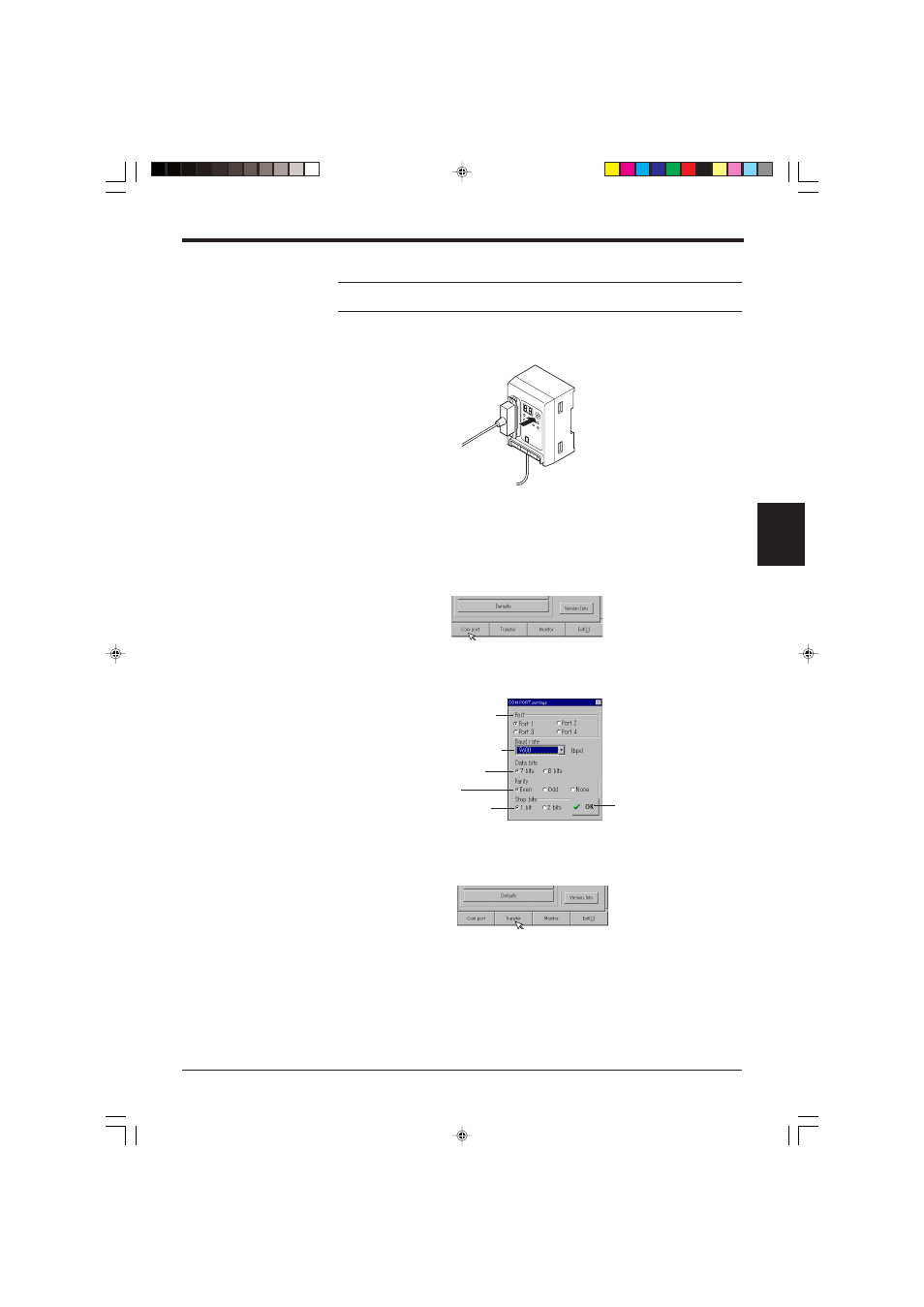
57
Chapter 4 Setup Software
4
4.3.2 Sending/receiving settings to/from the BL-600 Series via the N-400
Note: It is only possible to send/receive settings with a BL-600 Series that has
already established a multi-drop link with the N-400.
1. Set the N-400 to “setting data send/receive waiting status”.
1) Press the N-400 TEST switch for 5 seconds.
2) Communication can begin when “SO (50)” is displayed.
2. Check or change the communication parameter settings of the personal com-
puter.
1) Click on [[Com port]].
2) Set each parameter as shown below.
3) Select an appropriate RS-232C port.
4) When the settings are complete, click the [OK] button.
3. Sending/receive settings to/from the BL-600 Series via the N-400.
1) Click on [[Transfer]].
Baud rate: 9600 bits/s
Stop bit length: 1 bit
Parity: Even
Data length: 7 bits
Select an appropriate
RS-232C port.
Click the [OK] button to return
to the previous screen.
Press the TEST switch
for 5 seconds.
- LR-TB2000 Series (12 pages)
- LR-TB5000 Series (12 pages)
- LR-ZB250AN/AP (4 pages)
- LR-ZB250AN/P (3 pages)
- LR-ZBxN/P Series (3 pages)
- LR-ZBxxB (3 pages)
- OP-85135 (1 page)
- PZ-G Series (2 pages)
- PZ-V/M (2 pages)
- PS-N10 Series (12 pages)
- PX-10 (10 pages)
- CZ-V21A(P) (10 pages)
- CZ-K1(P) (8 pages)
- CZ-V1 (8 pages)
- FS-N10 Series (6 pages)
- FS-N10 Series (116 pages)
- FS-N15CN (1 page)
- FU-93(Z) (2 pages)
- FU-V Series (2 pages)
- FS-V30 (6 pages)
- FU-A40 (1 page)
- NU/FS-N Series (16 pages)
- FS-V33(P) (8 pages)
- FS-V21 (4 pages)
- FS-V22 (4 pages)
- FS-V11(P) (4 pages)
- FS-V1(P) (4 pages)
- LV-N10 Series (12 pages)
- LV-N10 Series (112 pages)
- LV-S62 (1 page)
- OP-84350 (1 page)
- LV-SA (10 pages)
- LV-SB (12 pages)
- OP-87305 (1 page)
- LV Series (10 pages)
- LV-B102 (1 page)
- EV-108M(U) (1 page)
- EZ Series (1 page)
- EM Series (1 page)
- ES-M1(P) (3 pages)
- EX-V Series (120 pages)
- EX-500(W) Series (16 pages)
- GV Series (10 pages)
- IA Series (8 pages)
- LB-1000(W) (24 pages)
