Standby from a contact closure – Aviom Pro64 Network Manager User Manual
Page 88
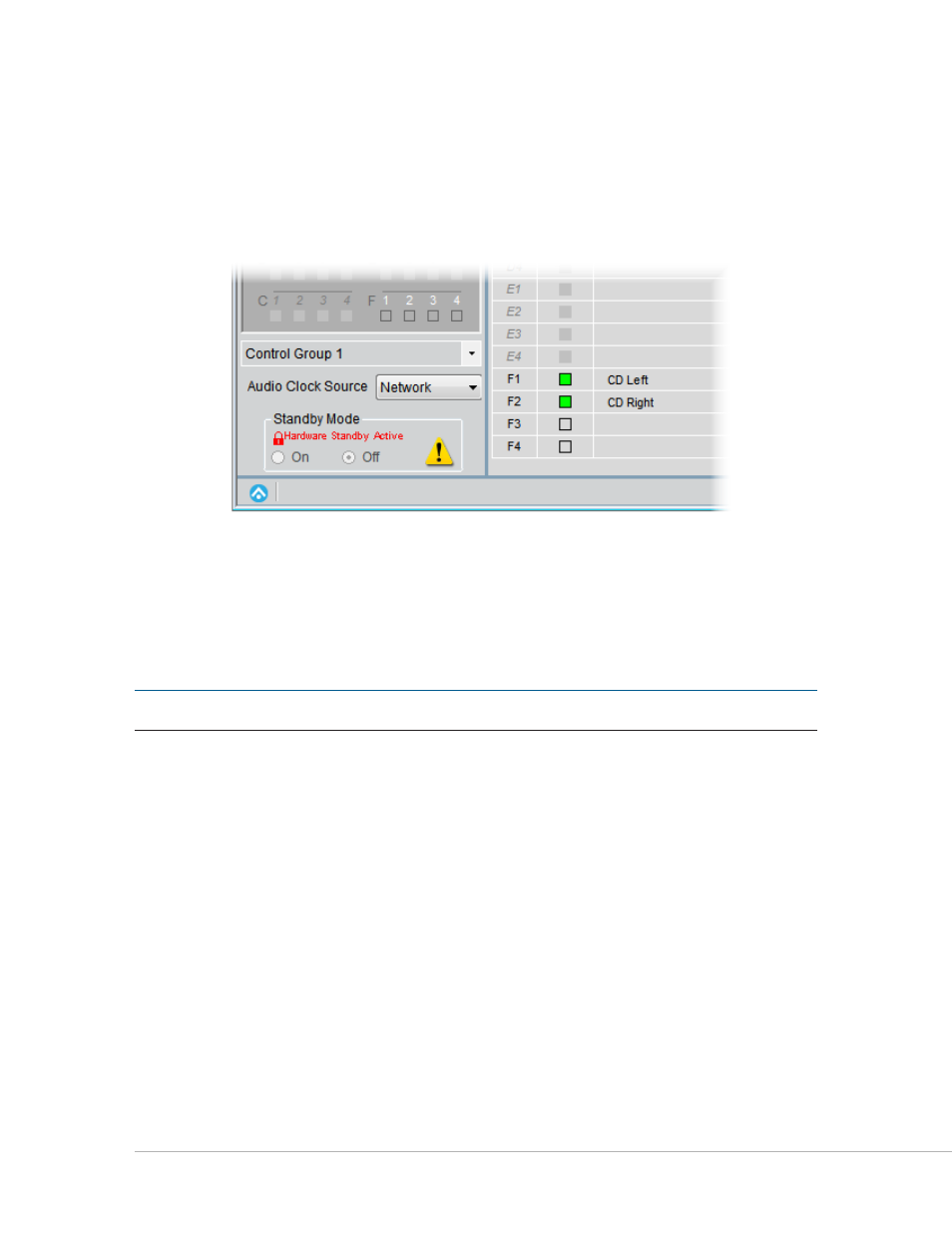
79
P
ro
64 N
etwork
M
aNager
U
ser
g
Uide
Standby From a Contact Closure
Standby Mode can also be activated by wiring a contact closure switch to the Standby Euroblock connector
on the top panel of the F6 hardware. This allows a physical switch to trigger the standby state as might
required if the AllFrame was built into an electrical enclosure with a door that was to be closed when the
device was not in use. To differentiate this type of Standby behavior from that initiated by software or the
momentary switch it is referred to as Hardware Standby.
An AllFrame in hardware standby
When an AllFrame is placed into Standby Mode using a physical contact closure device, it will display a
special lock icon in the Device Window that reads
h
ArDwAre
s
tANDBY
A
ctIve
in red along with the yellow
warning triangle. (Notice that the Standby Mode’s radio button remains set to
o
FF
in this case.) Pro64
Network Manager cannot change this standby state. The contact closure must be opened manually to
return the AllFrame to normal operation.
P
N
ote
:
When an AllFrame is in Hardware Standby it cannot then be placed into software standby.
