Scene manager, How scenes work, How scenes work 122 – Aviom Pro64 Network Manager User Manual
Page 131: Cene, Anager
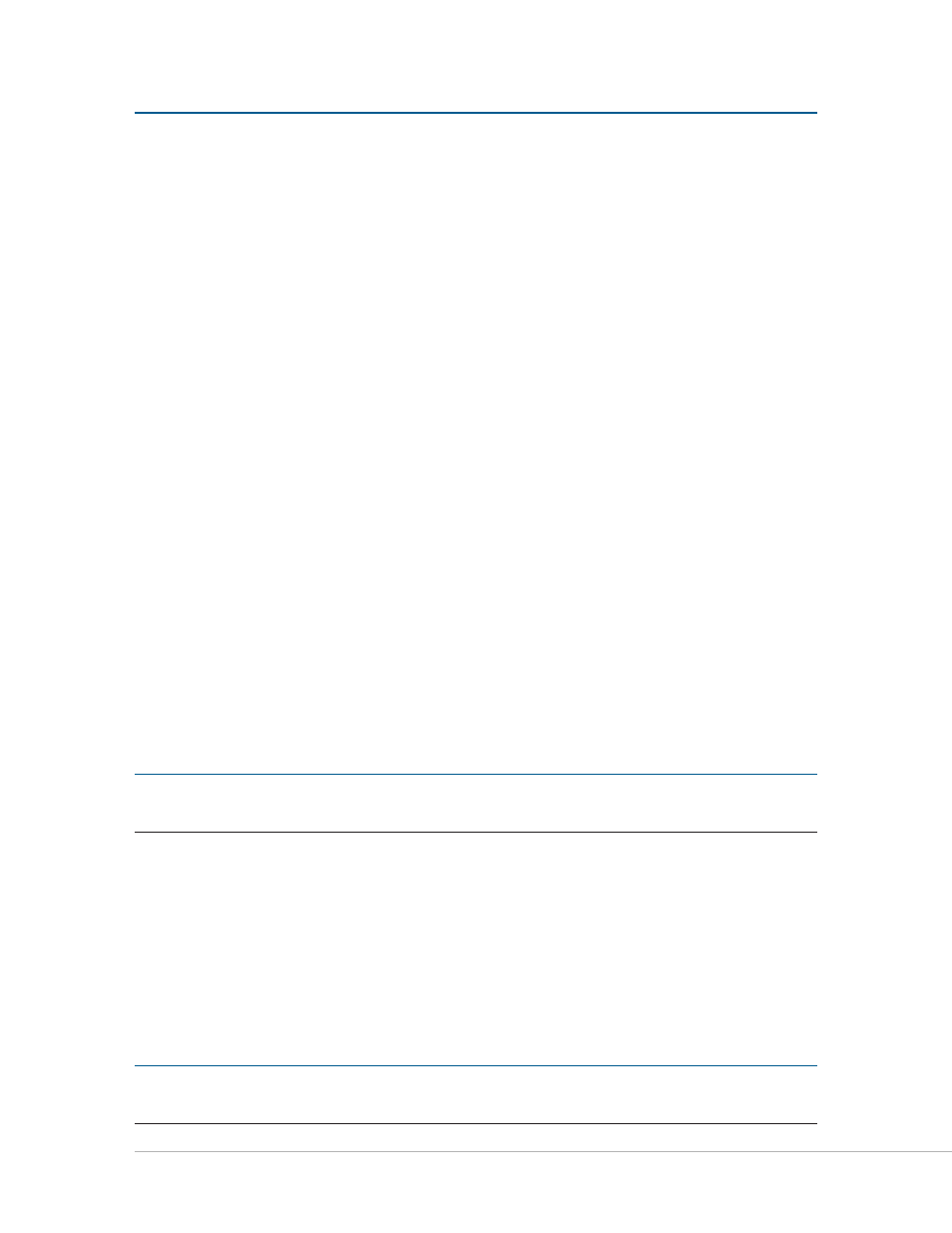
122
P
ro
64 N
etwork
M
aNager
U
ser
g
Uide
s
ceNe
m
aNager
Within a project, Pro64 Network Manager can also save and recall complete network configurations in the
form of a Scene, which can simplify I/O management of a Pro64 network. Up to 99 Scenes can be stored
per project. Each configuration can be recalled quickly without the need to shut down the Pro64 Network
Manager application, close the current project, or configure front‑panel settings on I/O modules.
To open the Scene Manager window choose
s
ceNe
m
ANAger
from the Windows menu of the main
workspace or use the keyboard shortcut Ctrl+2.
Scenes are an optional component of a Pro64 Network Manager project; there is no requirement to use
Scenes once a project has been saved.
Information saved in a Scene includes:
Type and quantity of all Pro64
•
devices in the network
•
Active Slots on all I/O devices
Slot routing and
•
matrix settings
Active
•
Virtual Data Cables
Channel names on all input devices
•
User‑created text, labels,
•
comments, etc.
Scene notes
•
6416dio and AllFrame clock source
•
Scenes do not save the following network‑wide settings (these are saved in the project, except as noted):
•
Sample Rate
•
Control Master device
•
Clock Master device
•
Device Numeric ID and Location labels
•
Port names for MH10 and MH10f
•
Device Presets (managed individually for each I/O device)
P
N
ote
:
The Scene Manager relies on the folder structure created by the project to manage its Scenes.
Do not move or rearrange the project’s sub‑folders or their contents.
How Scenes Work
Scenes are designed to simplify the management and recall of network configurations and should not
be confused with scenes as used in the context of a mixing console or digital audio workstation (DAW).
Scenes are not intended to provide seamless transitions between network configurations. The time it takes
for a Scene to load will vary, based on a variety of factors including the total number of Pro64 devices in
use, the makeup of the network, and the cable distance between Pro64 devices for all Cat‑5e and/or fiber
optic cabling in the network.
P
N
ote
:
Network outputs will mute briefly while Scenes are recalled as resources are reallocated to avoid
noise or abrupt changes in level. This is normal behavior.
