Asi matrix views – Aviom Pro64 Network Manager User Manual
Page 117
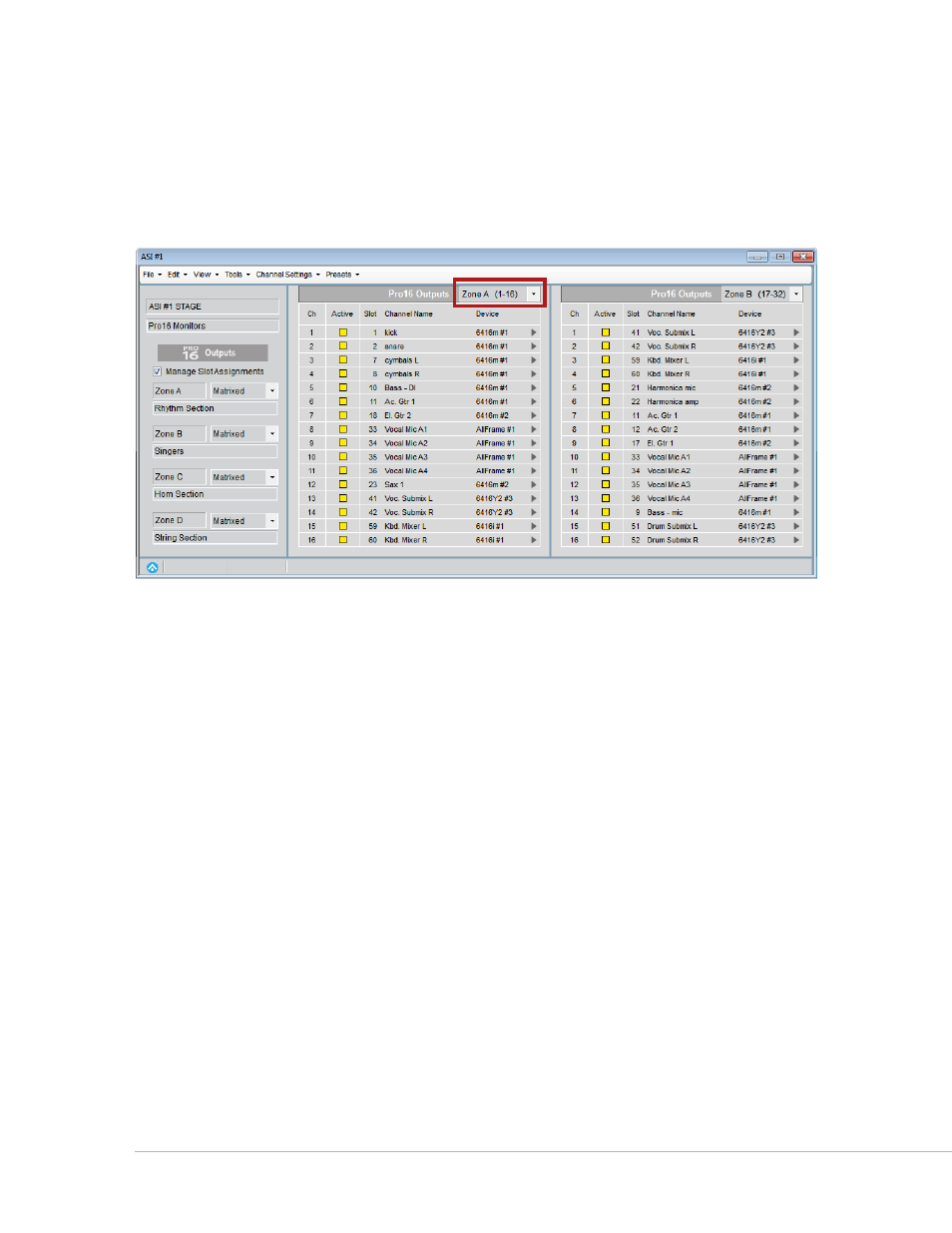
108
P
ro
64 N
etwork
M
aNager
U
ser
g
Uide
ASI Matrix Views
The Outputs From Network view for the ASI shows two of the available Zones at all times. Each set of 16
outputs is labeled
p
ro
16 o
utputs
rather than
o
utputs
F
rom
N
etwork
as seen on Pro64 output devices.
Any of the four Zones can be shown by selecting a Zone name from the drop‑down menu found at the top
of each Pro16 Outputs section.
Two zones of Pro16 outputs are shown in each ASI Device Window. Select a Zone to view using the drop-down menu.
Changing the content sent to any channel in a Zone follows the same rules as outlined previously for Pro64
output devices. Click on the arrow in any channel’s row and choose the Pro64 Slot to be output. Optionally,
select the Slot number to highlight it and then type in the desired Slot number. Save frequently used Pro16
output assignments as Device Presets for easy recall.
