Scenes vs. device presets, Scenes vs device presets 40 – Aviom Pro64 Network Manager User Manual
Page 49
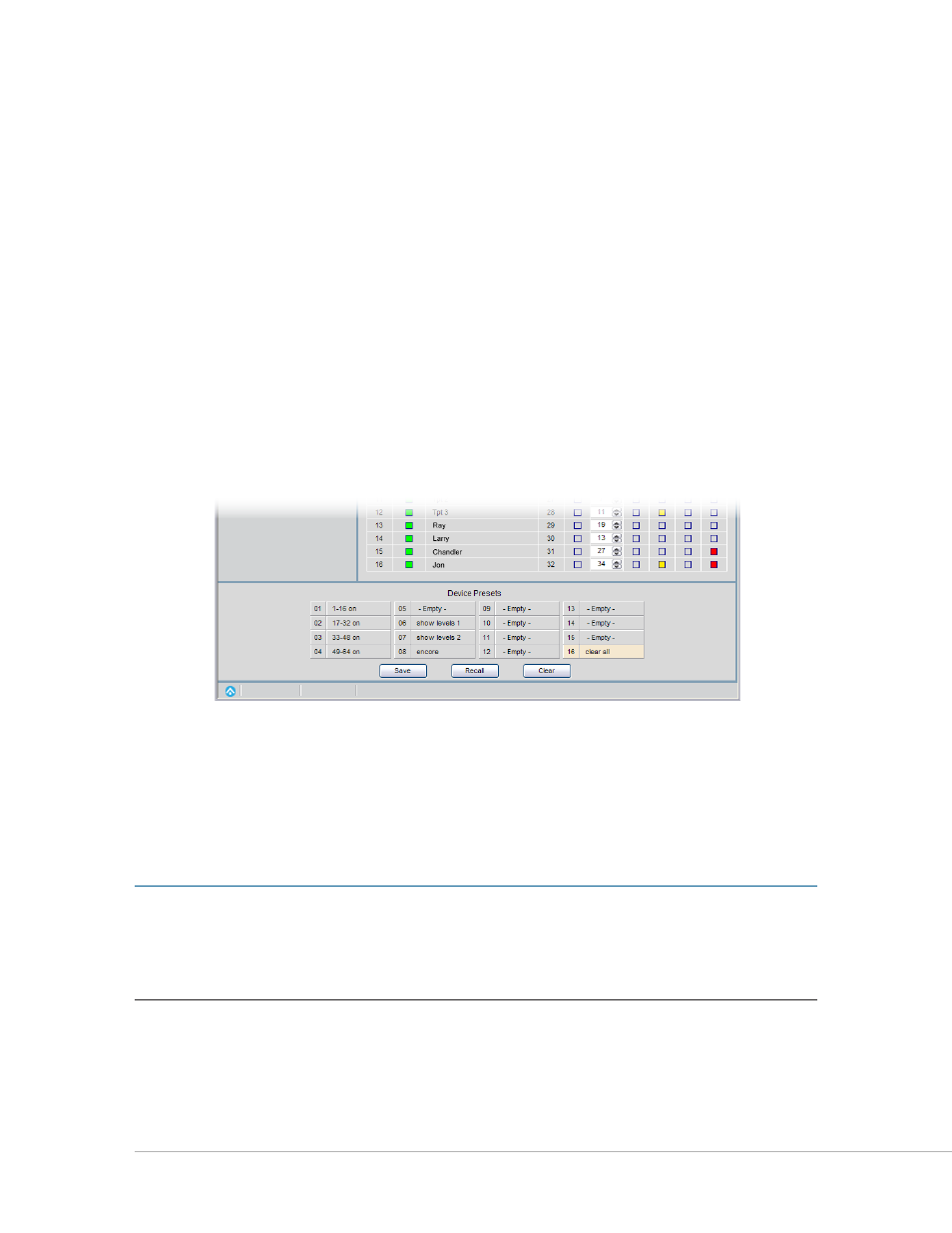
40
P
ro
64 N
etwork
M
aNager
U
ser
g
Uide
As you work with a project the application will create new Scene and Device Preset files as needed and
store them in the sub‑folders that were created with the project. When working with Scenes and Device
Presets you will be prompted to confirm any operation that overwrites or deletes one of these files.
Scenes vs. Device Presets
A Device Preset saves the configuration of a single Pro64 I/O device and includes all channel names,
channel and Slot input and/or output routing, etc., making them the ideal way to store commonly used
settings for one device. Recalling a Device Preset will only affect the settings of the individual device. If
recalling a Device Preset requests a network Slot resource that is already in use by another device, that
request will be denied.
A Scene, on the other hand, stores the configuration of every device in the Pro64 network including the
channel/Slot I/O routing for all devices, user labels and comments in the Network Overview, Virtual Data
Cable settings, user‑generated text, and notes for the Scenes themselves.
There is no requirement to create Device Presets or Scenes when working with a project.
The Device Presets view for a 6416m
Scenes are a great way to simplify I/O management of a Pro64 network if you regularly use the same group
of configurations—a digital transfer between Recording and Broadcast studios, a Stage to FOH digital
snake with a monitor split, connecting the DAW to the Video Room, etc.
Each configuration saved as a Scene can be recalled quickly from within a project without the need to shut
down the Pro64 Network Manager application or configure front‑panel settings on the I/O modules.
P
N
ote
Scenes are designed to change the configuration of an entire audio network with a single click of
the mouse. Depending on the makeup of the network and the length of cabling involved, it will
take a short amount of time to load the new configuration, during which the network’s audio will
be muted. Pro64 Network Manager Scenes should not be confused with mixing console scenes
and automation designed for seamless transitions in a real‑time mixing environment.
