Setting an output matrix assignment, Setting an output matrix assignment 103 – Aviom Pro64 Network Manager User Manual
Page 112
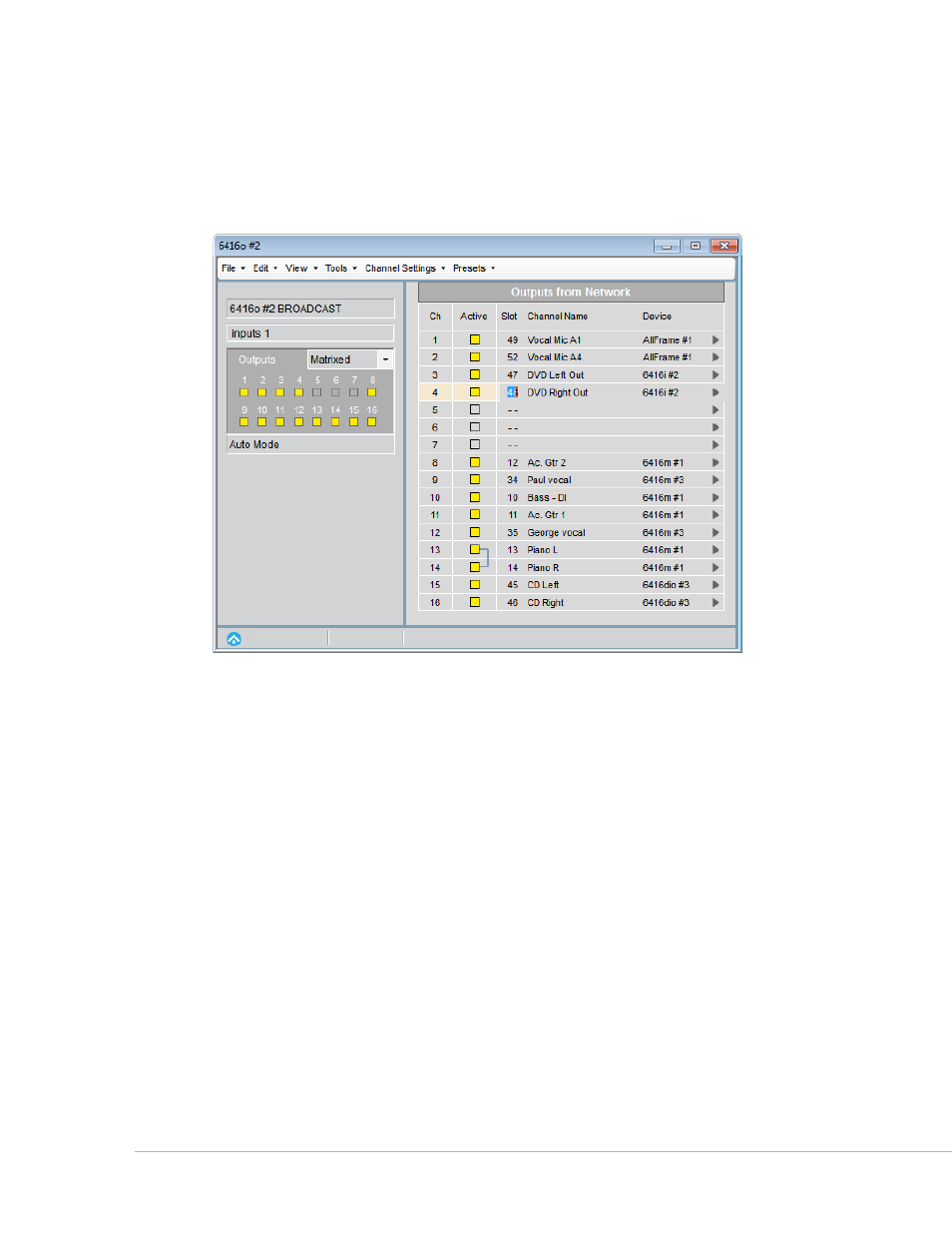
103
P
ro
64 N
etwork
M
aNager
U
ser
g
Uide
Setting an Output Matrix Assignment
For all non‑AllFrame devices the first step in assigning a matrix output assignment is setting the output
device to use the matrix. In the Slot range drop‑down menu in the Device Overview, choose
m
AtrIxeD
from the menu, then click
Y
es
in the confirmation dialog box that appears. .
Setting an output device to Matrixed requires confirmation.
In the Outputs from Network view, the individual channel rows change to reveal a drop‑down menu per
channel. Unassigned channels read as
N
o
A
ctIve
I
Nput
. Use the dialog box to select an output from the
available sources active in the network. The sources are sorted in Slot order; the actual number of Slots
available in this menu is determined by the current sample rate. Any number of outputs on a Pro64 device
can be assigned to output the same network Slot. Matrix assignments save with the project and also with
Scenes and Device Presets.
