Asi outputs – Aviom Pro64 Network Manager User Manual
Page 115
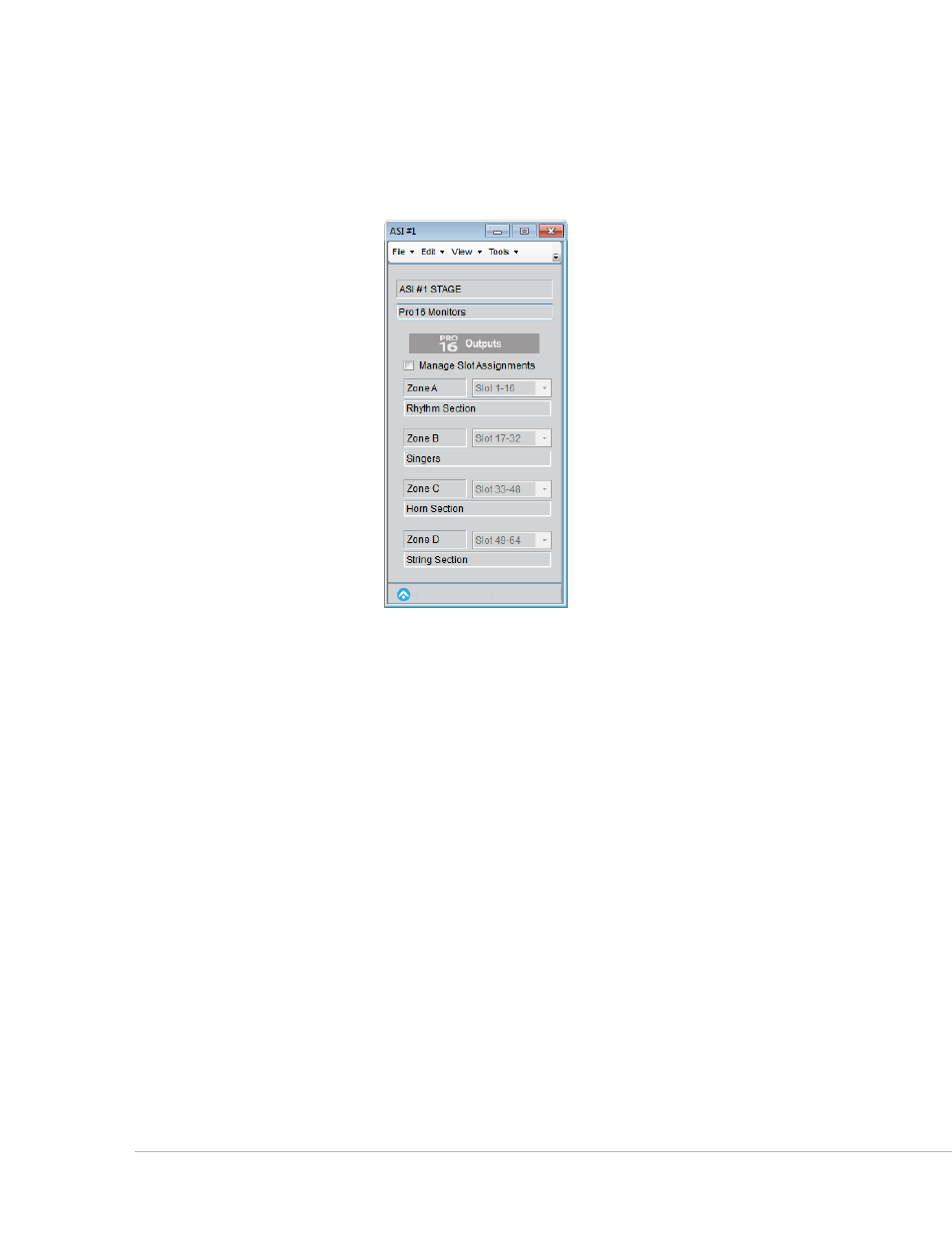
106
P
ro
64 N
etwork
M
aNager
U
ser
g
Uide
ASI Outputs
In Pro64 Network Manager the ASI defaults to having its four Pro16 outputs assigned in blocks of 16
channels. Zone A is automatically assigned to Slots 1‑16, Zone B is assigned to Slots 17‑32, Zone C is assigned
to 33‑48, and Zone D is assigned to 49‑64. Changes can be made by opening the ASI Device Window.
The default state for the ASI has all Zones set to four sequential blocks of 16 channels each.
To access the matrix functionality on the ASI, click the box marked
m
ANAge
s
lot
A
ssIgNmeNts
in the Device
Window overview. Once checked, the Slot assignment drop‑down menus in the overview become active.
Each Zone can be assigned to one of five choices:
•
Slot 1‑16
•
Slot 17‑32
•
Slot 33‑48
•
Slot 49‑64
Matrixed
•
To change the routing for a Zone, select one of the options and confirm the change by clicking
Y
es
in the
dialog box that appears. Click
N
o
in the dialog box to cancel the operation.
