Clearing matrix assignments – Aviom Pro64 Network Manager User Manual
Page 106
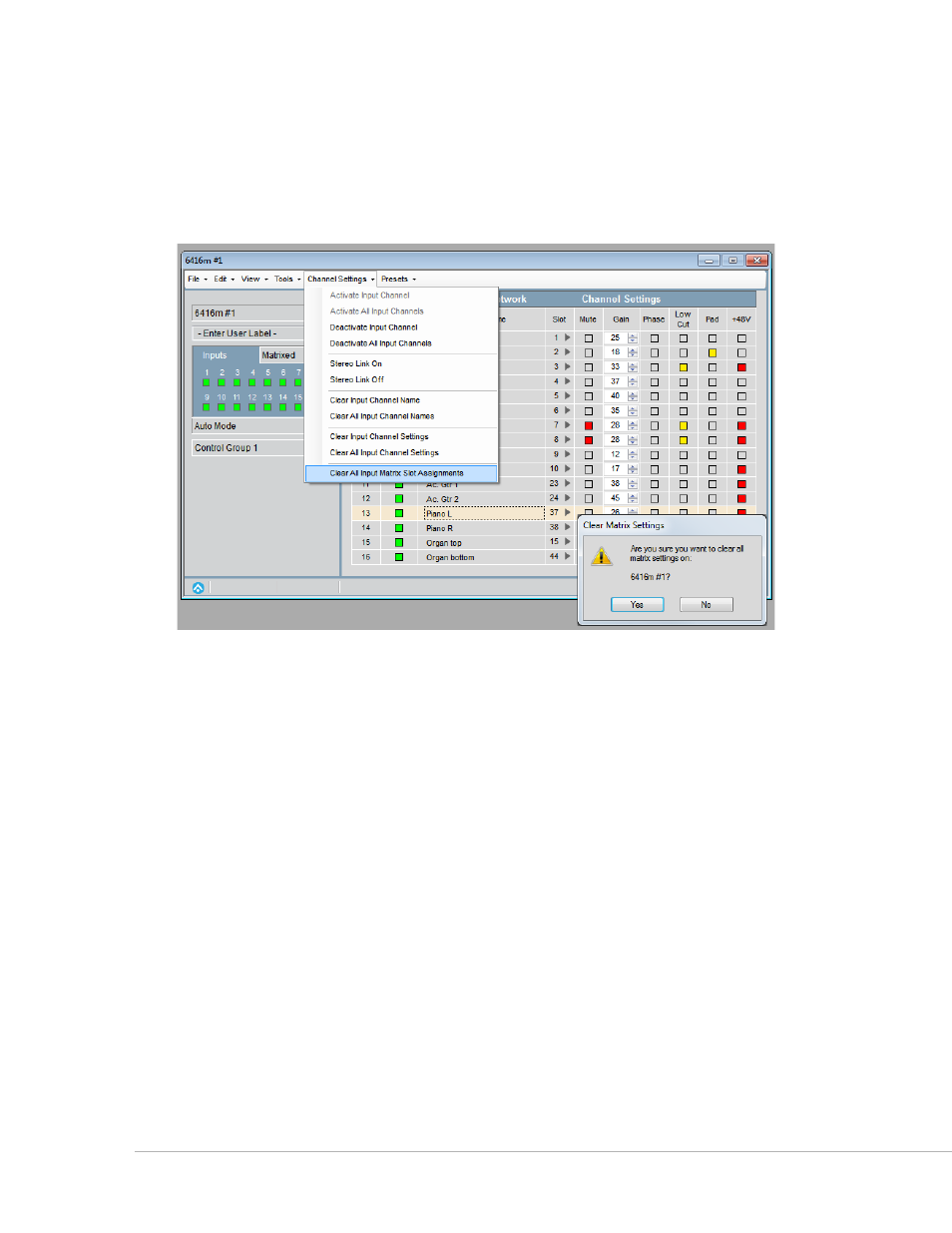
97
P
ro
64 N
etwork
M
aNager
U
ser
g
Uide
Clearing Matrix Assignments
To clear one input assignment, set the routing to None, a double dash, “‑ ‑”, will appear in the Slot column.
To clear all of an input device’s matrix routings, use the
c
leAr
A
ll
m
AtrIx
s
lot
A
ssIgNmeNts
command
found in the Channel Settings menu. This command will set each input’s Slot assignment column to read
“‑ ‑” to indicate that no valid Slot assignments exist. Active Slots will automatically be deactivated and their
network resources available to other Pro64 deices.
Rest all matrix assignments with one command.
