Quitting the installer, Updating or removing the application – Aviom Pro64 Network Manager User Manual
Page 20
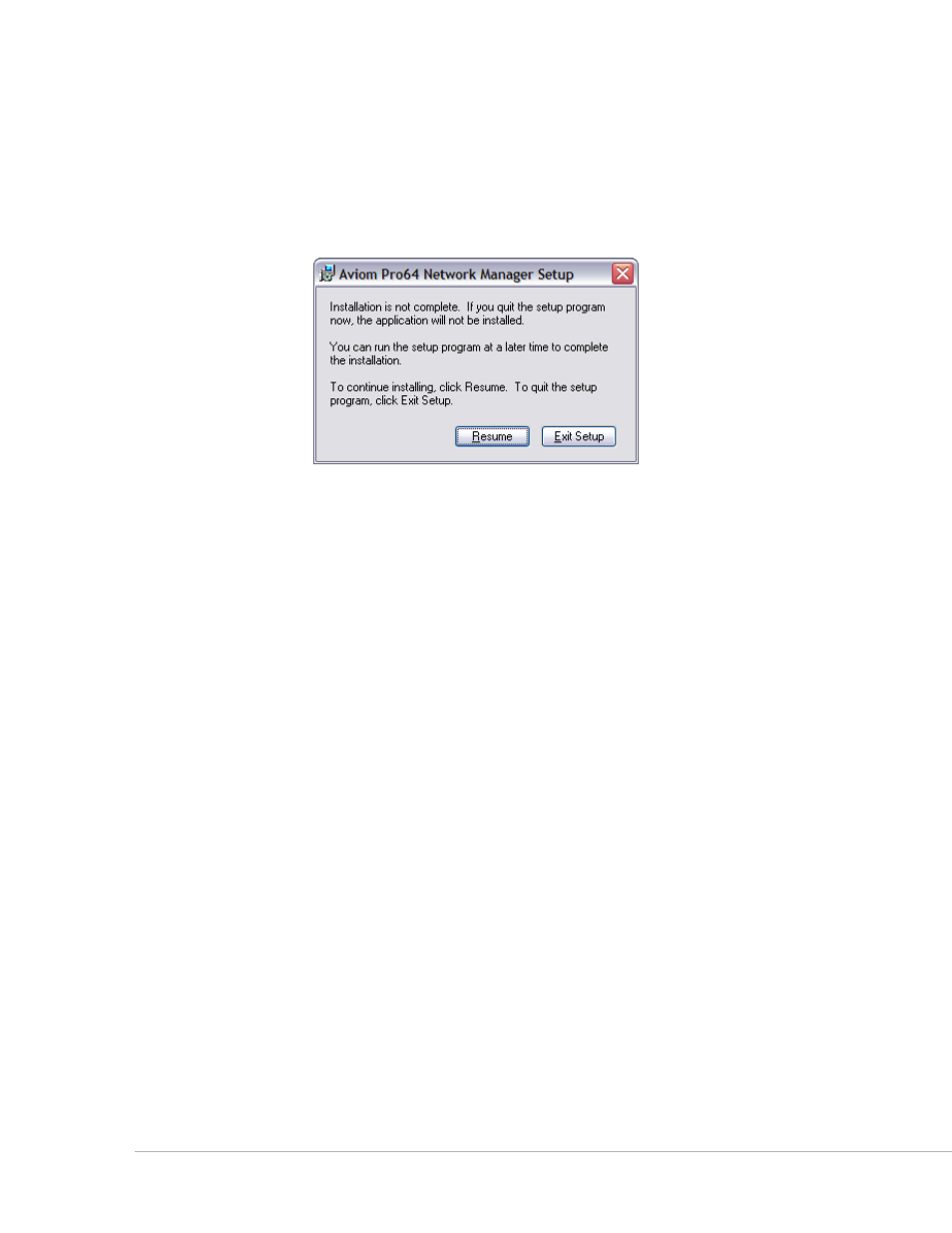
11
P
ro
64 N
etwork
M
aNager
U
ser
g
Uide
Quitting the Installer
At any time before the installation of Pro64 Network Manager is complete, the user has the option of
exiting the installer. Clicking the
c
ANcel
button in one of the installer windows will stop the installation
process. In the dialog box that appears after clicking Cancel, choose
e
xIt
s
etup
to stop the installer or click
r
esume
to continue the installation process.
Clicking Cancel when running the installer opens this dialog box.
Updating or Removing the Application
When a new version of Pro64 Network Manager is available, the old version of the application will be
removed automatically in the process of installing a new version.
If you want to manually remove Pro64 Network Manager, an uninstall shortcut is placed in the Pro64
Network Manager folder automatically during the initial installation. The utility can be accessed directly
from the Aviom\Pro64 Network Manager folder created in the Programs Menu. Optionally, the application
can be removed by using the standard Windows OS utilities found in the Windows OS Control Panel.
As a precaution, back up any files in the Pro64 Network Manager folder that you wish to save before
proceeding with the uninstall and update procedure. The uninstall utility removes all program files,
product‑specific update files, application icons, log files, registry entries, and text files associated with
Pro64 Network Manager. It does not delete any user‑created files.
