Problem possible solutions – Aviom Pro64 Network Manager User Manual
Page 146
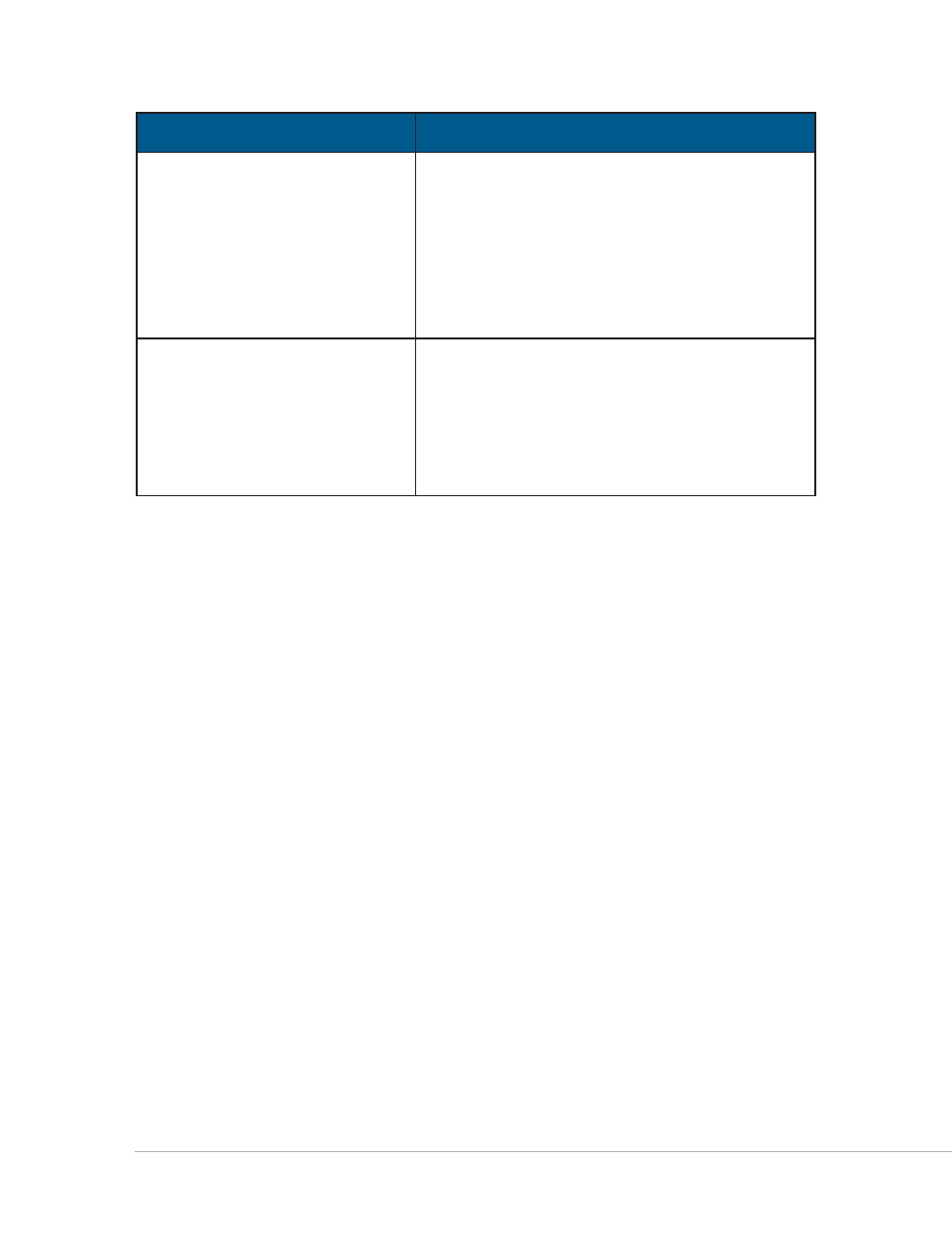
137
P
ro
64 N
etwork
M
aNager
U
ser
g
Uide
Problem
Possible Solutions
Pro64 Network Manager cannot
communicate with the network
Check the
RS‑232 cable and communication settings.
Keep all RS‑232 cables as short as possible.
Incorrect RS‑232
baud rate settings
USB‑to‑RS‑232 device is not set up properly
Incorrect RS‑232 cable; must be
null modem and not a
straight through cable
Check the pinout of the RS‑232 null modem cable using
a multimeter.
Pro64 Network Manager software is
unstable or will not launch
Check that the computer is running the proper version
of the Windows OS—Windows XP with Service Pack 3
or Windows 7
Check that the computer has the correct Microsoft
.NET
Framework 3.5 components installed (available on the
Microsoft website).
Run the ‘
regedit’ utility and search for
N
et
F
rAmework
s
etup
to find the versions installed on your PC.
