Slots and i/o routing view, Slots and i/o routing view 121 – Aviom Pro64 Network Manager User Manual
Page 130
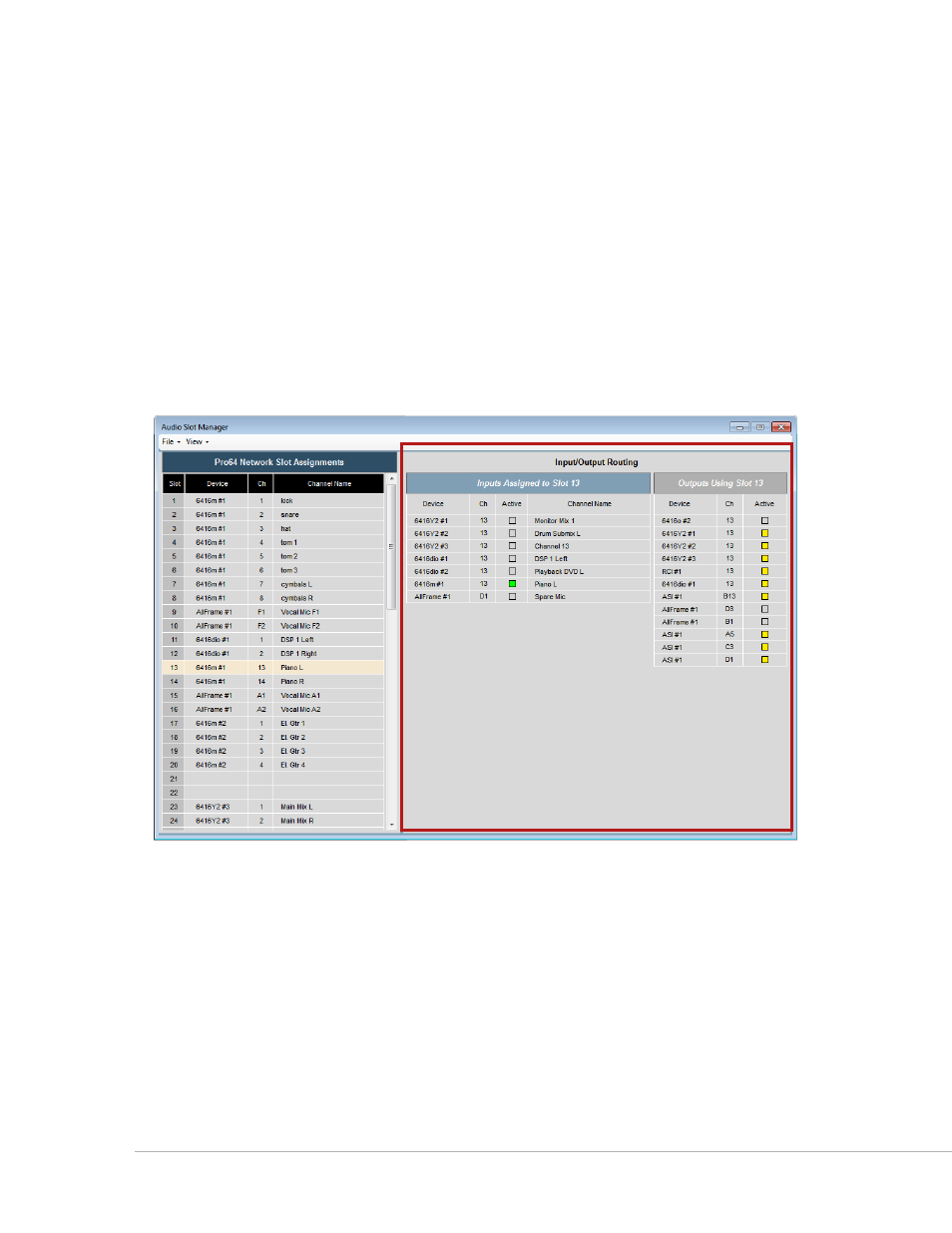
121
P
ro
64 N
etwork
M
aNager
U
ser
g
Uide
Slots and I/O Routing View
The default view for the Audio Slot Manager window shows both the Slot Assignments and the Slots and
I/O Routing view. On the right side of the window, the routing for the selected Slot is divided into two
sections, marked
I
Nputs
A
ssIgNeD
to
s
lot
x
and
o
utputs
u
sINg
s
lot
x
(where x is the Slot that was selected
in the left side of the window, the Slot Assignments View).
The left side of the Slots and I/O Routing shows the network devices that have inputs assigned to the
selected Slot and indicates which input is active with a green LED icon in its
A
ctIve
column. (Only one
input can be active per network Slot.) To change the assignment to another device in the list, first disable
the currently active device’s input by clicking the green LED in its Active column. Then click the
A
ctIve
leD on a different device to assign it to the selected Slot. If the device you’d like to assign the Slot to is not
displayed, open its Device Window from the Network Overview and make the assignment to the desired
Slot there first. It will be added to the list of available inputs in the Slots and Routing view.
The Slots and I/O Routing view
The right side of the Slots and I/O Routing sections shows network devices that have an output assigned
to use the selected input source. Any number of output devices can be assigned to use a network Slot,
including multiple channels on the same device. Outputs that are active are indicated with a yellow LED in
the
A
ctIve
column.
