Control groups – Aviom Pro64 Network Manager User Manual
Page 80
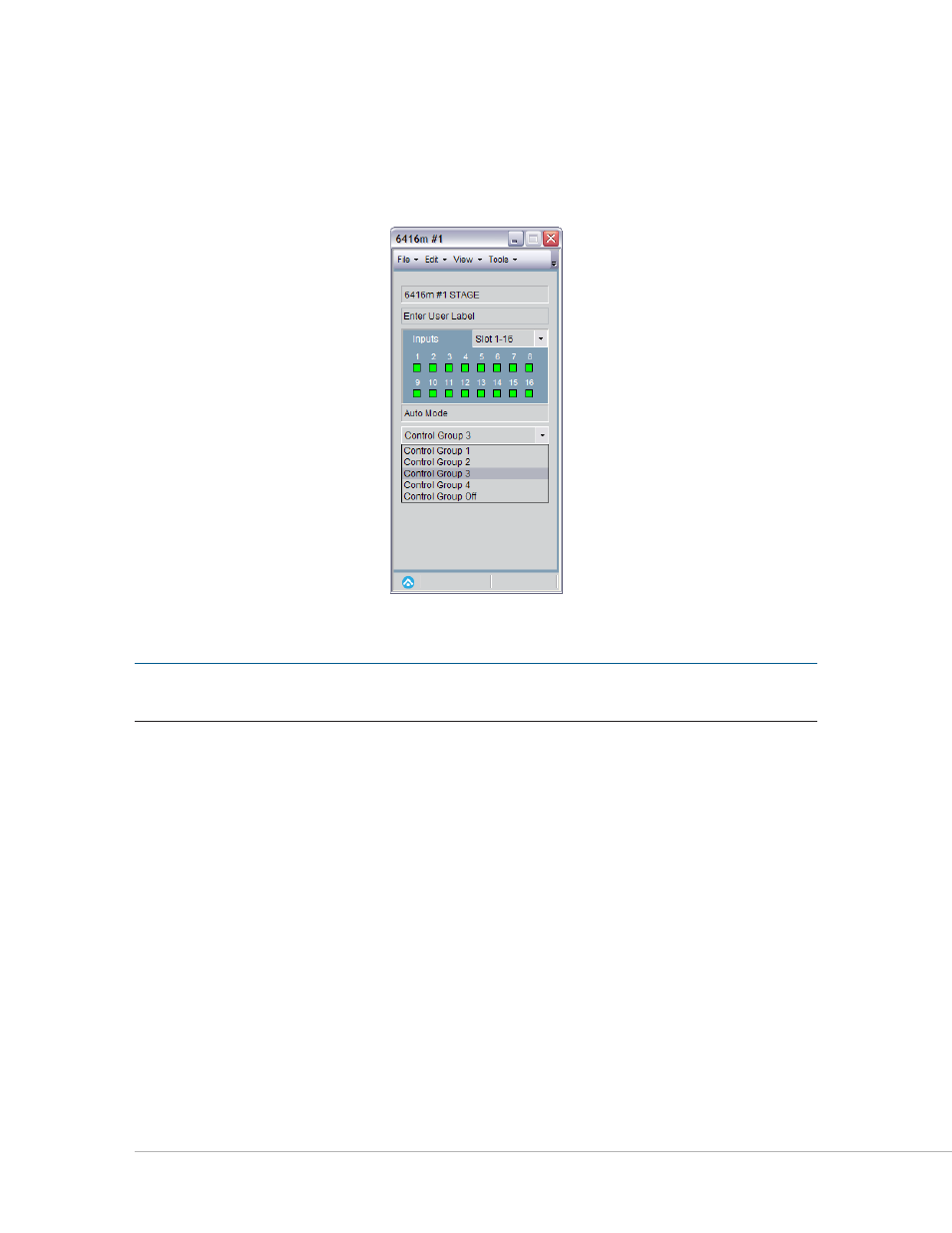
71
P
ro
64 N
etwork
M
aNager
U
ser
g
Uide
Control Groups
For remote‑controllable devices capable of belonging to a Control Group (6416m, AllFrame, RCI, and the
6416Y2 card when m‑control™ is active), the Control Group drop down menu will appear in the Device
Window. Select a Control Group from the drop down menu to change the Control Group for the device
currently being edited; available settings are Control Groups 1‑4 and 'Off.'
Control Group can be set to one of the four groups or 'off.'
P
N
ote
:
The 6416Y2 A‑Net Interface Card is always assigned to one of the four Control Groups when
m‑control is in use and has no 'off' setting available.
A device must be assigned to a Control Group to send or receive remote control information.
