Aviom Pro64 Network Manager User Manual
Page 111
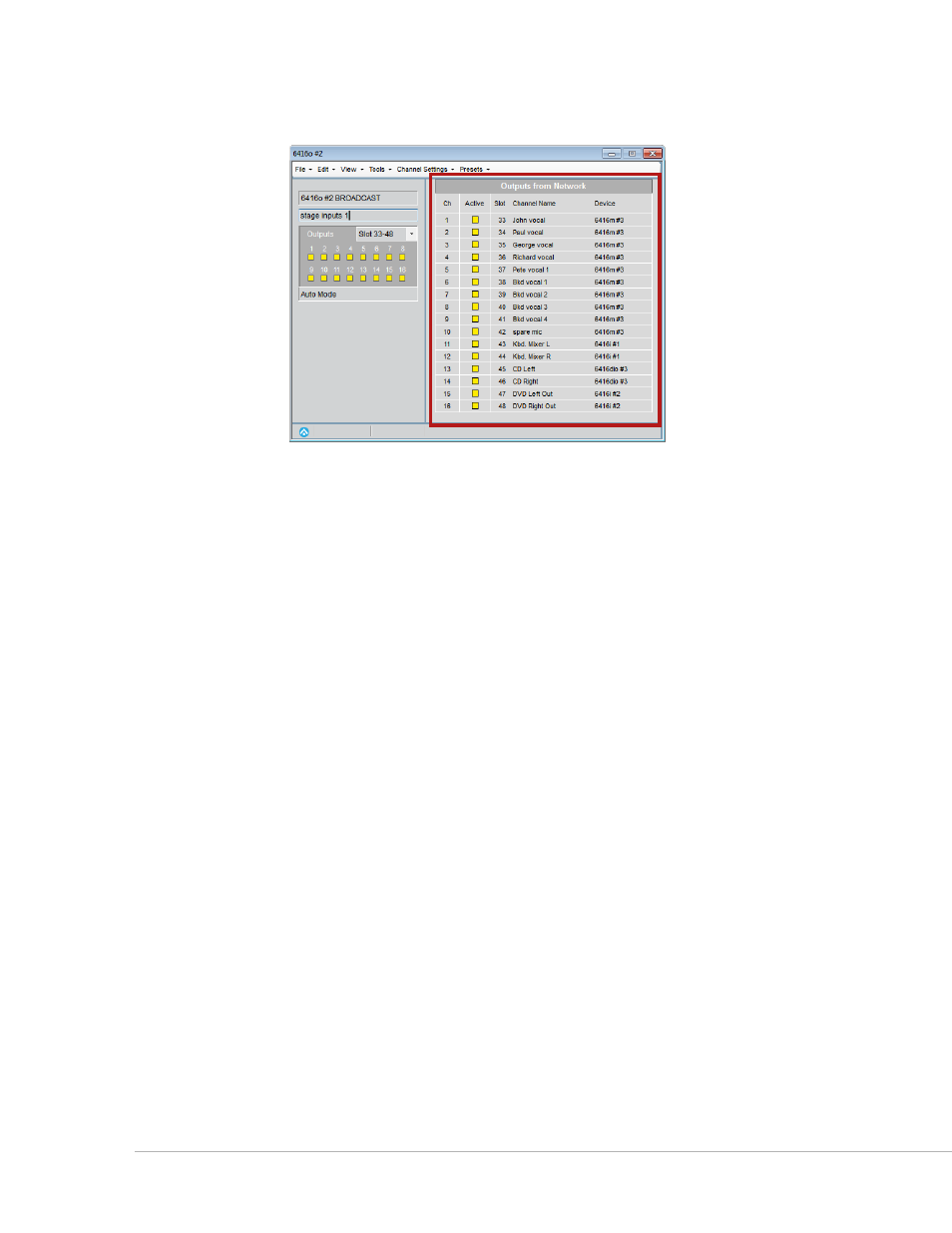
102
P
ro
64 N
etwork
M
aNager
U
ser
g
Uide
The Outputs from Network view for a 6416o
The
s
lot
field shows the network Slot currently assigned to each of the output channels on the device.
Slot numbers seen here are directly related to the Slot range currently assigned in the Outputs grid of the
device overview (Slots 1‑16, 17‑32, 33‑48, 49‑64 or Matrixed). Slot numbers are read‑only until the device is
set to
m
AtrIxeD
using the Slot range pop‑up in the overview.
The read‑only
c
hANNel
N
Ame
and
D
evIce
fields are also related to the device’s currently selected output Slot
range and will display each output channel’s source name and its originating network device, updating
immediately as changes are made in the network. Note that the Channel Name and Device field text will
read “No Active Input” for channels that do not have an active Slot assigned somewhere in the network.
