Aviom Pro64 Network Manager User Manual
Page 4
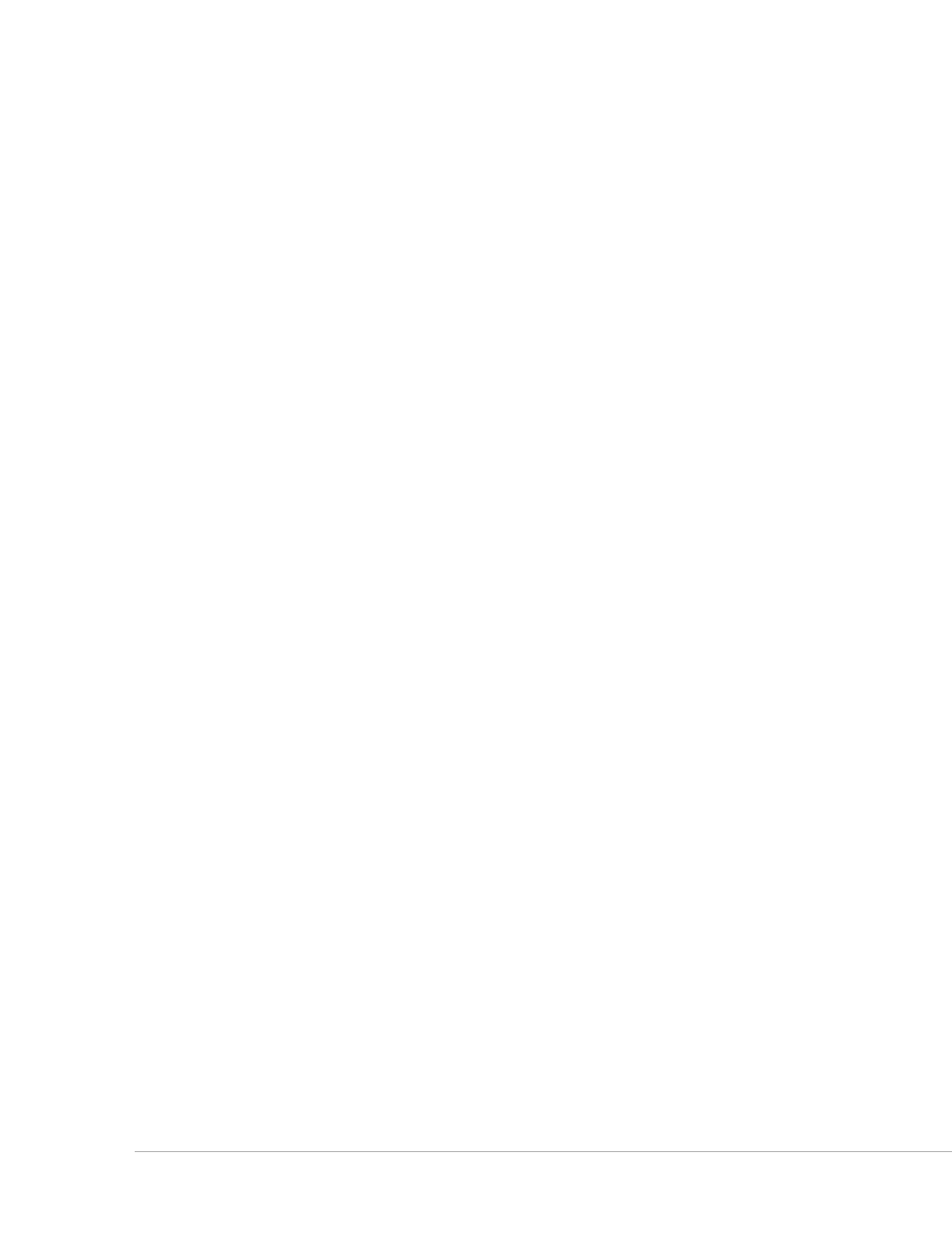
iv
P
ro
64 N
etwork
M
aNager
U
ser
g
Uide
Software Notice 21
Update Requirements 21
USB‑to‑RS‑232 Adapters . . . . . . . . . . . . . . . . . . . . . . . . . . 22
Hardware Setup For Firmware Updates 22
Communication Setup For Rack‑Mount I/O Devices . . . . . . . . . 22
Communication Setup For AllFrame I/O Devices . . . . . . . . . . . 24
Communication Setup for the 6416Y2 Card . . . . . . . . . . . . . . 25
Front Panel DIP Switches . . . . . . . . . . . . . . . . . . . . . . . . . . 25
6416Y2 as Control Master . . . . . . . . . . . . . . . . . . . . . . . . . 25
6416Y2 as a Slave Device . . . . . . . . . . . . . . . . . . . . . . . . . . 25
Circuit Board DIP Switches on the 6416Y2 . . . . . . . . . . . . . . . 26
After Updating 6416Y2 Firmware . . . . . . . . . . . . . . . . . . . . . 27
Connecting to the Network for the First Time 28
About COM Ports . . . . . . . . . . . . . . . . . . . . . . . . . . . . . . . 28
Firmware Update Utility Window 30
Progress Bars 31
If a Firmware Update Fails . . . . . . . . . . . . . . . . . . . . . . . . . 31
Closing the Firmware Update Window 32
Firmware Update Window Menus 33
Maintaining a Pro64 Network 35
Adding Devices to a Network While Online 36
Working Online 37
Working Offline 37
Project Contents 38
Saving a Project 38
The Project Structure 39
Scenes vs Device Presets 40
Project Compatibility 41
Transitioning From Online to Offline 42
Transitioning From Offline to Online 42
Going Online With an Unsaved Project Open . . . . . . . . . . . . . 42
Going Online With a Saved Project Open . . . . . . . . . . . . . . . 44
When the Project Has Not Changed . . . . . . . . . . . . . . . . . . . 44
When the Project Has Changed . . . . . . . . . . . . . . . . . . . . . . 45
