When the project has changed – Aviom Pro64 Network Manager User Manual
Page 54
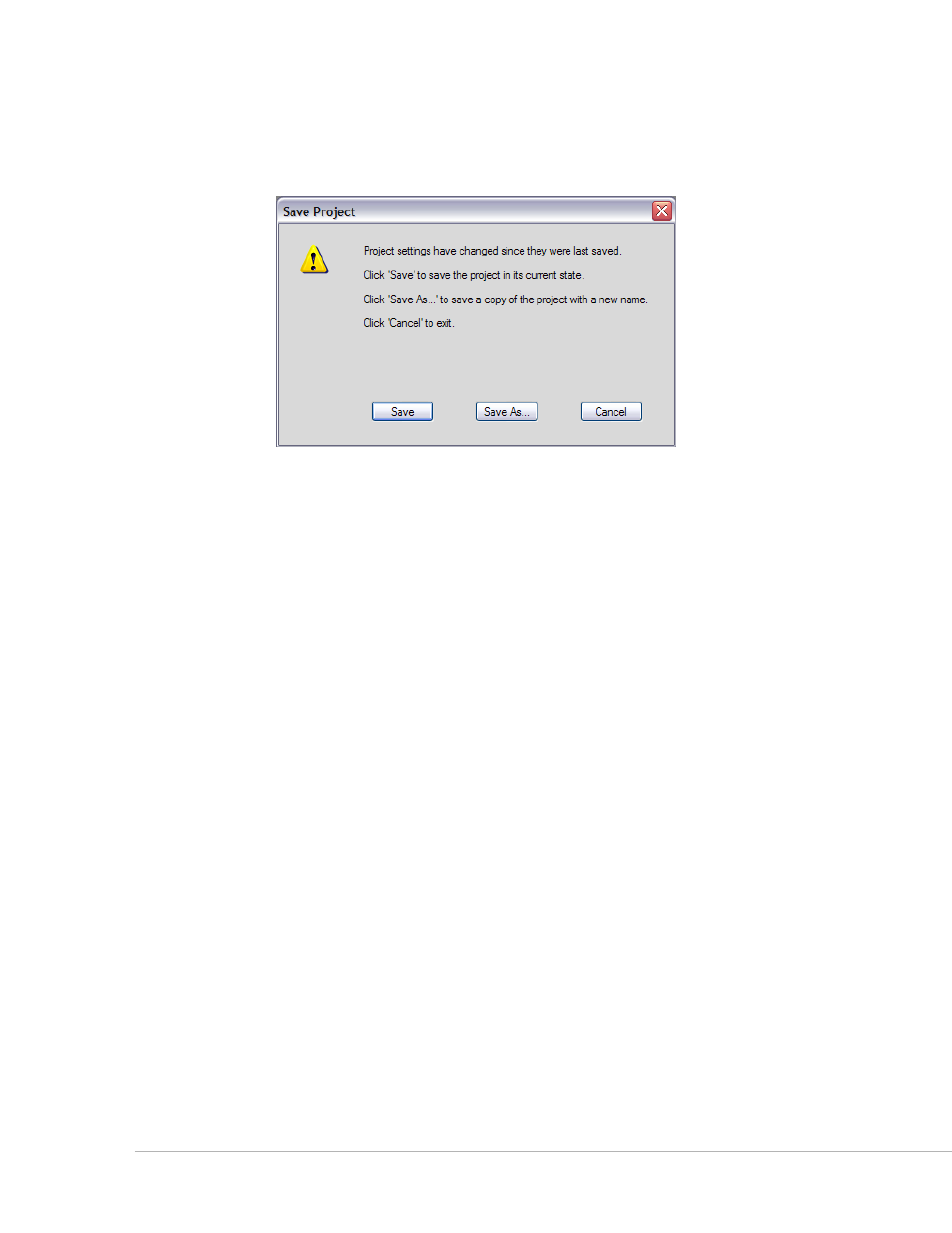
45
P
ro
64 N
etwork
M
aNager
U
ser
g
Uide
When the Project Has Changed
When
w
ork
o
NlINe
... is selected from the Network menu while working with a project but the project
settings have changed, the following dialog box appears:
The Save Project dialog box
Click
s
Ave
to update the current project files on disk. Click
s
Ave
A
s
... to save a copy of the project with a
different name. Click
c
ANcel
to exit the dialog box and return to working offline.
As seen in the previous examples, the Send Settings to Network dialog box appears next. Click
u
ploAD
to
gather the settings from the Pro64 hardware devices into the project or click the
s
eND
button to transfer
the settings from the current project into the Pro64 hardware devices.
