Adding devices to a network while online, Adding devices to a network while online 36 – Aviom Pro64 Network Manager User Manual
Page 45
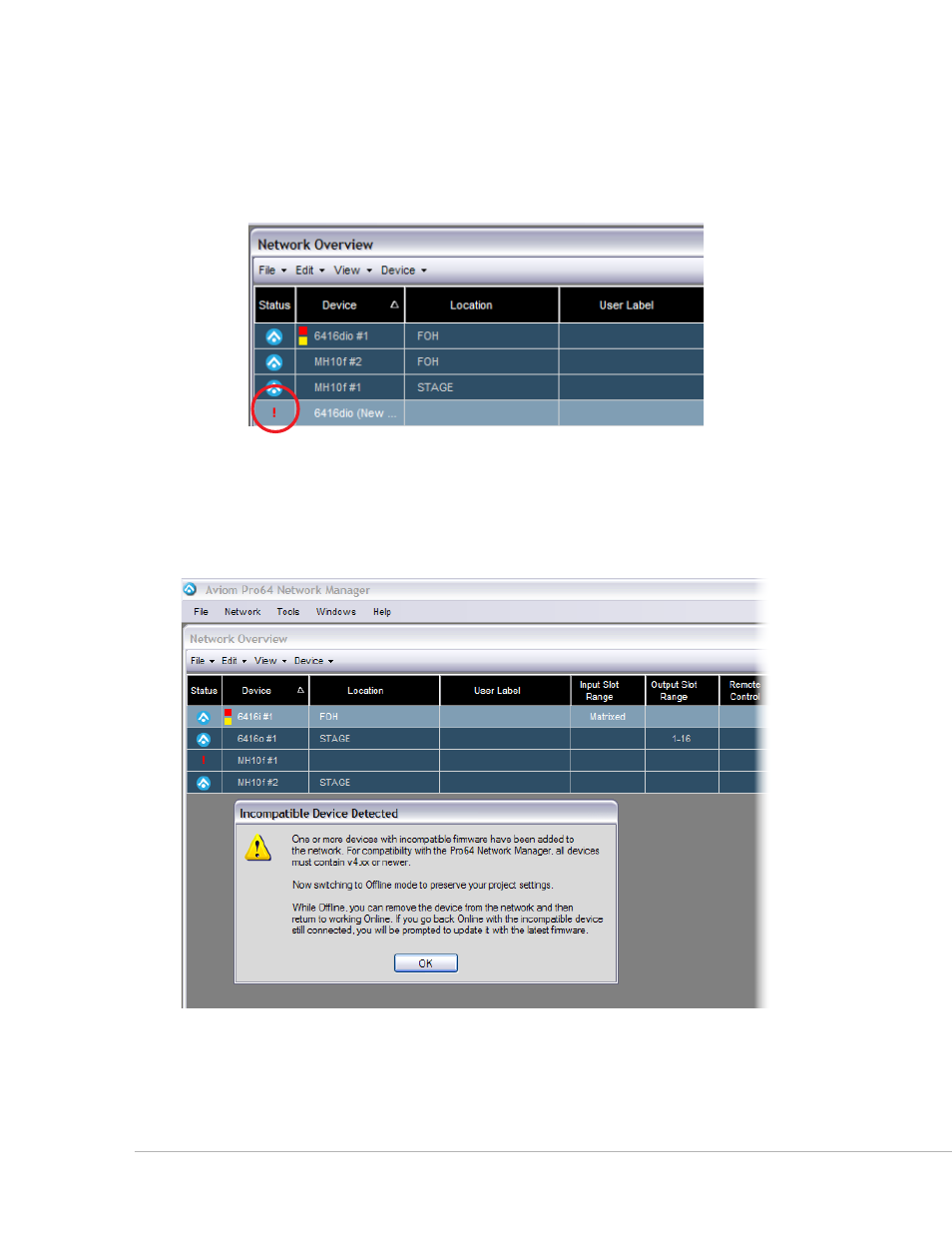
36
P
ro
64 N
etwork
M
aNager
U
ser
g
Uide
Adding Devices to a Network While Online
Adding one or more devices running outdated firmware to a v5.xx network while online will require the
devices with older firmware to be updated in order to retain control and management of the network
using Pro64 Network Manager.
An outdated device has been added to the network.
In the Network Overview window, the Status column will indicate incompatible devices with a red
exclamation point icon (
!
). Device Windows for any Pro64 devices that are not updated cannot be opened.
Projects cannot be saved or edited while such devices are connected. A dialog box opens warning of the
incompatibility. Click
ok to continue; the network will switch to offline mode.
The network switches to offline mode when an incompatible devices is added to the network.
To continue managing a Pro64 network online, you must either update each incompatible device or
remove them from the network. Devices that have their firmware rolled back to previous firmware versions
are no longer compatible with the online network and must be removed before continuing.
