Scene manager window – Aviom Pro64 Network Manager User Manual
Page 26
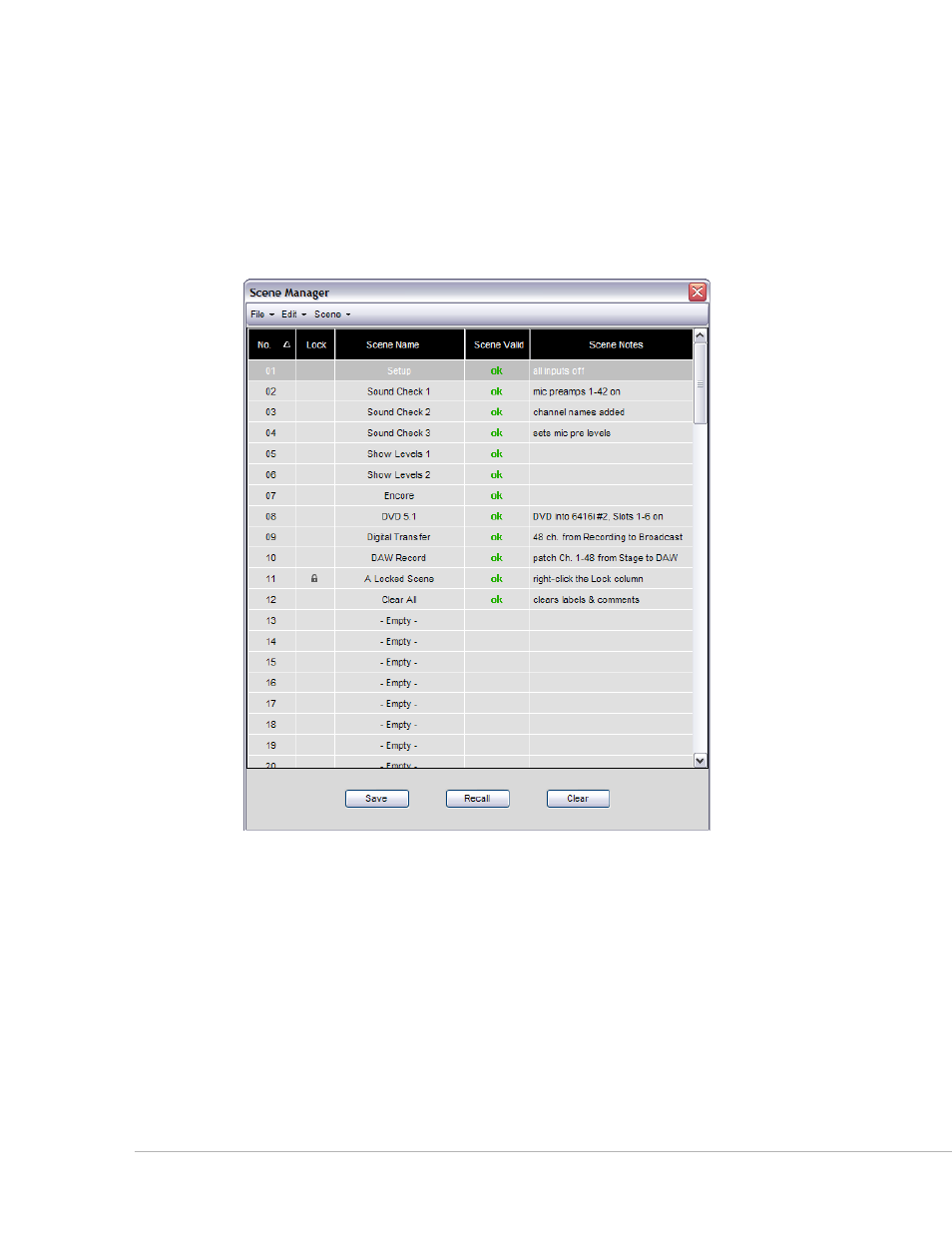
17
P
ro
64 N
etwork
M
aNager
U
ser
g
Uide
Scene Manager Window
A Scene saves the configuration of everything in the Pro64 network—channel on/off settings, routing,
input channel names, and so on. The Scene Manager Window allows the user to save, recall, name, and
manage up to 99 Scenes stored within the current project. Scenes allow the user to reconfigure an entire
Pro64 audio network from a central location, making setup changes for multiple devices for any type of
production easy to manage.
The Scene Manager allows a user to create, save, and recall scenes that are part of a project.
Use the keyboard shortcut
c
trl
+2 to open the Scene Manager. The window can also be opened by
choosing
s
ceNe
m
ANAger
from the Windows menu of the main workspace. See page 122 for additional
information about Scenes.
