Network overview, Network overview 15, E 15) – Aviom Pro64 Network Manager User Manual
Page 24
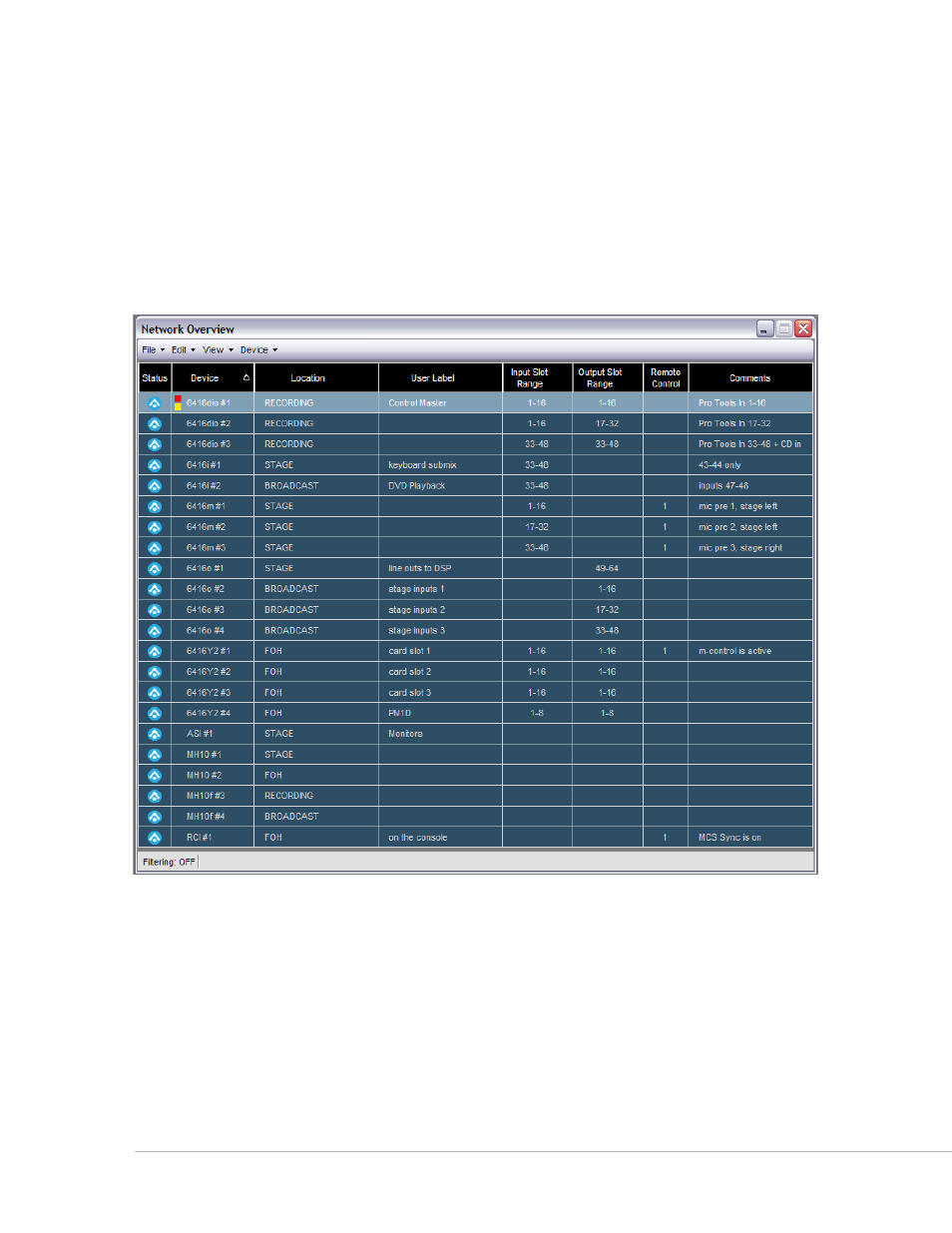
15
P
ro
64 N
etwork
M
aNager
U
ser
g
Uide
Network Overview
The Network Overview shows a list of all Pro64 devices in the current network and project along with
Slot range properties and user‑defined text fields. The Network Overview can be opened/closed and
repositioned in the workspace, or resized as needed while the application is running. The information
displayed in the Network Overview can be sorted by column type.
The Network Overview has a local menu bar containing functions that allow you to print a network report,
filter devices and/or Slot ranges from the current view, etc. A Status Bar runs along the bottom edge of this
window that displays information specific to the Network Overview such as filtering.
The Network Overview shows the entire network configuration at a glance.
Use the keyboard shortcut
c
trl
+1 to open the Network Overview; it can also be opened by choosing
N
etwork
o
vervIew
from the Windows menu of the main workspace. See page 52 for additional
information.
