Going online with a saved project open, When the project has not changed – Aviom Pro64 Network Manager User Manual
Page 53
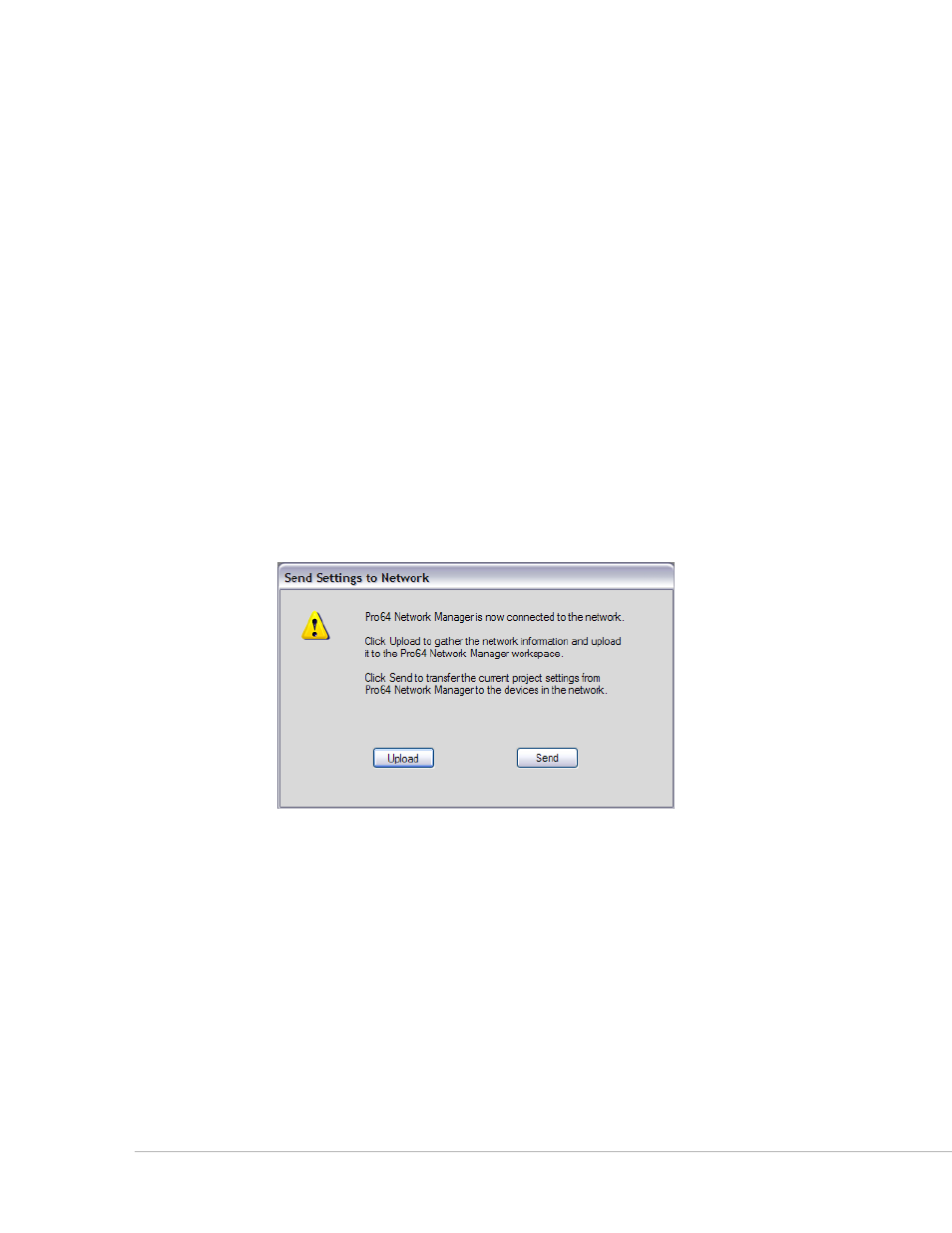
44
P
ro
64 N
etwork
M
aNager
U
ser
g
Uide
Two choices are available. Click
u
ploAD
to gather the settings from the Pro64 hardware devices into the
project. The on‑screen settings (channel activation, channel names, I/O routing, etc.) may change and will
now exactly reflect the current state of the Pro64 hardware front panels. Immediately saving these settings
as a Scene guarantees that you can always recall the exact configuration that gets uploaded.
The other option is to click the
s
eND
button to transfer the settings from the current project into the Pro64
hardware devices.
Once one of these options has been selected, the network can be edited online as needed. The Pro64
network and Pro64 Network Manager are now in sync.
Going Online With a Saved Project Open
You can transition from online to offline operations as often as needed. If you start working online, save a
project, and then transition to work offline, returning to online operation will behave as follows.
When the Project Has Not Changed
If nothing in the project has been edited and no windows have been repositioned, etc., when
w
ork
o
NlINe
... is selected from the Network menu, the Connect to Network dialog boxes will appear. Select the
appropriate COM port and click
ok to continue. The network is now connected online.
Once connected online, the Send Settings to Network dialog box appears:
The Upload or Send dialog box
Two choices are available. Click
u
ploAD
to gather the settings from the Pro64 hardware devices into the
project. The on‑screen settings may change and will now exactly reflect the current state of the Pro64
hardware front panels. Immediately saving these settings as a Scene guarantees that you can always recall
the exact configuration that gets uploaded.
The other option is to click the
s
eND
button to transfer the settings from the current project into the Pro64
hardware devices.
