Troubleshooting, Roubleshooting – Aviom Pro64 Network Manager User Manual
Page 145
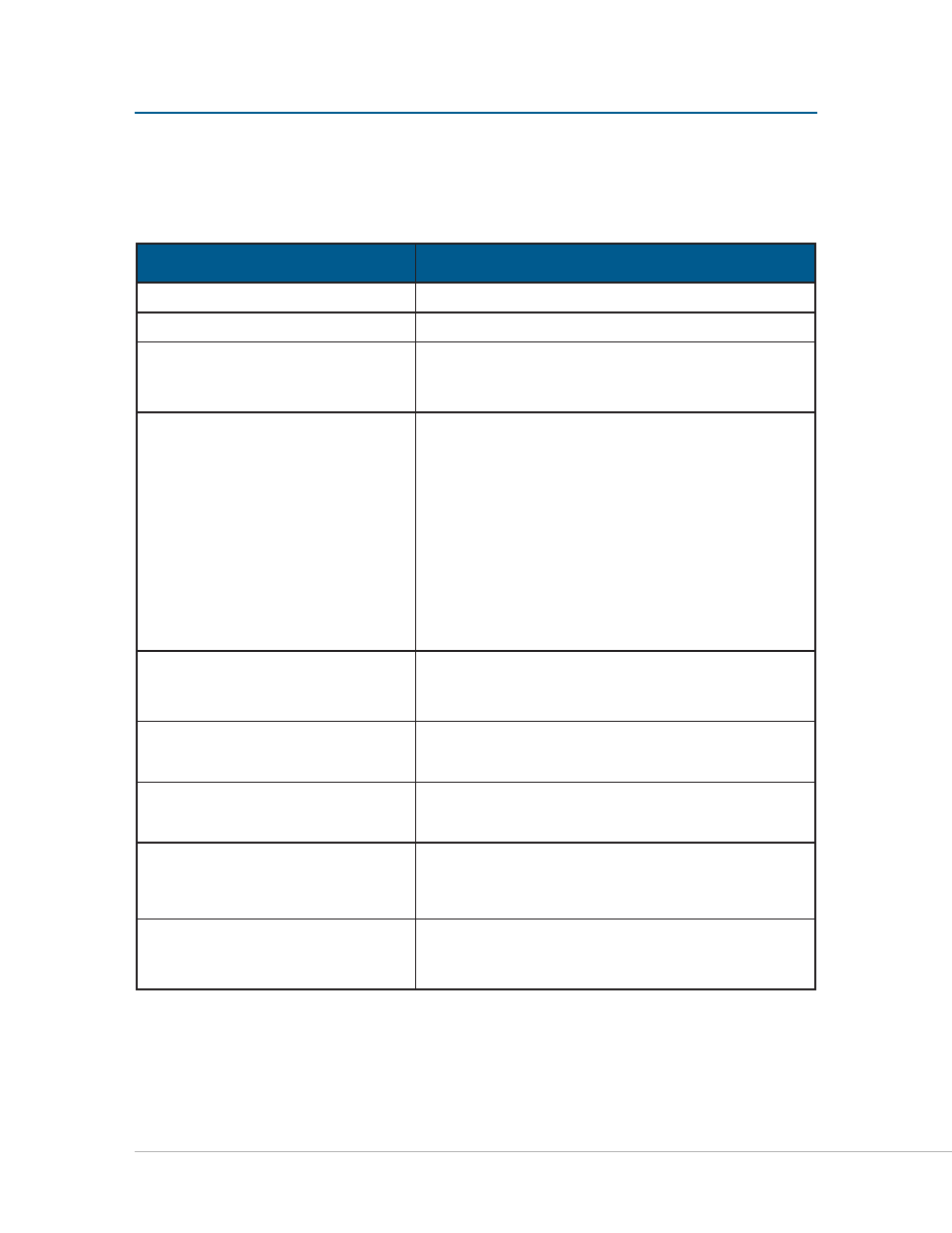
136
P
ro
64 N
etwork
M
aNager
U
ser
g
Uide
t
roUbleshootiNg
The following section provides troubleshooting tips for the Pro64 Network Manager software.
Problem
Possible Solutions
AllFrame – I/O card not recognized
Update firmware on the F6
AllFrame – no audio
Check that the device is not in Standby Mode
Blue A-Net LED is blinking on some
network devices’ front panels
A blinking
A‑Net LED indicates a device whose
firmware is out of date.
Run the firmware update utility.
6416Y2 card – m-control is not
working
The 6416Y2 card needs to be installed in
MY expansion
slot #1.
Check the m‑control source—Rear Panel or
Backplane—in the Card Configuration window (found
in the Tools menu of the 6416Y2 Device Window).
Check that the network Slots to be remote controlled
are activated in the Card Configuration window
A single card cannot be the network Control Master
and provide m‑control. Set a different Pro64 device or
another 6416Y2 card as Control Master.
Check front panel
DIP switch #10 on the 6416Y2; it
should be down to activate m‑control.
6416Y2 card – only 8 channels
available at 44 1/48kHz
Check SW8, switch #10. Set it to up for 16‑channel
operation and down for 8‑channel.
For the
PM1D, this is normal.
6416Y2 card – the Status icon is yellow
instead of blue
Power down the Yamaha host device and remove the
6416Y2 card. Check SW9, DIP switch #10. It must be up
for PC control.
Network Overview – cannot see all the
network’s devices
Check that device filtering is not active; choose
F
Ilter
s
ettINgs
... from the View menu and click the r
eset
button.
Cannot update firmware on the
Control Master device
Try temporarily using a different device as
Control
Master for the firmware update; return to the original
configuration once the firmware has been successfully
updated.
Firmware updates fails or does not
complete for a device
Try moving the device closer to the Control Master,
keeping all cables as short as possible.
Try a different
USB‑to‑RS‑232 adapter.
