Rockwell Automation CHPS-250 Linear Stage Installation User Manual
Page 41
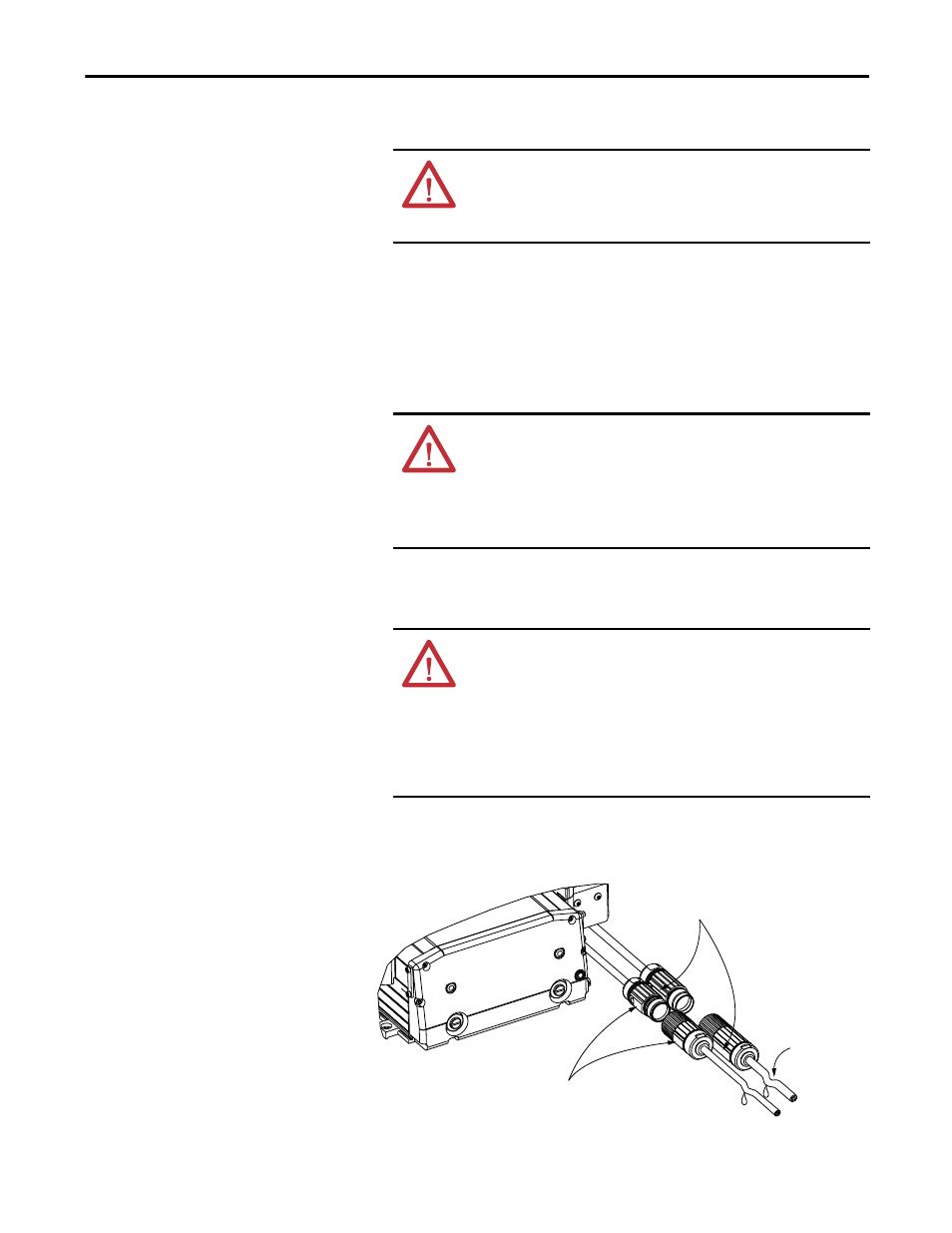
Rockwell Automation Publication CHPS-UM001D-EN-P - July 2014
41
Connecting the Stage
Chapter 6
4. Attach the feedback cable, and the power cable to the stage.
For Kinetix type connectors.
a. Carefully align each cable connector with the respective motor
connector as shown in Figure 1.
b. Do not apply excessive force when mating the cable and stage
connectors. If the connectors do not go together with light hand force,
realign and try again.
c. Hand tighten the knurled collar five to six turns to fully seat each
connector.
Figure 9 - Connecting Kinetix Type Motor and Feedback Cables
ATTENTION: Do not connect or disconnect the stage feedback cable, or
the power cable while power is applied to them.
Inadvertent pin connections can result in unexpected motion or result in
irreversible damage to the components.
ATTENTION: Be sure that cables are installed and restrained to prevent
uneven tension or flexing at the cable connectors. Excessive and uneven
lateral force at the cable connectors can result in the connector’s
environmental seal opening and closing as the cable flexes. Failure to
observe these safety procedures could result in damage to the motor
and its components.
ATTENTION: Keyed connectors must be properly aligned and hand-
tightened the recommended number of turns.
Improper alignment is indicated by the need for excessive force, such as the
use of tools, to fully seat connectors.
Connectors must be fully tightened for connector seals to be effective.
Failure to observe these safety procedures could result in damage to the
motor, cables, and connector components.
Align flat surfaces.
Align flat surfaces.
Power Connector
Feedback
Connector
Cable
Drip Loop
