Figure 8 - tee nut mounting, Mounting the stage – Rockwell Automation CHPS-250 Linear Stage Installation User Manual
Page 31
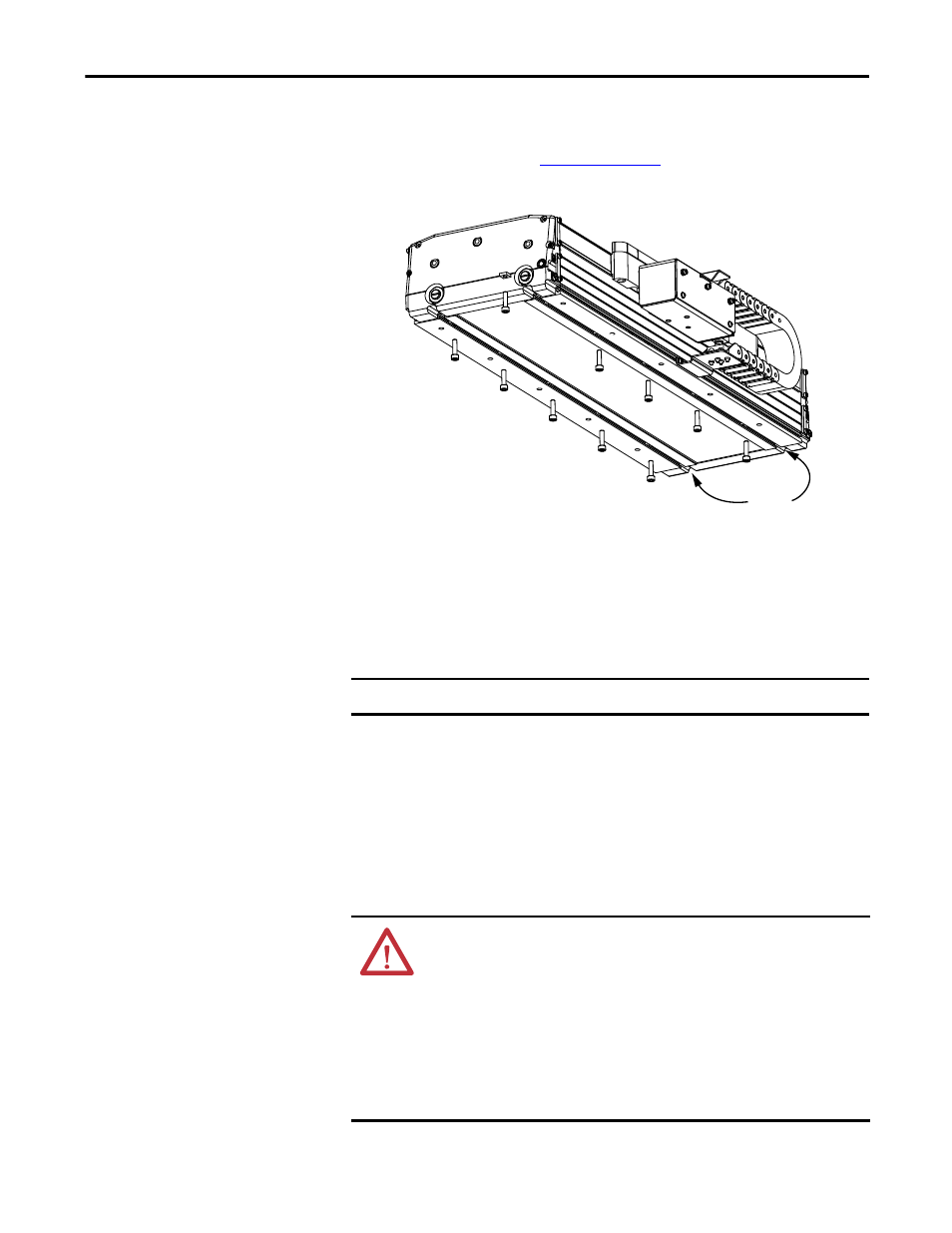
Rockwell Automation Publication CHPS-UM001D-EN-P - July 2014
31
Mounting the Stage
Chapter 4
Tee nuts are used to mount the stage from underneath. Insert the tee nuts every
120 mm (4.72 in.) in tee slots on the bottom of the unit. Secure the tee nuts by
using M6 SHCS as shown in
diagram.
Figure 8 - Tee Nut Mounting
Mounting the Stage
Follow these steps to install a stage on its mounting surface.
1. Be sure the mounting surface is clear of any and all foreign material.
If necessary, stone the mounting surface (acetone or methanol can be
applied as cleaning agent).
2. Verify that the flatness of the surface that the stage is to be mounted.
The total indicator reading (TIR) is 0.0254 mm (0.001 in.) per 300 mm
(120 in.). TIR or runout, correlates to an overall flatness of a surface.
3. Lift the stage onto the prepared mounting surface
IMPORTANT
Do not use abrasives to clean the surface.
ATTENTION: Do not attempt to move the stage by grasping the cable junction
box. Moving the stage in this manner can damage the stage and create a pinch
or crush hazard. The junction box is attached to the carrier that is free to move.
Lifting the stage in this manner causes uncontrolled movement of the heavy
base. Always use a two person lift and grasp the stage by the base at the end
caps keeping fingers clear of the carrier’s path of travel.
The two lubrication ports on each end cap (four total) are M10 x1.5 tapped through
holes and can be used to install lifting hooks supplied by the customer.
Personal injury and equipment damage can occur if stage is handled improperly.
T-Slots
