Store packaging material, Stage storage, Mounting the stage – Rockwell Automation CHPS-250 Linear Stage Installation User Manual
Page 28: Before you begin the mechanical installation, Determine the number of fasteners required, Stage storage mounting the stage
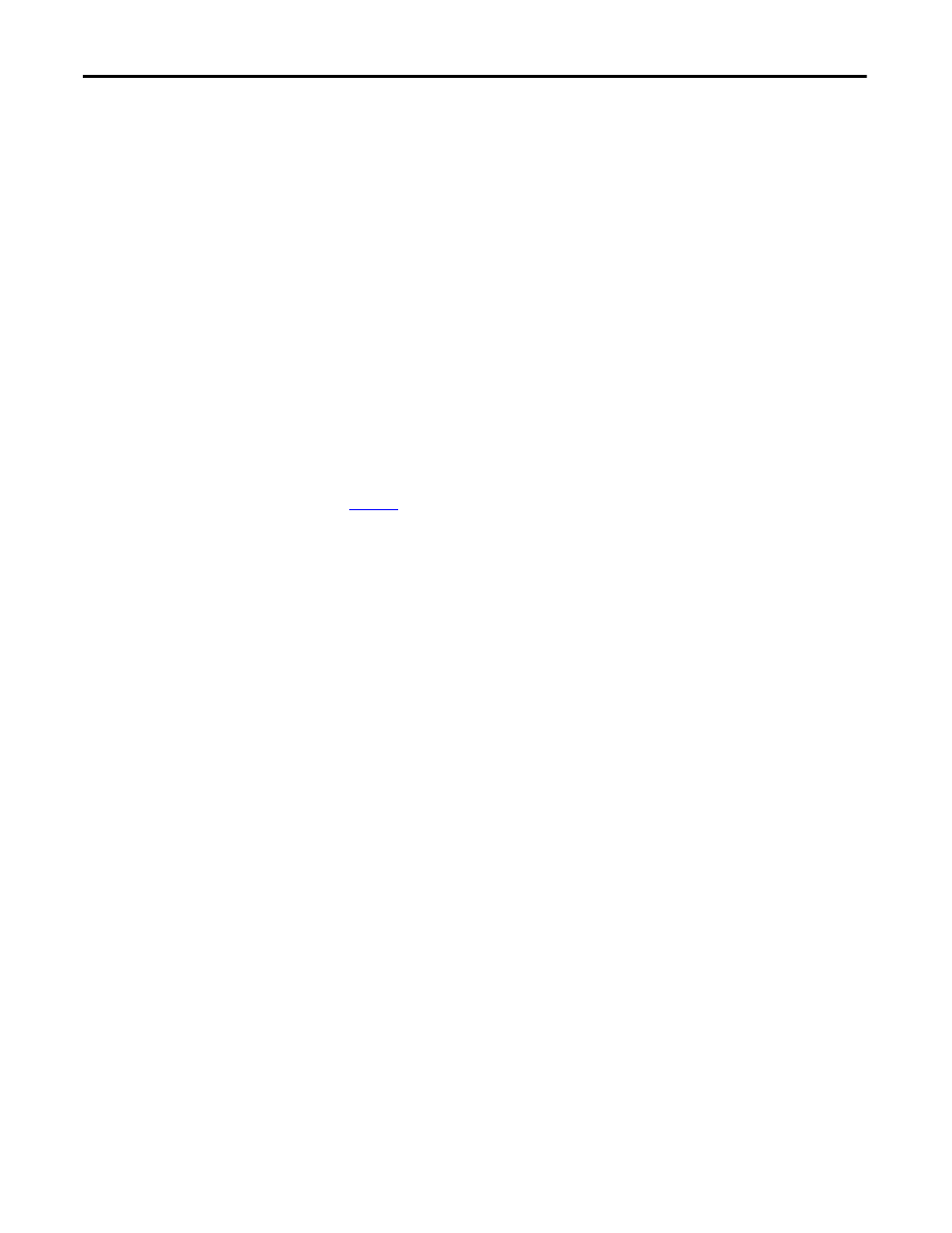
28
Rockwell Automation Publication CHPS-UM001D-EN-P - July 2014
Chapter 4
Mounting the Stage
11. Remove the four square nuts loosened in the previous step, by sliding each
nut to the end of channel.
Store Packaging Material
Keep the carton in case the unit needs to be returned for warranty service or
stored for an extended period of time.
1. Tape screws and clamp hardware to the shipping brace.
2. Put end caps in their original positions on the center cover and place all
packing material inside the carton.
3. Lightly tape carton closed and store in dry place.
Stage Storage
Store the stage in area that is clean, dry, vibration free, and at a relatively constant
temperature. Refer to Environmental Specifications for CHPS-Series Stage on
for more detailed information.
Mounting the Stage
This section discusses mounting methods for your stage.
Before You Begin the Mechanical Installation
The machine designer is most qualified to determine the number and type of
fasteners to use for mounting the stage. The following information is a guide for
the decision-making process.
Determine the Number of Fasteners Required
The length of the stage determines the number of mounting fasteners that are
required.
Use one of the following equations to calculate the required mounting hardware.
Figure 4 - Fasteners Required for Stages with 150 mm and 200 mm frame size (CHPS-x6xxxx-
xLMxxx and CHPS-x8xxx-xLMxxx)
Figure 5 - Fasteners Required for Stages 250 mm frame size (CHPS-x9xxx-xLMxxx)
or example, if you are mounting an CHPS-B8194F-ALM02C stage.
fasteners
stroke (cm)
26 (cm)
+
12
----------------------------------------------------------
round down + 1
2
×
=
fasteners
stroke (cm)
30 (cm)
+
12
-----------------------------------------------------------
round down +1
2
Ч
=
