Overtravel fault recovery – Rockwell Automation 2097-Vxxx Kinetix 300 EtherNet/IP Indexing Servo Drive User Manual User Manual
Page 220
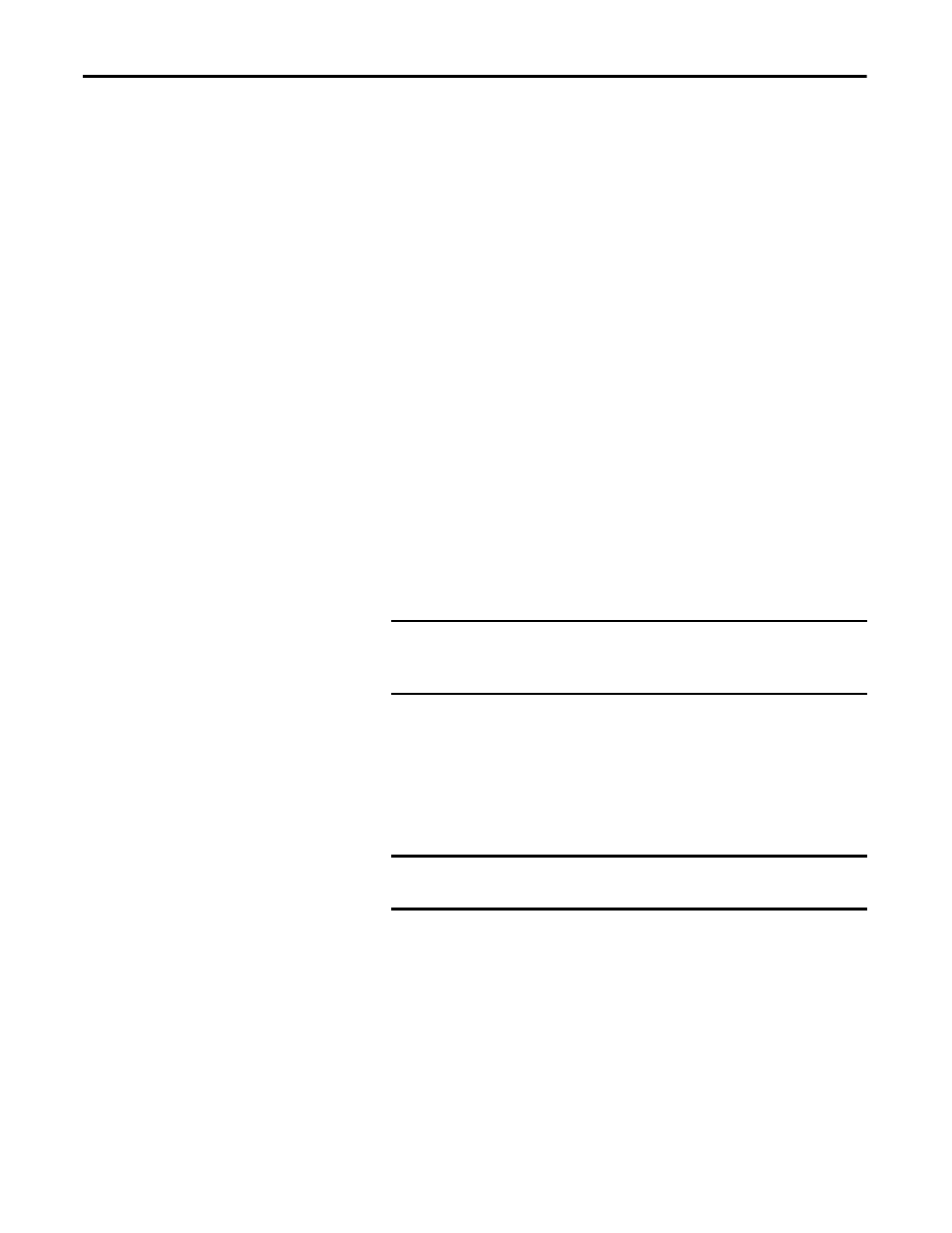
220
Rockwell Automation Publication 2097-UM001D-EN-P - November 2012
Appendix E
Overtravel Inputs
Overtravel Fault Recovery
Follow these steps to recover from an overtravel fault condition while in a
Positioning mode.
1. Reset the drive to clear the overtravel fault, either through MotionView
software or via logic.
Typically, the overtravel input is still active after the reset, because the axis
is still on the limit switch.
2. Enable the servo.
3. Move the axis off the limit switch.
The drive allows a position-based move in the direction opposite the limit
switch. For example, if the axis is on a positive limit switch, it can move in a
negative direction or if the axis is on a negative limit switch, it can move in
a positive direction.
Once the axis is moved off the limit switch, the input goes low and the
motion routine can begin again.
Follow these steps to recover from an overtravel fault condition while in a non-
positioning mode.
1. Change the motion command reference (velocity or current) to a value
opposite the axis overtravel is on (set to a negative value if on the positive
limit and vice-versa if on the negative limit).
2. Reset the drive to clear the overtravel fault, either through MotionView
software or via logic.
Typically, the overtravel input is still active after the reset, because the axis
is still on the limit switch.
3. Enable the servo.
4. Verify that the user program code permits continued axis motion and
manages the motion routine
IMPORTANT
The drive will not limit motion in the direction of the overtravel when
in a non-positioning mode, provided the overtravel input is still active
and the initial overtravel fault has been reset.
IMPORTANT
With a non-zero command reference, motion begins immediately
upon Enable when in a current or velocity mode of operation.
