Test and tune the axis, Test the axis – Rockwell Automation 2097-Vxxx Kinetix 300 EtherNet/IP Indexing Servo Drive User Manual User Manual
Page 139
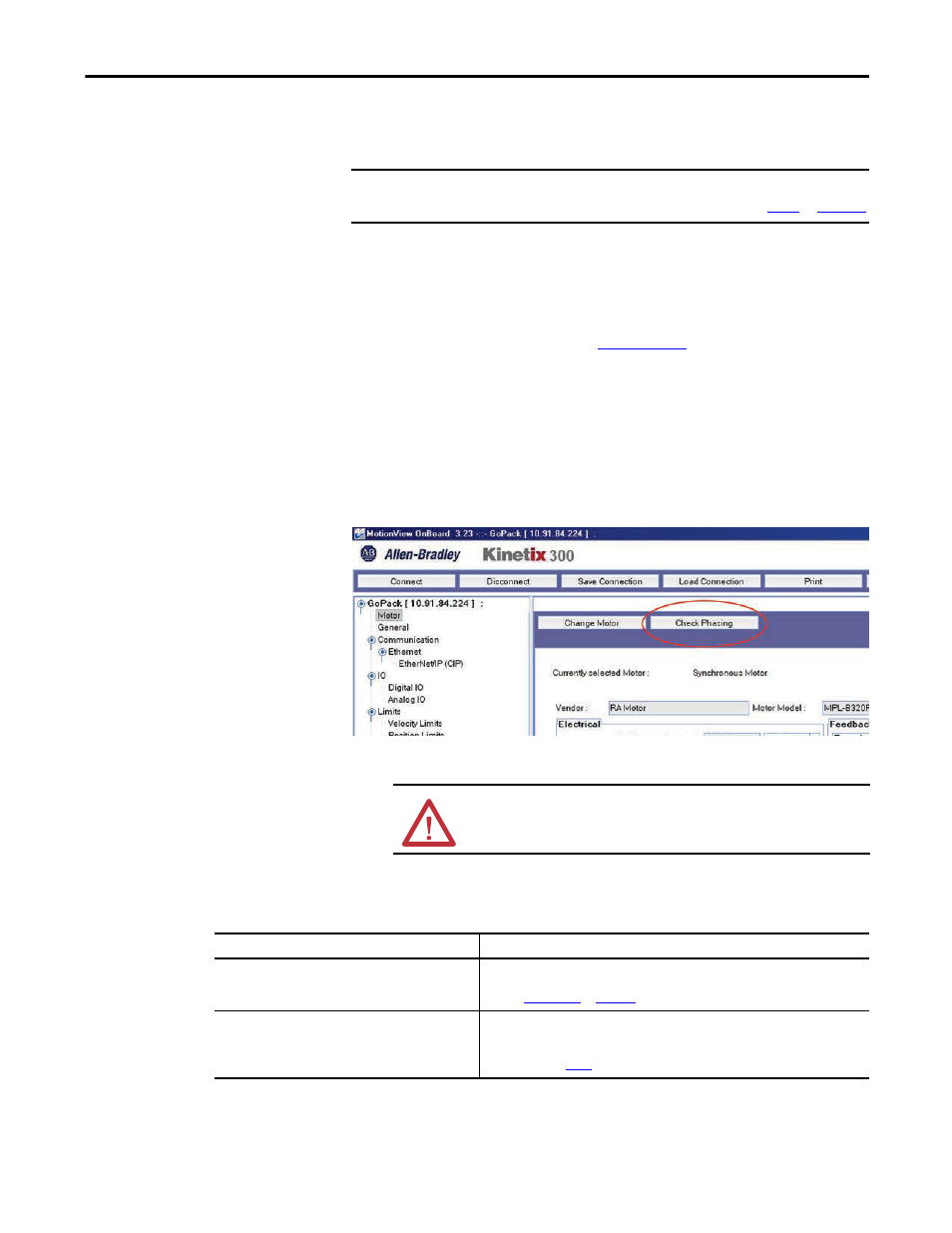
Rockwell Automation Publication 2097-UM001D-EN-P - November 2012
139
Configure and Start Up the Kinetix 300 Drive
Chapter 6
Test and Tune the Axis
This procedure assumes that you have configured your Kinetix 300 drive, your
Logix Ethernet module, and applied power to the system.
Test the Axis
This procedure applies only to motors with incremental encoders. When using
motors with absolute encoders skip to
. Follow these steps to test
the axis.
1. Verify the load was removed from each axis.
2. Run the MotionView OnBoard software.
3. Select the Motor category.
4. Click Check Phasing.
5. Apply Enable Input signal (IOD-29) for the axis you are testing.
6. Click Start Autophasing.
7. Determine if your test completed successfully.
IMPORTANT
Before proceeding with testing and tuning your axis, verify that the Kinetix
300 drive status indicators are operating as described in
ATTENTION: To avoid personal injury or damage to equipment, apply
Enable Input (IOD-29) only to the axis you are testing.
If
Then
Your test completed successfully and dialog box opens that
states motor is phased correctly.
1. Click Ok.
2. Remove Enable Input signal.
3. Go to
Your test did not complete successfully.
1. Click Ok.
2. Verify that the Enable Input signal is applied to the axis you are testing.
3. Verify the motor feedback is wired as required.
4. Return to main
and run the test again.
