Overtravel hardware inputs – Rockwell Automation 2097-Vxxx Kinetix 300 EtherNet/IP Indexing Servo Drive User Manual User Manual
Page 218
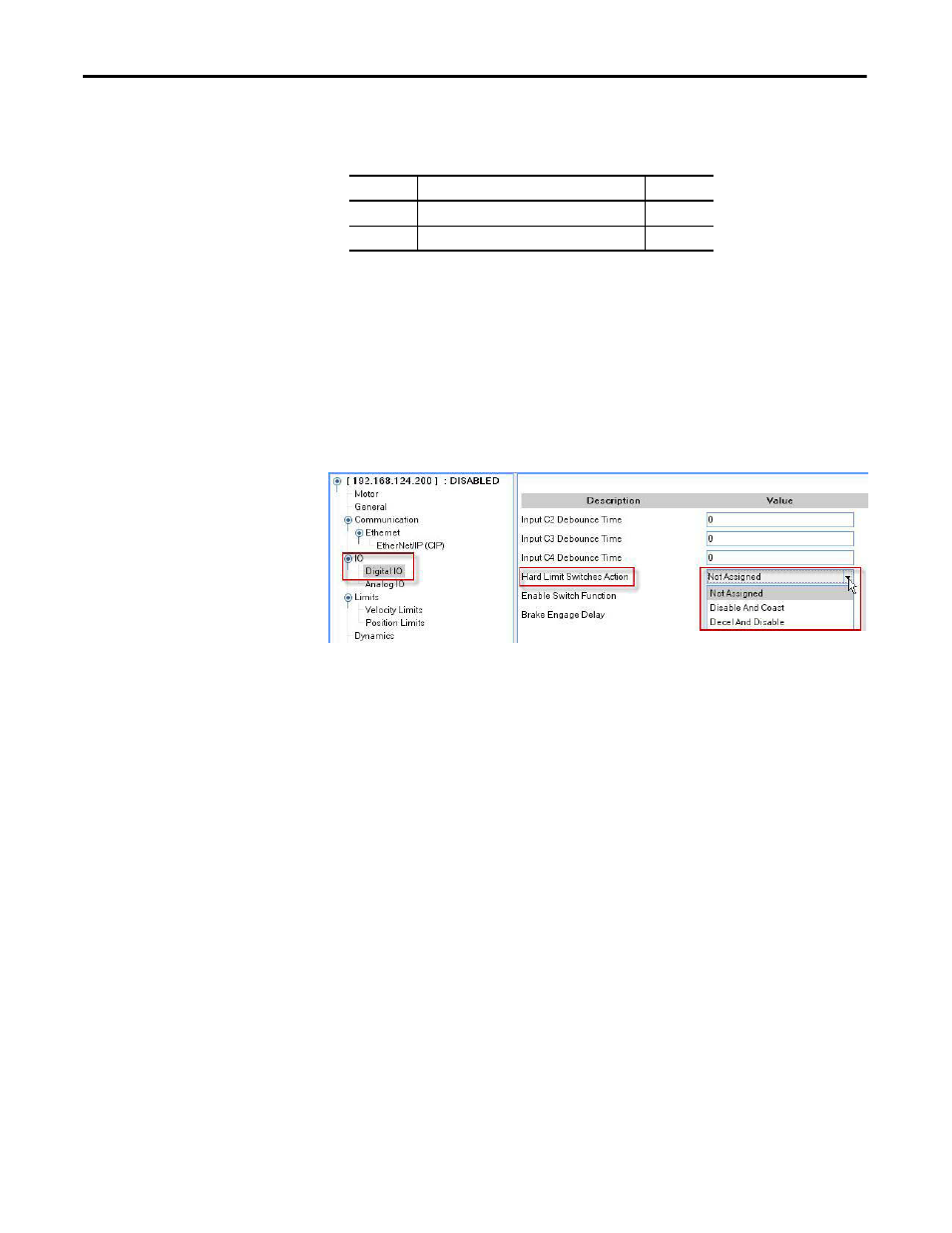
218
Rockwell Automation Publication 2097-UM001D-EN-P - November 2012
Appendix E
Overtravel Inputs
Overtravel Hardware Inputs
Overtravel inputs are dedicated inputs and cannot be used for anything else.
Table 83 - Overtravel Pin Assignments
The overtravel inputs are edge triggered and once the overtravel limit is exceeded,
the drive will perform the configured shutdown. Overtravel checking is
configured via MotionView software under DriveIP >IO > Digital IO > Hard
Limit Switches Action.
Overtravel inputs can be programed for normally open or normally closed
operation. Use EtherNet/IP Explicit Messaging tag ID 668 to modify this
parameter.
Figure 108 - Overtravel Configuration in MotionView Software
The default action is Not Assigned. These actions are configured via the pull-
down menu:
• Disable and Coast - immediately disables the drive upon detecting an
overtravel condition. Disable and Coast is the only stopping action
available when overtravel is tripped in Analog Velocity Mode.
• Decel and Disable - uses the Abort Decel rate to stop the servo and then
disable the drive. Decel and Disable is not available for Analog Velocity
Mode.
IOD Pin
Description
Signal
IOD-28
Positive overtravel input
IN_A2
IOD-27
Negative overtravel input
IN_A1
