D - replacing the back-up battery, Preventing electrostatic discharge, Appendix d – Rockwell Automation 1755-OF8 GuardPLC Controller Systems User Manual
Page 345: Replacing the back-up battery, Appendix
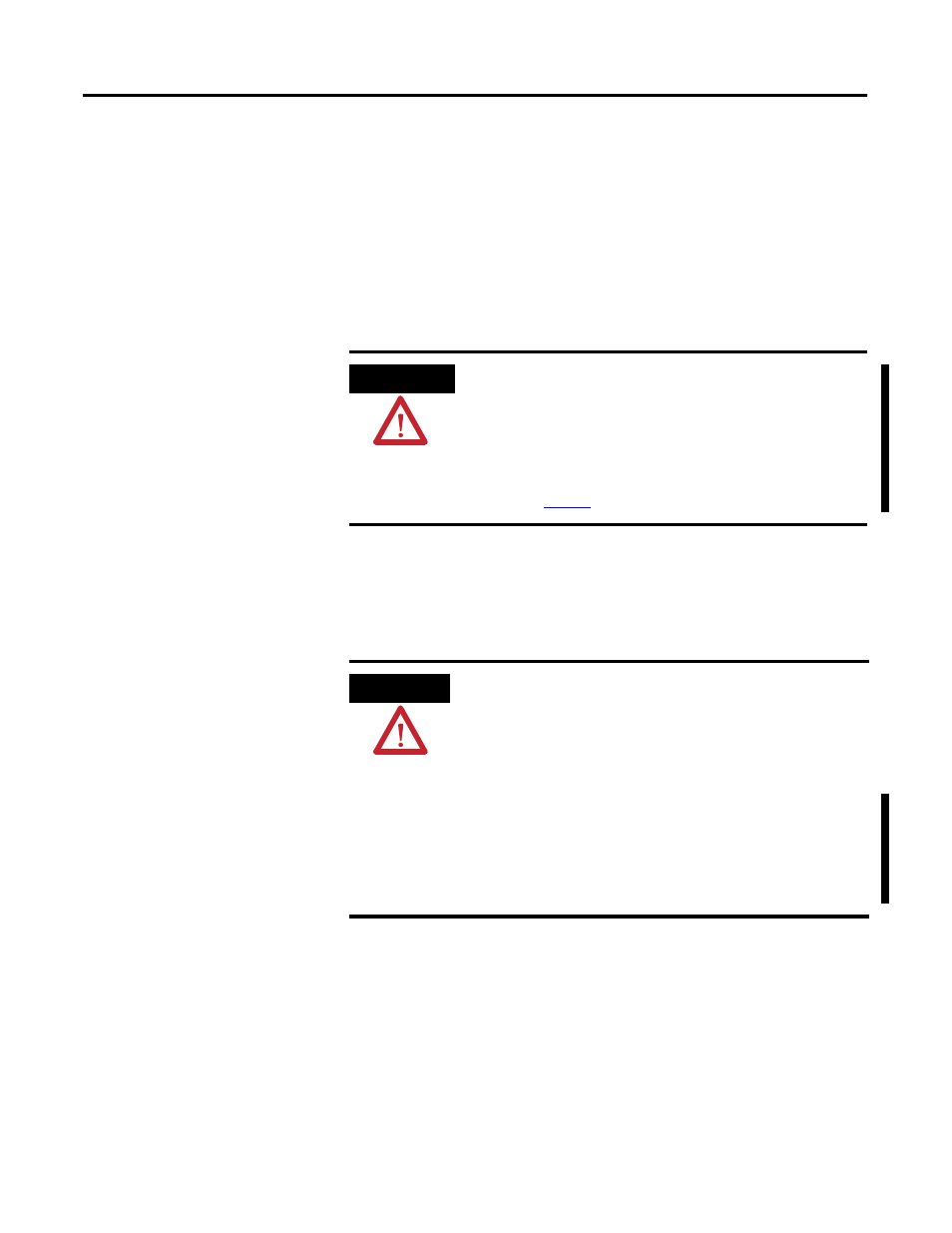
Publication 1753-UM001C-EN-P - March 2010
345
Appendix
D
Replacing the Back-up Battery
The following procedures apply only to GuardPLC 1200 controllers
and GuardPLC 2000 power supplies. Other GuardPLC controllers and
I/O modules are not equipped with back-up batteries.
Preventing Electrostatic
Discharge
Only qualified personnel with knowledge of ESD protective measures
may replace the back-up battery.
ATTENTION
A risk of fire or chemical burn exists if the battery is not
handled properly. Do not crush, puncture, disassemble, or short
external contacts, or expose the battery to temperatures higher
than 60 °C (140 °F).
For safety information on the handling and disposal of lithium
batteries, refer to Guidelines for Handling Lithium Batteries,
publication
ATTENTION
Electrostatic discharge can damage integrated circuits or
semiconductors. Follow these guidelines when you handle the
module:
•
Touch a grounded object to discharge static potential.
•
Wear an approved wrist-strap grounding device.
•
Do not touch connectors or pins on component boards.
•
Do not touch circuit components inside the equipment.
•
Use a static-safe workstation, if available.
•
Store equipment in appropriate static-safe packaging when not
in use.
- 1755-HSC GuardPLC Controller Systems 1755-IF8 GuardPLC Controller Systems 1755-IB24XOB16 GuardPLC Controller Systems 1755-A6 GuardPLC Controller Systems 1755-L1 GuardPLC Controller Systems 1754-L28BBB GuardPLC Controller Systems 1753-IB20XOB8 GuardPLC Controller Systems 1753-OB16 GuardPLC Controller Systems 1753-IB16 GuardPLC Controller Systems 1753-L32BBBP-8A GuardPLC Controller Systems 1753-L32BBBM-8A GuardPLC Controller Systems 1753-L28BBBP GuardPLC Controller Systems 1753-L28BBBM GuardPLC Controller Systems
