Profibus dp slave protocol, Connect the controller to a profibus dp device – Rockwell Automation 1755-OF8 GuardPLC Controller Systems User Manual
Page 279
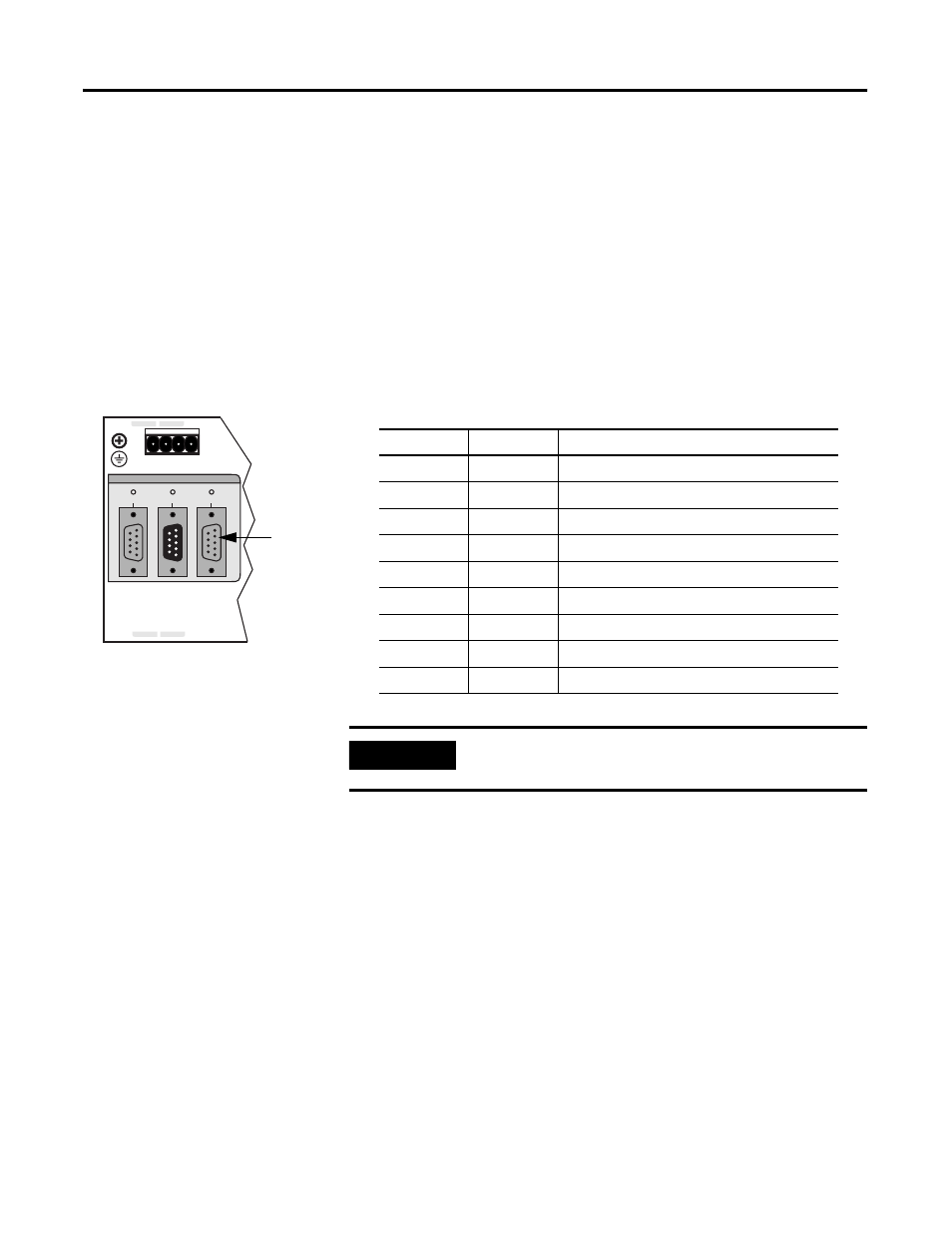
Publication 1753-UM001C-EN-P - March 2010
279
Communicate with Modbus and Profibus Devices Chapter 22
Profibus DP Slave Protocol
Profibus DP Slave protocol is available only via the GuardPLC 1600
and 1800 controller’s COMM1 port. This connection is two-way
non-safety-related communication from the controller (slave) to the
master device. You cannot program the controller by using this port.
To use the Profibus DP function, signals that you wish to send out the
COMM1 port must be connected to placeholders in the Profibus
DP-protocol Connect Signals dialog box.
Connect the Controller to a Profibus DP Device
L-
L+
L+
COMM3
ASCII
RS-485
24V DC
COMM2
COMM1
GuardPLC Ethernet
10/100 BaseT
PROFIBUS
3
(—)
4
(—)
3
(—)
4
(—)
RS-485
Connection
Signal
Function
1
---
---
2
RP
5V, decoupled with diodes
3
RxD/TxD-A
Receive/Transmit data A
4
CNTR-A
Control Signal A
5
DGND
Data reference potential
6
VP
5V, positive pole of supply voltage
7
---
---
8
RxD/TxD-B
Receive/Transmit data B
9
CNTR-B
Control Signal B
IMPORTANT
The Profibus port is RS-485. You must use an electrical
interface device to connect the controller to an RS-232 device.
- 1755-HSC GuardPLC Controller Systems 1755-IF8 GuardPLC Controller Systems 1755-IB24XOB16 GuardPLC Controller Systems 1755-A6 GuardPLC Controller Systems 1755-L1 GuardPLC Controller Systems 1754-L28BBB GuardPLC Controller Systems 1753-IB20XOB8 GuardPLC Controller Systems 1753-OB16 GuardPLC Controller Systems 1753-IB16 GuardPLC Controller Systems 1753-L32BBBP-8A GuardPLC Controller Systems 1753-L32BBBM-8A GuardPLC Controller Systems 1753-L28BBBP GuardPLC Controller Systems 1753-L28BBBM GuardPLC Controller Systems
