Test mode of the routine – Rockwell Automation 1755-OF8 GuardPLC Controller Systems User Manual
Page 122
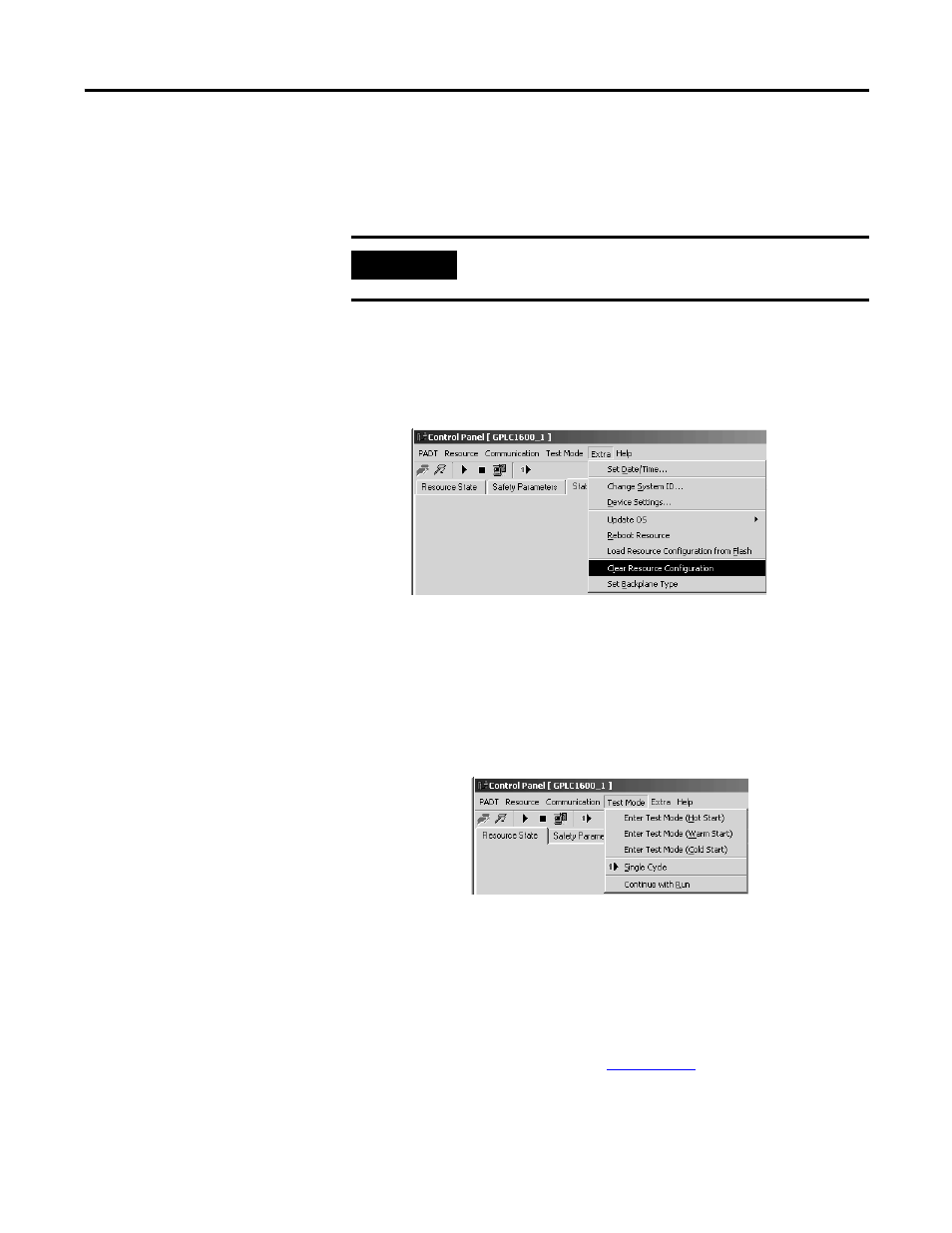
122
Publication 1753-UM001C-EN-P - March 2010
Chapter 13 Controller Configuration and Modes of Operation
The configuration and the routine are loaded together into the
controller. Loading a new configuration and a new routine
automatically deletes all previously loaded objects, even if the new
objects are faulty.
If the controller is in Stop mode, the controller configuration and
routine can also be deleted by using the programming software’s
Clear resource configuration command. The controller goes into the
Stop_Invalid Configuration mode.
Test Mode of the Routine
To execute a single-step operation (cycle step), the controller must be
in Run mode. The Test Mode Allowed switch must be set to ON.
To enter Test Mode, choose the Test Mode menu from the control
panel. Then choose from Hot Start, Warm Start, or Cold Start.
The controller state changes to Freeze, and you can now single cycle
the routine by using the Single Cycle option on the Test Mode menu.
To return to normal operation, choose Continue with Run.
For more information on Test mode options, refer to the Using
RSLogix Guard PLUS! Software with GuardPLC Controllers
Programming Manual, publication
IMPORTANT
Configuration changes take effect only if you re-generate code
before downloading to the controller.
- 1755-HSC GuardPLC Controller Systems 1755-IF8 GuardPLC Controller Systems 1755-IB24XOB16 GuardPLC Controller Systems 1755-A6 GuardPLC Controller Systems 1755-L1 GuardPLC Controller Systems 1754-L28BBB GuardPLC Controller Systems 1753-IB20XOB8 GuardPLC Controller Systems 1753-OB16 GuardPLC Controller Systems 1753-IB16 GuardPLC Controller Systems 1753-L32BBBP-8A GuardPLC Controller Systems 1753-L32BBBM-8A GuardPLC Controller Systems 1753-L28BBBP GuardPLC Controller Systems 1753-L28BBBM GuardPLC Controller Systems
