Remove the connection configuration – Rockwell Automation 1755-OF8 GuardPLC Controller Systems User Manual
Page 263
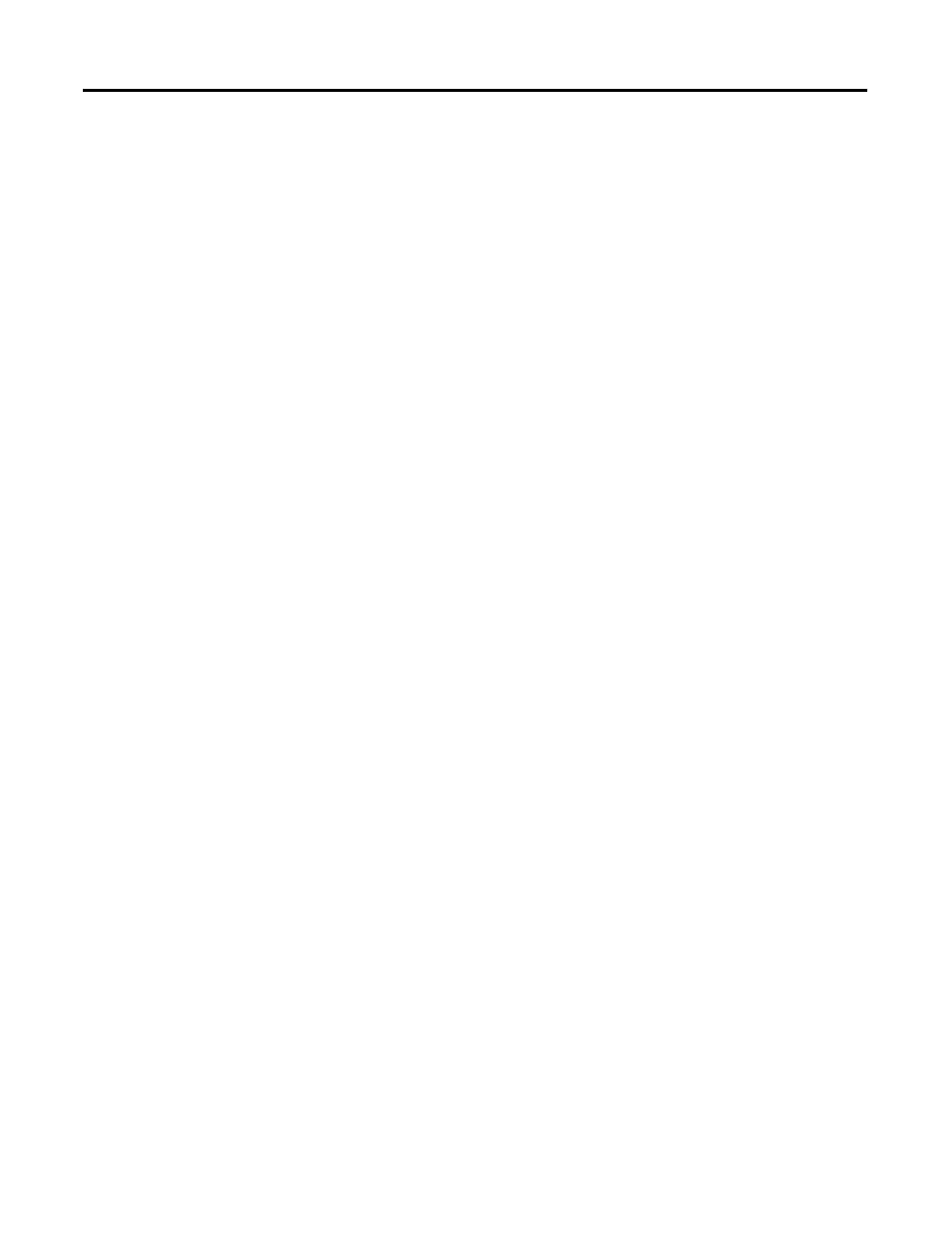
Publication 1753-UM001C-EN-P - March 2010
263
Use the GuardPLC Controller as a Scanner Chapter 20
Remove the Connection
Configuration
You can also remove a connection configuration from a project.
1. Click the RSNetWorx Configuration under the EtherNet/IP
Scanner branch and press the Delete key.
RSLogix Guard PLUS! software removes the RSNetWorx
Configuration branch.
2. Right-click the controller Resource and choose Code Generation
to save the change to the project.
This manual is related to the following products:
- 1755-HSC GuardPLC Controller Systems 1755-IF8 GuardPLC Controller Systems 1755-IB24XOB16 GuardPLC Controller Systems 1755-A6 GuardPLC Controller Systems 1755-L1 GuardPLC Controller Systems 1754-L28BBB GuardPLC Controller Systems 1753-IB20XOB8 GuardPLC Controller Systems 1753-OB16 GuardPLC Controller Systems 1753-IB16 GuardPLC Controller Systems 1753-L32BBBP-8A GuardPLC Controller Systems 1753-L32BBBM-8A GuardPLC Controller Systems 1753-L28BBBP GuardPLC Controller Systems 1753-L28BBBM GuardPLC Controller Systems
