Rockwell Automation 1755-OF8 GuardPLC Controller Systems User Manual
Page 255
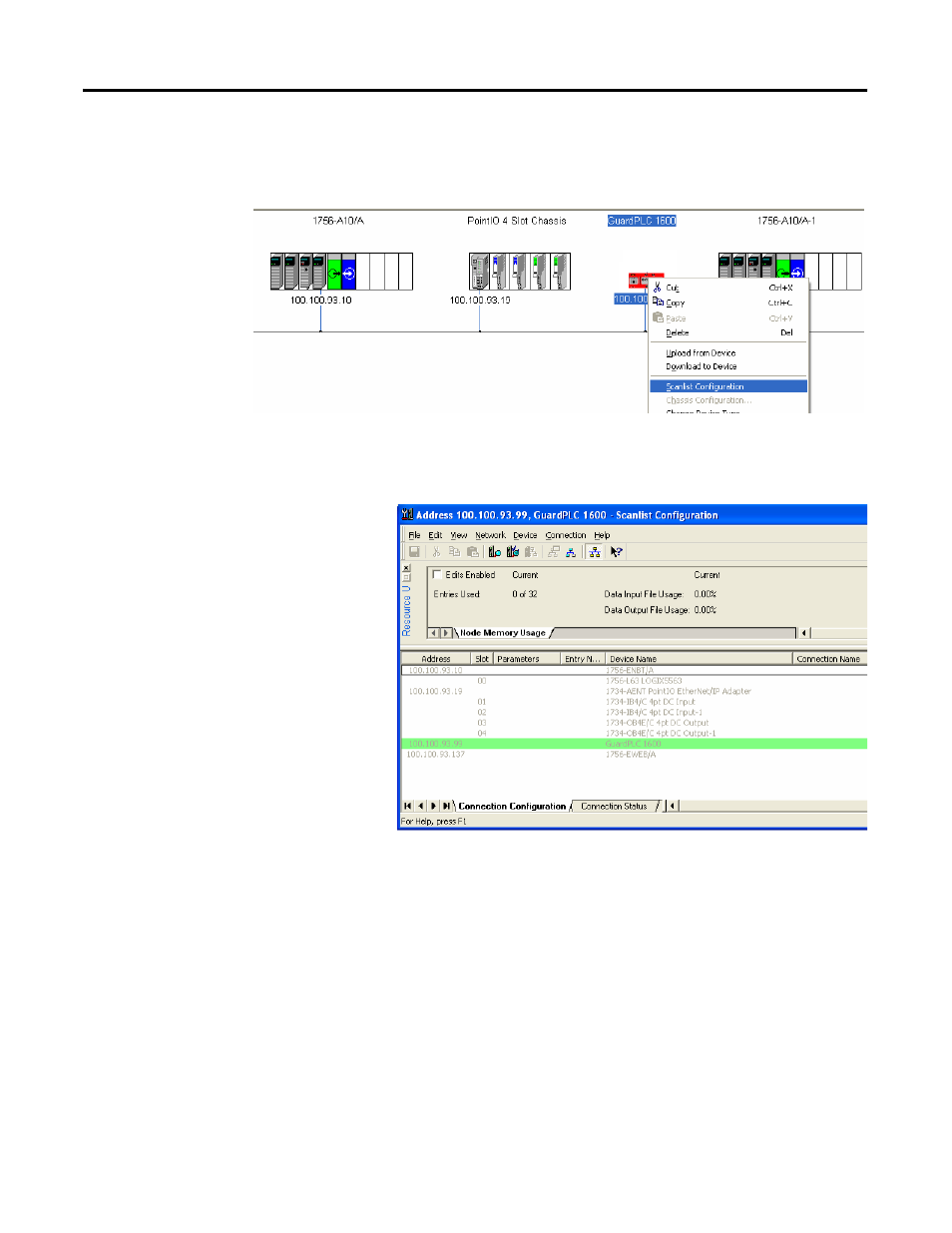
Publication 1753-UM001C-EN-P - March 2010
255
Use the GuardPLC Controller as a Scanner Chapter 20
4. Right-click the GuardPLC controller icon in the graphic view and
choose Scanlist Configuration to open the Scanlist Configuration
dialog box.
The GuardPLC controller is highlighted in the Scanlist
Configuration dialog box to show that it is the scanner in this
configuration.
This manual is related to the following products:
- 1755-HSC GuardPLC Controller Systems 1755-IF8 GuardPLC Controller Systems 1755-IB24XOB16 GuardPLC Controller Systems 1755-A6 GuardPLC Controller Systems 1755-L1 GuardPLC Controller Systems 1754-L28BBB GuardPLC Controller Systems 1753-IB20XOB8 GuardPLC Controller Systems 1753-OB16 GuardPLC Controller Systems 1753-IB16 GuardPLC Controller Systems 1753-L32BBBP-8A GuardPLC Controller Systems 1753-L32BBBM-8A GuardPLC Controller Systems 1753-L28BBBP GuardPLC Controller Systems 1753-L28BBBM GuardPLC Controller Systems
